Handheld wireless microphone – MIPRO mr123da(2ce229) User Manual
Page 5
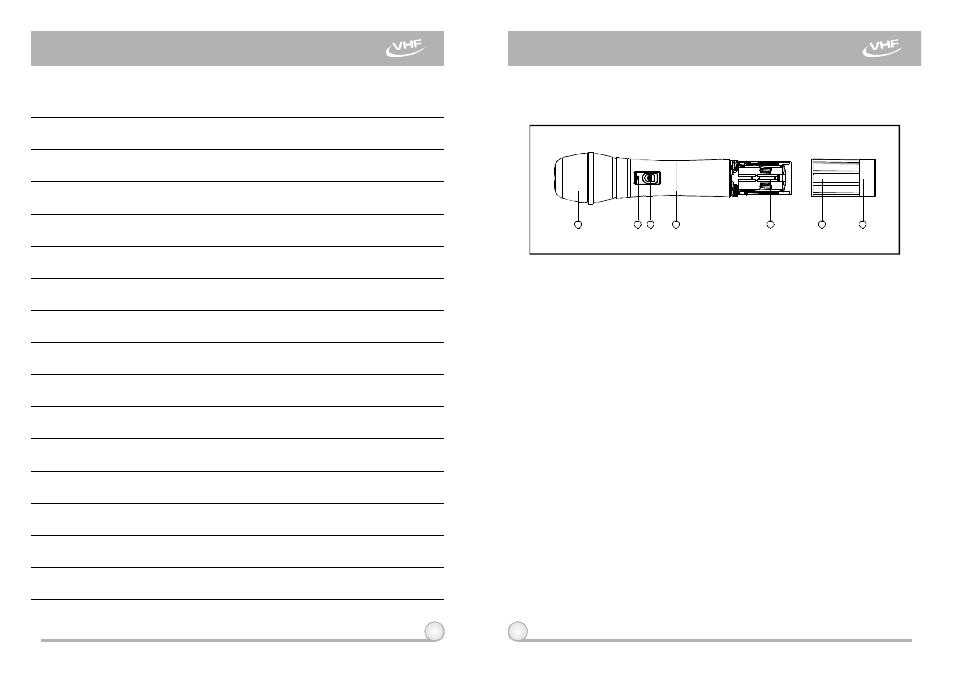
1. Grille: Protects cartridge and prevents "POP" noise.
2. Battery Status Indicator: Indicates power on / off and the battery status.
When the power switch is turned ON, the red LEDs indicator flashes briefly,
indicating normal battery status. If no flash occurs, it means either no
battery power or the battery is discharged or installed incorrectly. If the
indicator stays lit after powering on, it warns the battery power is low and
should be replaced.
3. Power On-off Switch: Slide the switch for power "ON" or "OFF".
4. Housing: Upper portion is connected to capsule module and battery.
Internally, it holds transmitter PCB.
5. Battery Compartment: Designed to accommodate one 9V battery.
6. Battery Cap: Covers the battery compartment.
7. Anti-roll Ring: For frequency differentiation.
PUSHKNOB UPWARD TO TURN ON AND DOWNWARD TO TURN OFF
TRANSMITTER.
7
1
2
3
4
5
6
7
Latest modularized microphone structure. Built-in "Piltone & NoiseLock"
dual-squelch circuitry eliminates "pop" interference.
HANDHELD WIRELESS MICROPHONE
(Fig.1)
1. PARTS NAMES AND FUNCTIONS
8
NOTE