Bodypack transmitter, Handheld wireless microphone – MIPRO mr123da(2ce229) User Manual
Page 6
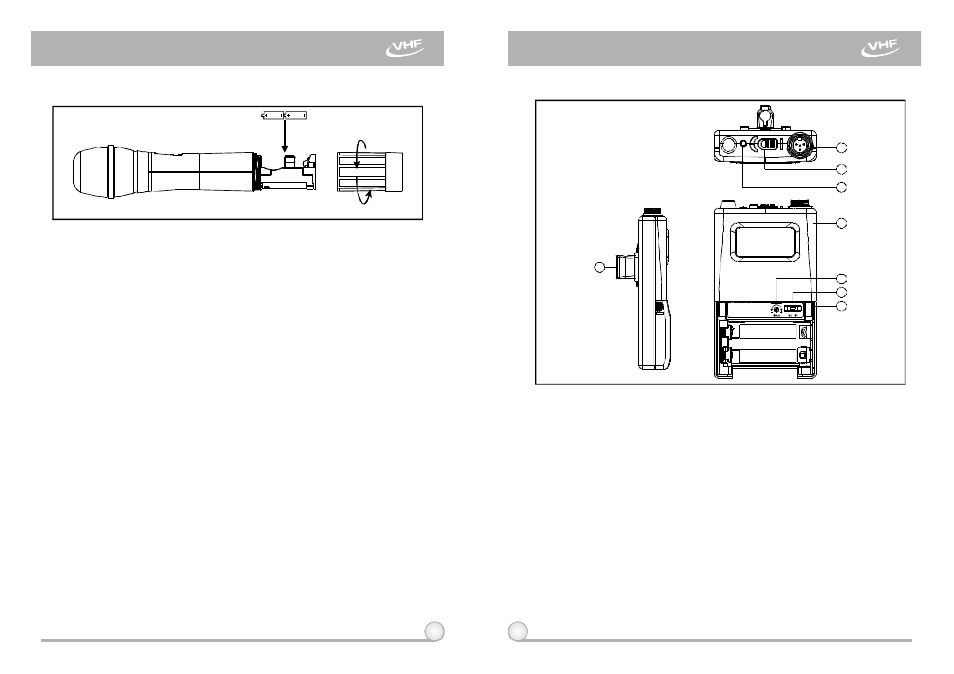
10
1.
When microphone isswitched on:
At the moment of the power is switched on, theindicator will flash briefly
indicating normal operation.
SIGNAL LED indicator of receiver glows.
More LEDindicators shows received signal strength is strong.
AUDIO LED displays receivedAF level from the microphone.
(a) When power on:
(b) After power on:
(c) During Usage:
(d) When themicrophoneis not in use:
Make sure the power of the microphone is off. Ifthe microphone will
not be used for some time, pleaseremovethe batteriesfrom the
battery compartment to avoid battery leakage and result in damaged
battery springs and circuit. I f a rechargeablebattery was used, take it
out and recharge it.
1.
Unscrewbattery cap (6) in a counter-clockwise direction.
2.
Inser
battery into the battery compartment observing the
correct polarity. The moment the battery touches the terminals of the
compartment, the indicator will flash briefly . This means the polarity is
correct. However, if no flashoccurs, this indicates wrong insertion or
battery is dead. Please re-insert the battery observing its correct polarity or
change to a fresh battery.
two 1.5V(AA)
2. BATTERY INSERTION
(Fig.2)
3. OPERATING INSTRUCTIONS
BODYPACK TRANSMITTER
9
1. PARTS NAMES AND FUNCTIONS
5
6
8
7
4
1
2
3
(Fig.1)
1. AF Input Jack: C onnects to a lavaliere or headset microphone. (See 5 ways
of connection on AF Input Connections)
2. Power Switch: Switch to ON position for operation.Switch to OFF position
when not in use.
3. Battery Status Indicator: Indicates the poweron / off and battery status.
(a) When power switch is turned on: The LED indicator flashes briefly,
indicating normal battery status.
(b) When RED light illuminates at either power on or during usage: The
battery level is low, therefore, a new battery replacement is thus necessary.
4. Transmitter Housing: Packages the PCB andbattery.
5. Gain Control: Adjusts thedesirous input gain.
6. GT/MT Level Selector: Switch GT position for electric guitar usage ONLY.
Gain Control is irrelevant for "GT". Switch to "MT" for condenser
microphone, wired microphone. Gain Control works in "MT" for input
sensitivity adjusting.
7. Battery Compartment and Cover: Accommodates
.
two 1.5V(AA) batteries
HANDHELD WIRELESS MICROPHONE