Operation – ABUS Technologies Log Box-RHT with LCD Data Logger User Manual
Page 19
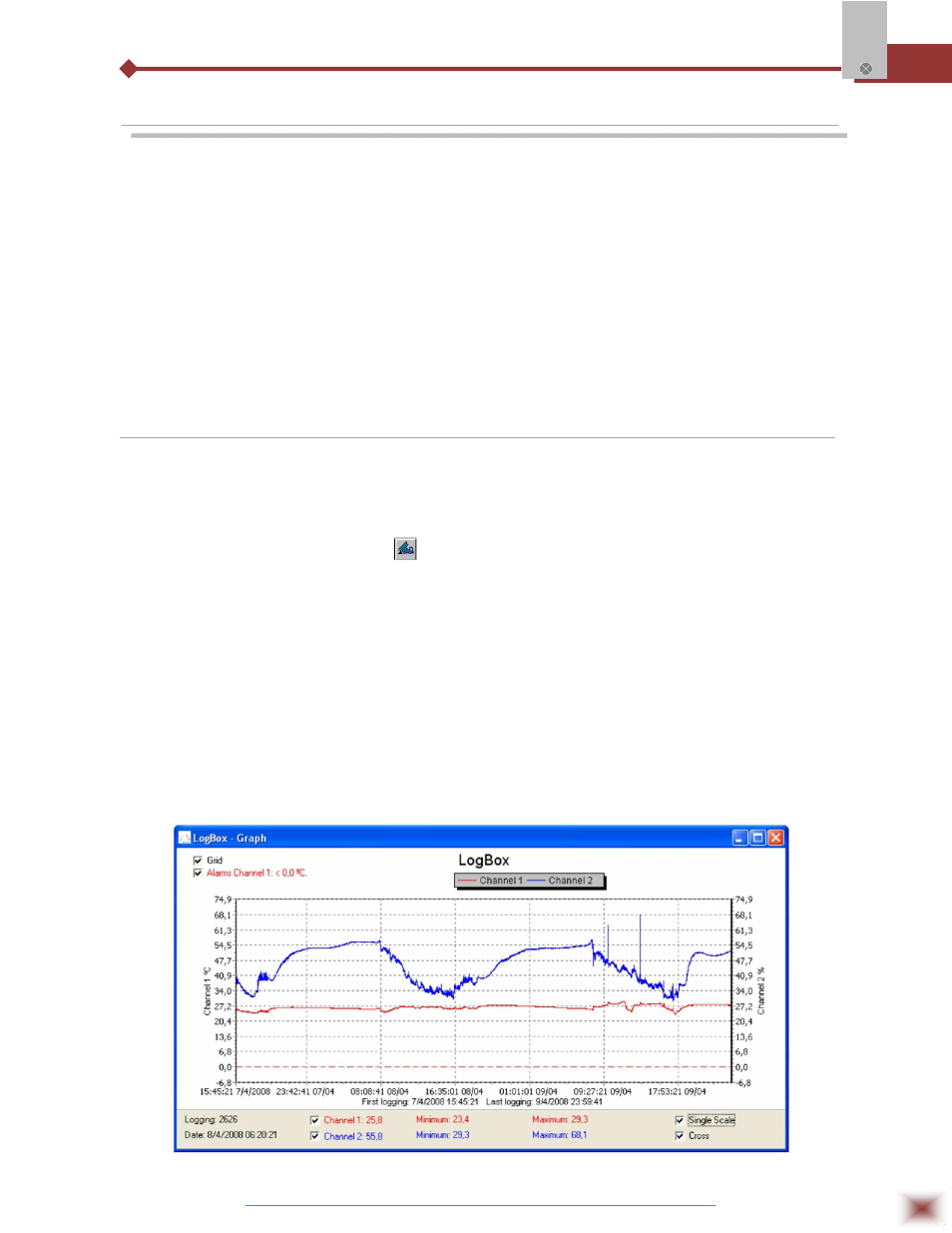
ABUS TECHNOLOGIES INC.
19
Log Box-RHT
6. OPERATION
It is only possible to operate the logger after the Logchart-II software is installed
to a PC, according to the steps described at Logchart-II Software section of this
manual. The communication between logger and PC is performed with the aid of the
IR-Link wand.
The logger operation mode set up is defined in advance by using the
LogChart-II software. Definitions are sent to the logger through the IR-Link wand. The
logger starts and stops logging as defined in the setup.
6.1 Offloading Data
The transference of data to a PC is accomplished by using the LogChart II software. Data can
be collected anytime and saved in files for future analysis (menu “File Save” or “File Save as”). Help can
be accessed from the LogChart-II software when necessary. Offloading data: data offload is
accomplished by clicking on the button
, or using the LogChart-II menu. During data transference, a
status bar indicates remaining data to be transferred. Data offloading time is proportional to the number
of readings logged. At the end of data transference, the Graph window is displayed as shown blow.
6.1.1 CHART WINDOW
It is possible to select a region of the chart to zoom in. Zoom commands can be accessed
through the View menu or through zoom icons from the task bar. It is also possible to select an area
from the chart to zoom in by clicking and dragging the mouse, thus creating a zoom region starting from
the upper left corner on the chart area.
The graphic curves can be vertically dragged with a right-click and dragging the mouse up and
down.
Logged data graph window