Quick setup guide – Atlona HDMI User Manual
Page 3
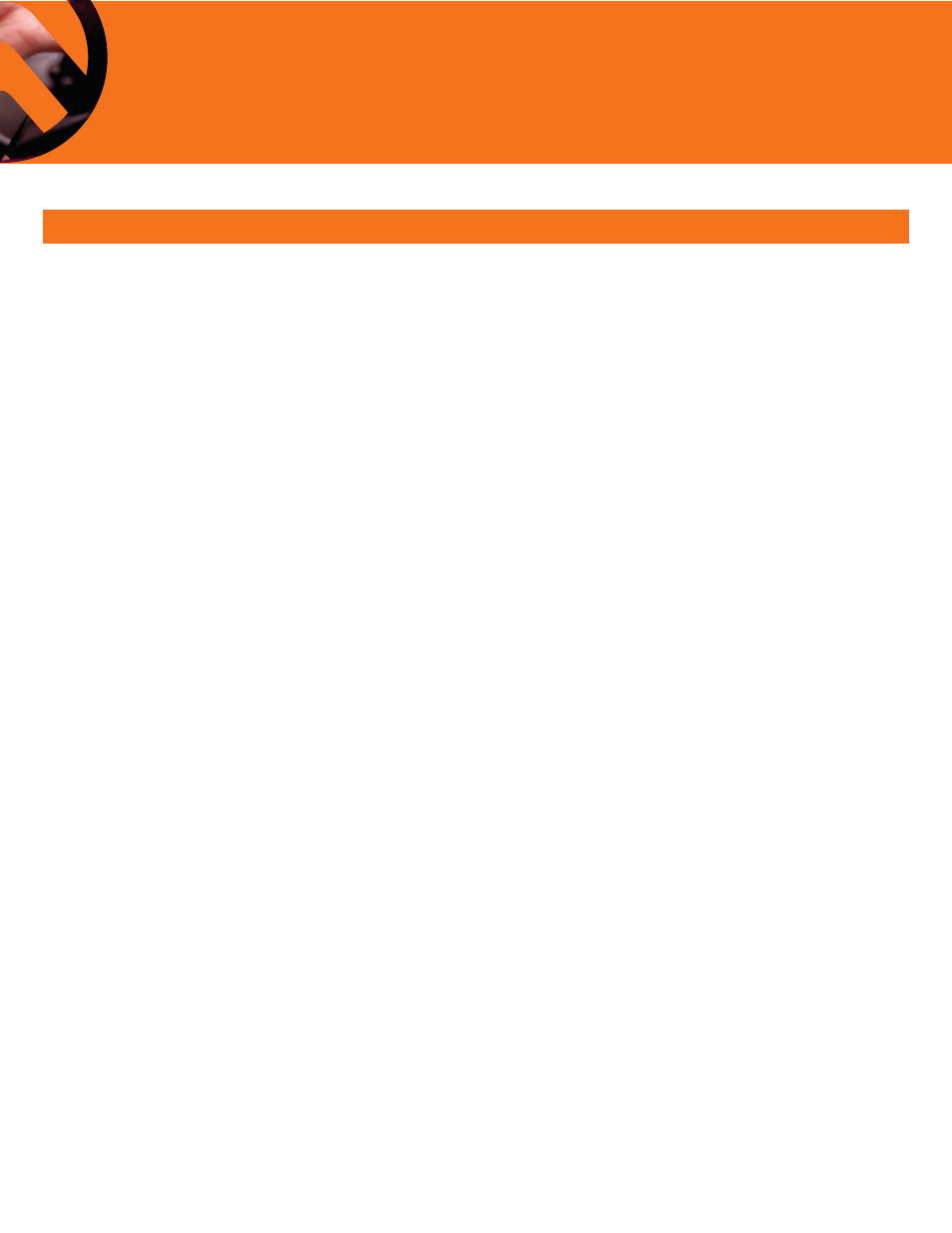
Quick Setup Guide
www.atlona.com
· Toll-Free 1.877.536.3976 · International 408.962.0515 · Fax 408.743.5622
2
USE #1 Operation
Cycle thru resolutions:
• Insert HDMI cable to HD800 output, insert the other end to displays input
• Turn on HD800
• Press Timing/Select button, OSD menu will reveal forward/backward navigation for resolution settings
• Within three seconds press Timing/Select button to scroll forward, or press Info/Pattern to scroll backwards
through resolution options
• 25 options available for video, VESA and 3D resolutions
Source and display EDID comparison:
• Insert HDMI cable to source output, insert cable to HD800 input
• Insert HDMI cable to HD800 output, insert the other end to displays input
• Turn on HD800
• Press Info/Pattern button to display side by side capabilities from OSD menu
• Press button again to disable
USE #3 Operation
Cycle thru Patterns (color bar, full scree purity, 3D, patterns):
• Insert HDMI cable to HD800 output, insert the other end to displays input
• Turn on HD800
• Press Info/Pattern button
• Within three seconds press Timing/Select button to scroll forward, or press Info/Pattern to scroll backwards
through pattern options.
• To view all 19 options resolution MUST be set to 720p. Only 10 options available in all other resolutions.
Display EDID Information:
• Insert HDMI Cable to HD800 output, insert the other end to display’s input
• Turn on HD800
• Press Timing/Select button, OSD menu will reveal forward/backward navigation for resolution settings
• Within three seconds press Timing/Select button to scroll forward, or press Info/Pattern to scroll backwards
through resolution options
• Select 720p (can only view EDID for display in this mode)
• Wait until OSD menu disappears then press Info/Pattern button
• Within three seconds scroll forward or backward until you get to VESA Timing, scroll forward once more
for Video Timing.
USE #2 Operation
Cable Integrity test:
•Insert one end of the HDMI cable to HD800 input, insert the other end to the output
•Turn on HD800
•Press and hold Timing/Select button for 3 seconds then release to enable this function
• If all LED/s are solid, cable has passed the test. If all LED’s are flashing, cable is NOT transferring signal
properly and has failed the test.
•Press and hold Timing/Select button for 3 seconds then release to disable this function.
HD800 Basic Operation