Quick setup guide – Atlona HDMI User Manual
Page 8
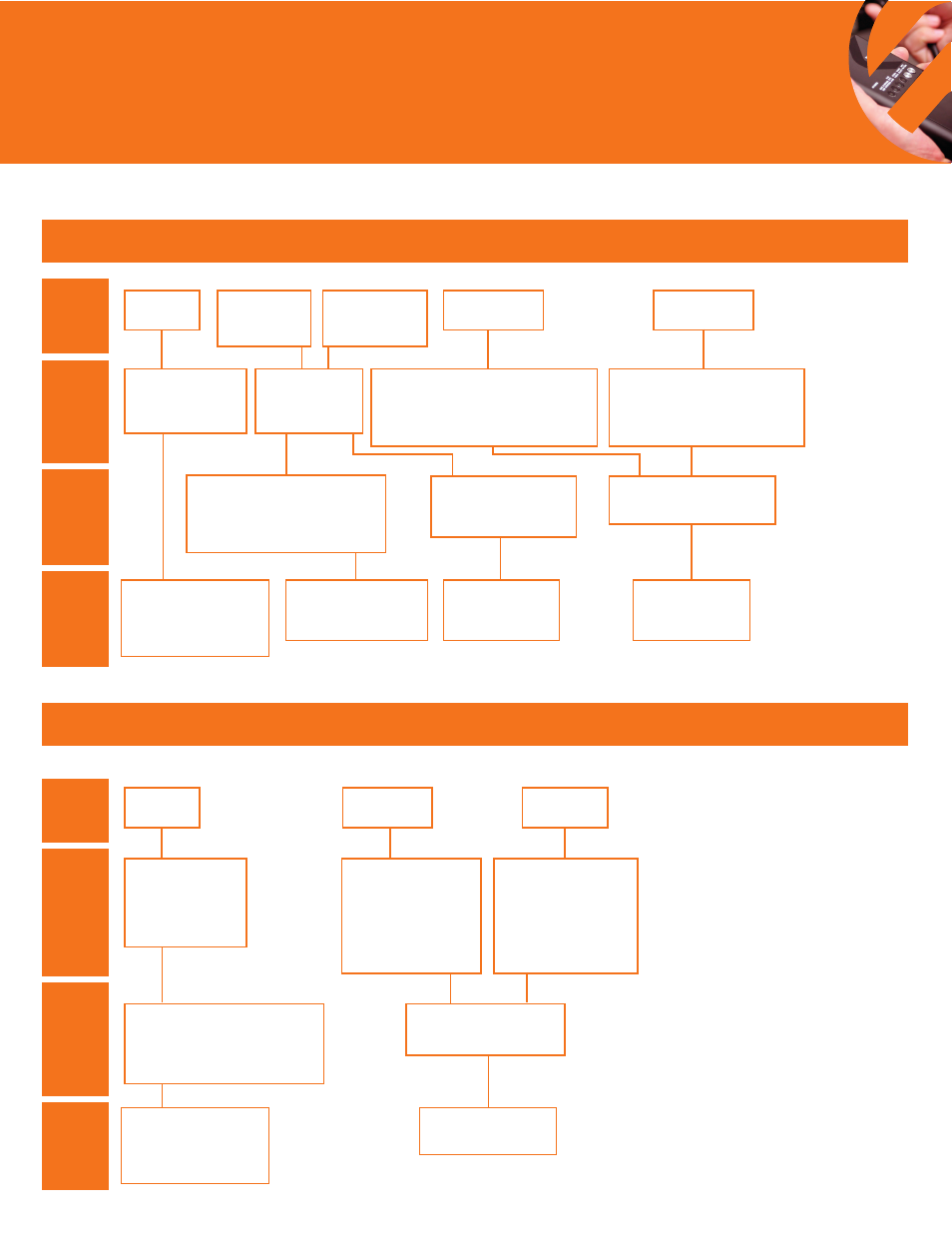
Quick Setup Guide
www.atlona.com
· Toll-Free 1.877.536.3976 · International 408.962.0515 · Fax 408.743.5622
7
Testing with HD800
Testing with DIS7-PROHD
IF
IF
Function
Function
Result
Result
Connection
Connection
Testing Cable
function
Testing Cable
function
Press Timing/Select button, OSDmenu will
reveal forward/backward navigation for
resolution settings. Cycle through desired
patterns. Test Solid Red, Green, & Blue for
visual color correctness
Press info/pattern button, OSD menu will
reveal forward/backward navigation for
resolution settings. Cycle through desired
patterns. Test Solid Red, Green, & Blue for
visual color correctness
Cycle through desired resolutions
and timings to match intended
source resolutions.
Press Timing/Select button,
OSDmenu will reveal forward/
backward navigation for
resolution settings.
If all LED’s are solid, cable has
passed the test. If all LED’s
are flashing, cable is NOT
transferring signal properly
and has failed the test.
If image is showing on the
DIS7 monitor, cable has
passed the test. If image is
discolored or not present the
cable has failed
If colors appear distorted or
discolored, use the display’s
calibration settings to adjust
image settings.
If signal pathways are intact
and functioning patterns
can be seen on display
If display accepts
resolution it will be
displayed. If not screen
will remain black.
If signal pathways are
intact and functioning
patterns can be seen
on display
Cycle through desired resolutions
and timings to match intended
source resolutions.
Testing color
space or
picture quality
Test signal path
(baluns)
Test signal path
(baluns)
Test signal path
(Matrix Switch)
Insert one end of
the HDMI cable to
HD800 input, insert the
other end to the output
Insert one end of
the HDMI cable to
HD800 input, insert
the other end into the
DIS7-PROHD’s HDMI
input
Insert HDMI cable to
HD800 output ,
insert the other end
to displays input
Connect baluns as directed
from manufacturer. Connect
HDMI cable between the
HD800 output and the input
of the balun transmitter.
Connect the balun receiver
to the DIS7-P R OHD’s
HDMI input
Connect baluns as directed from manufacturer.
Connect the HDMI output from the balun
to the display. Connect HDMI cable between
the HD800 output and the input of the
balun transmitter.
Connect AV system
completely. Connect HDMI
cable between the HD800
output and one of the inputs
of the matrix switch. Set
all outputs to display the
HD800's input. Connect the
DIS7-PROHD to the
Connect AV system completely. Connect
HDMI cable between the HD800 output
and one of the inputs of the matrix
switch. Set all outputs to display the
HD800's input
Test resolution and
timing compatibility
of display
Test signal path
(Matrix Switch)
DIS7-PROHD