Quick setup guide – Atlona HDMI User Manual
Page 4
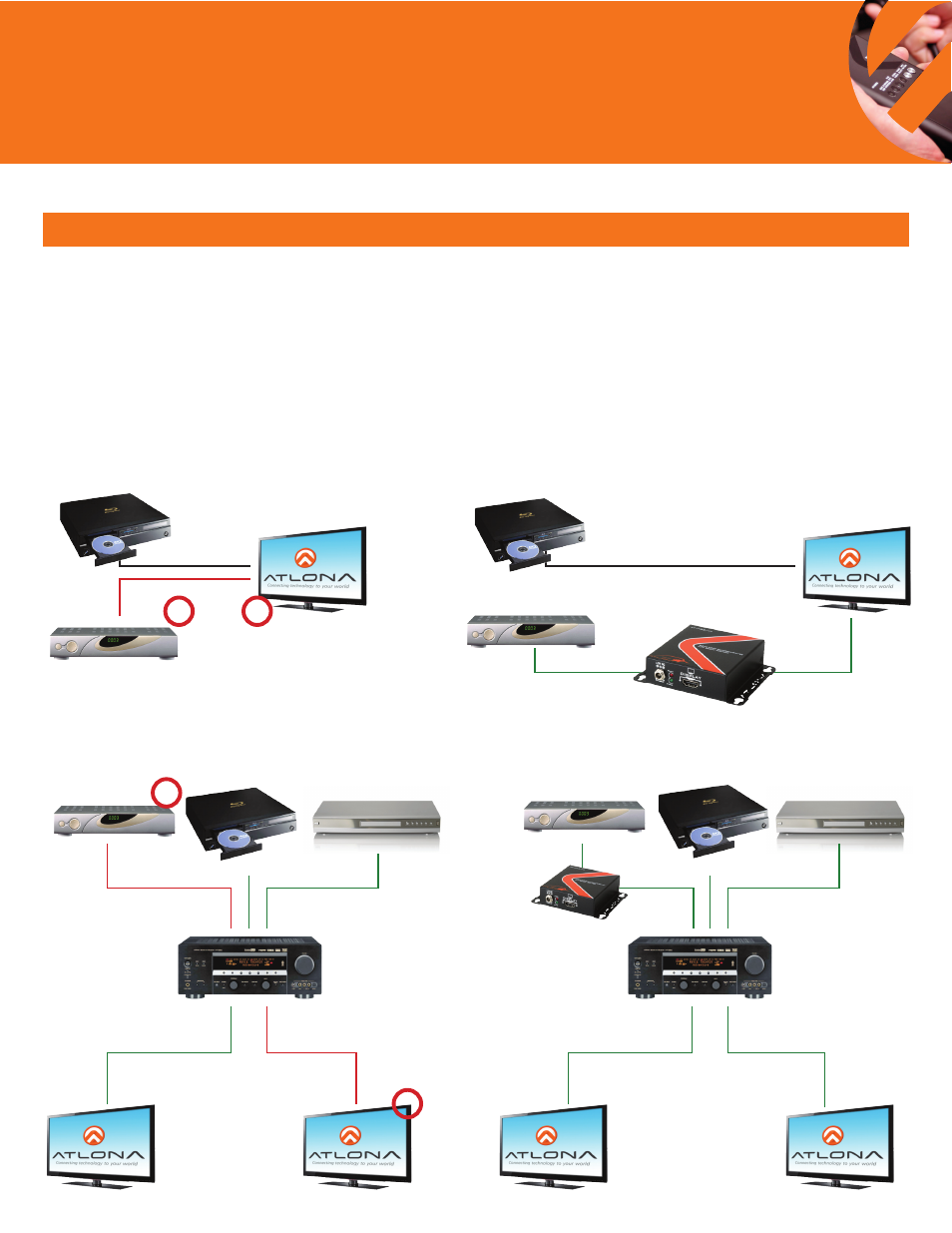
Quick Setup Guide
www.atlona.com
· Toll-Free 1.877.536.3976 · International 408.962.0515 · Fax 408.743.5622
Media Player
Set-top Box
Set-top Box
AT-HDSync
3
AT-HDSync Scenarios
HDSync Between Source and Display
HDSync in a bigger HDMI System
(HDMI Matrix, multiple HDMI splitters/repeaters/switchers, AV Receivers)
Challenge: No Picture from Source
Solution: Place HDSync in-line to resolve EDID issue
Typical placement of an HDSync is between source and display that is having HDMI troubleshooting issues. In a bigger HDMI
system (HDMI Matrix, AV receivers, and/or multiple HDMI splitters/repeaters/switchers, etc) Atlona recommends to still place
HDSync directly after source as a pass-thru configuration.
(See illustrations)
X
X
X
X
HDMI
Media Player
Set-top Box
Display
HDMI
HDMI
Set-top Box
Display
Display
A/V Receiver
A/V Receiver
Display
Display
Display
AT-HDSync
HDMI
HDMI
HDMI
HDMI
HDMI
HDMI
HDMI
HDMI
HDMI
HDMI
HDMI
Blu-ray
Blu-ray
Blu-ray
Blu-ray