Remote control, Panel descriptions, Back panel – Atlona AT UHD SW 52 User Manual
Page 4: Front panel
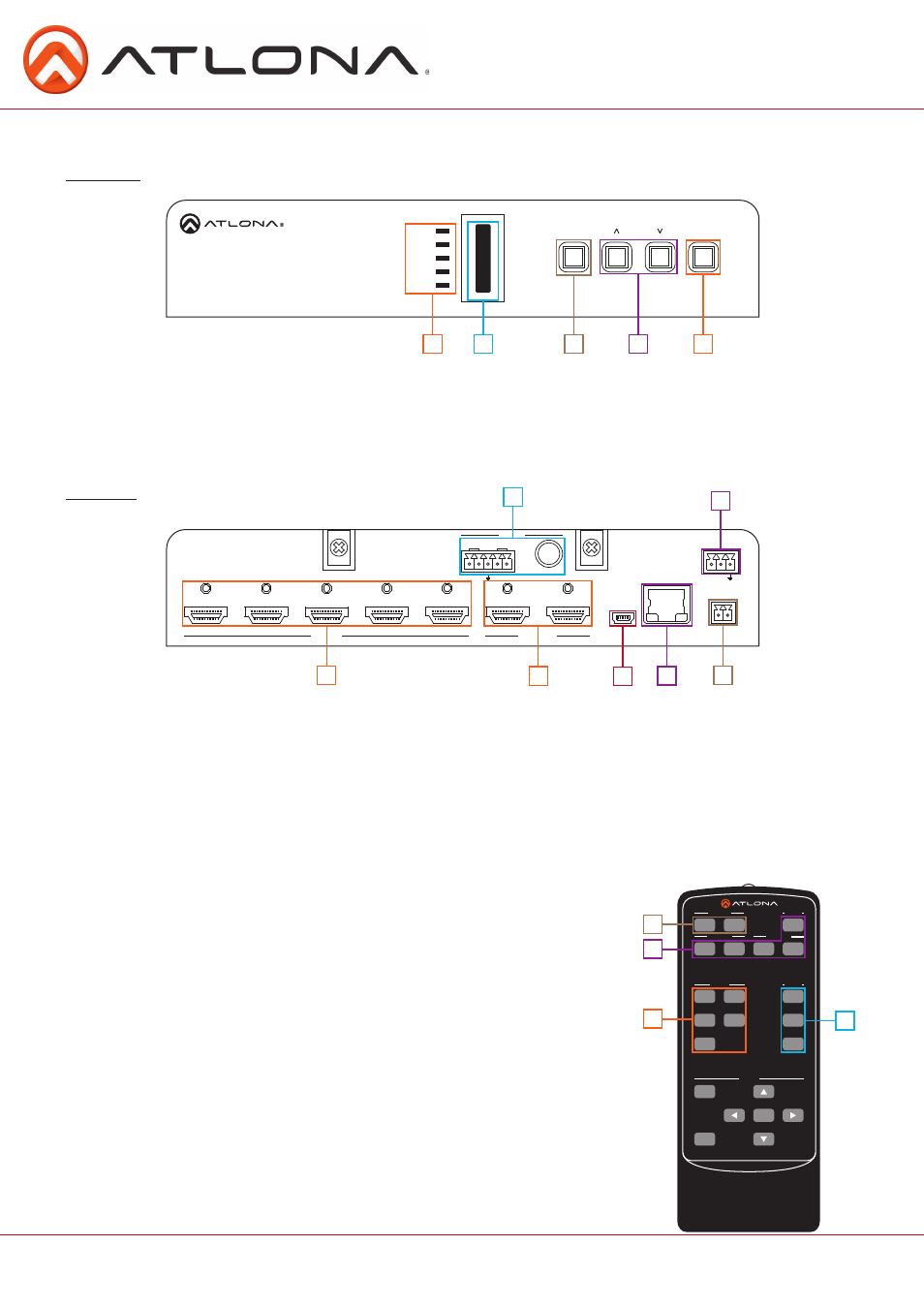
4
atlona.com
Toll free: 1-877-536-3976
Local: 1-408-962-0515
HDMI 1
HDMI 2
HDMI 3
HDMI 4
HDMI 5
VOLUME
AT-UHD-SW-52
R
+
+
-
-
L
FW
LAN
RS-232
RX TX
DC 5V
- +
HDMI IN
HDMI OUT
AUDIO
S/PDIF OUT
1
2
3
4
5
1
2
POWER
INPUT
HDMI 1
HDMI 2
HDMI 3
HDMI 4
HDMI 5
VOLUME
AT-UHD-SW-52
R
+
+
-
-
L
FW
LAN
RS-232
RX TX
DC 5V
- +
HDMI IN
HDMI OUT
AUDIO
S/PDIF OUT
1
2
3
4
5
1
2
POWER
INPUT
Back Panel
1. HDMI IN - Connect sources here
2. HDMI OUT - Connect to an HDMI display, extender, or switcher (mirrored outputs)
3. Mini USB port: Firmware update port, connect a Mini USB to USB A cable to a computer
4. LAN port - Connect network switch or router to this port for TCP/IP or webGUI control
5. DC 5V: Connect included locking, 5V DC power supply here
6. Audio output - Connect to an amplifier, mixer, DSP, audio receiver, or other audio device
7. RS-232 port - Connect control system to RS-232 port
Remote Control
1
1
2
2
5
5
6
7
3
3
4
4
1. Power On/Off: Turn switcher power on and off
2. Video On/Off: Turns HDMI video off
3. Input selection: Selects source
4. Audio control: Adjust volume up/down
5. Mute: Mute output volume
Note: Setup buttons are not functional for the UHD-SW-52 switcher
Panel Descriptions
Front Panel
1. HDMI LEDs - Illuminates to indicate the selected source
2. Volume LEDs - Displays the volume level
3. Power Button - Turns switcher on or places it in standby mode
4. Volume up/down - Adjusts output volume
5. Input Button - Switches between HDMI inputs
SW-R1
Setup
Video 1
Video
Video 2
All On
Power
Vol +
Vol -
Menu
Return
Enter
Mute
1
3
2
4
5
Input
Audio
On
Off
On
Off
On
Off
1
2
3
4