Updating the individual boards of the output, Changing the output boards – Atlona AT PROHD88M SR User Manual
Page 12
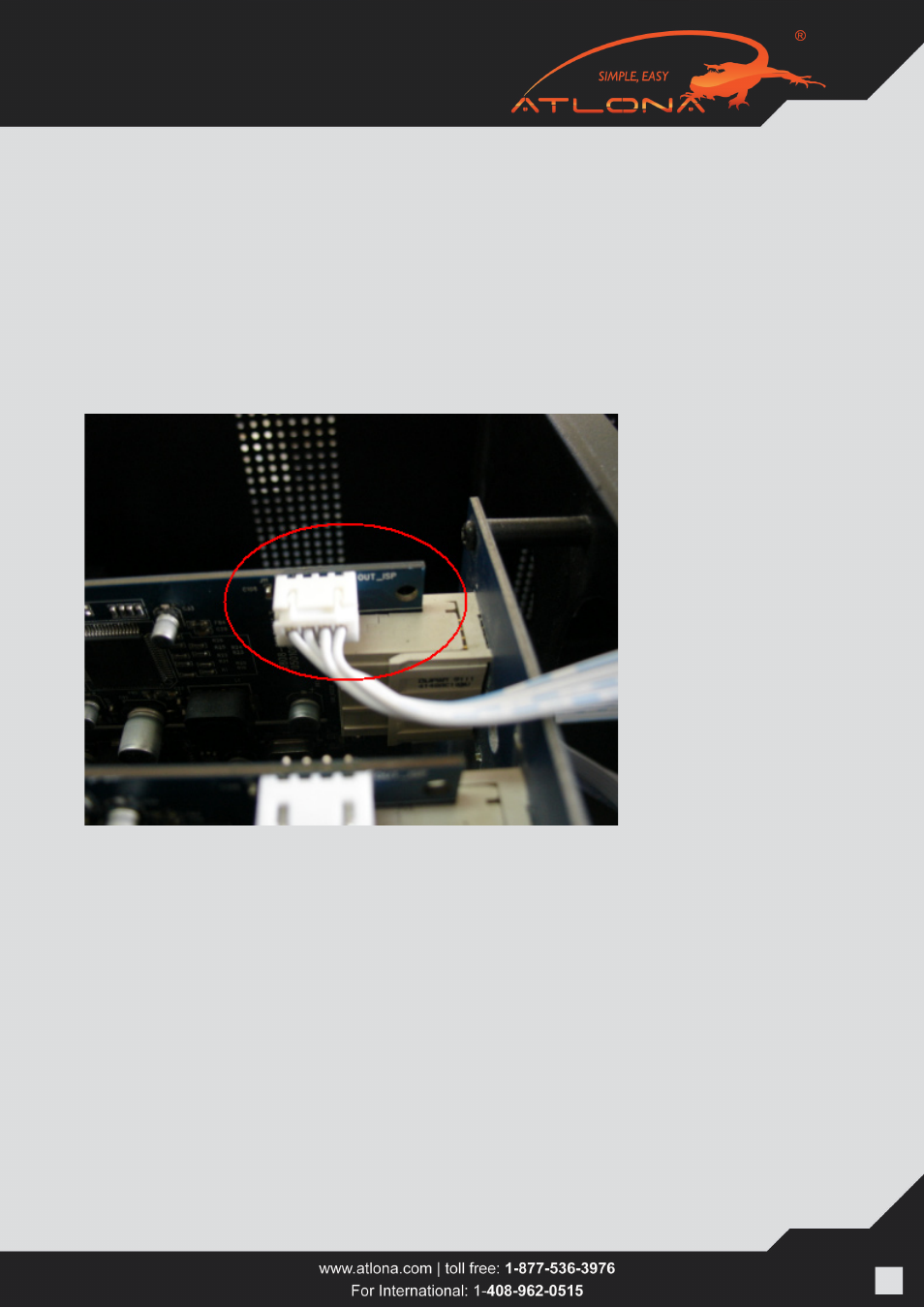
a)
Open the box, unplug the 4-pin cable from “J20 IR OUT” of the main board,
and then plug that 4-pin cable to “OUT_ISP” of the small signal board.
b)
Please refer to the main board upgrade steps.
c)
Please remember to plug the 4-pin cable mentioned in “step a” back to“J20 IR OUT”
of the main board after upgrading all the 8 signal-out boards
13. UPDATING THE INDIVIDUAL BOARDS OF THE OUTPUT
12
14. CHANGING THE OUTPUT BOARDS
The AT-PROHD-88M-SR should not be taken apart or opened doing so will void the waranty. If
for any reason one of the outputs will stop working and only if advised by Atlona, the boards may
replaced. When replacing boards first the switch needs to be powered off and the cord needs to be
unplugged. Wear anti static gloves to prevent any damage to the board and the main unit. When
placing the board in be carefull not to bend any pins.