Atlona AT PROHD88M SR User Manual
Page 6
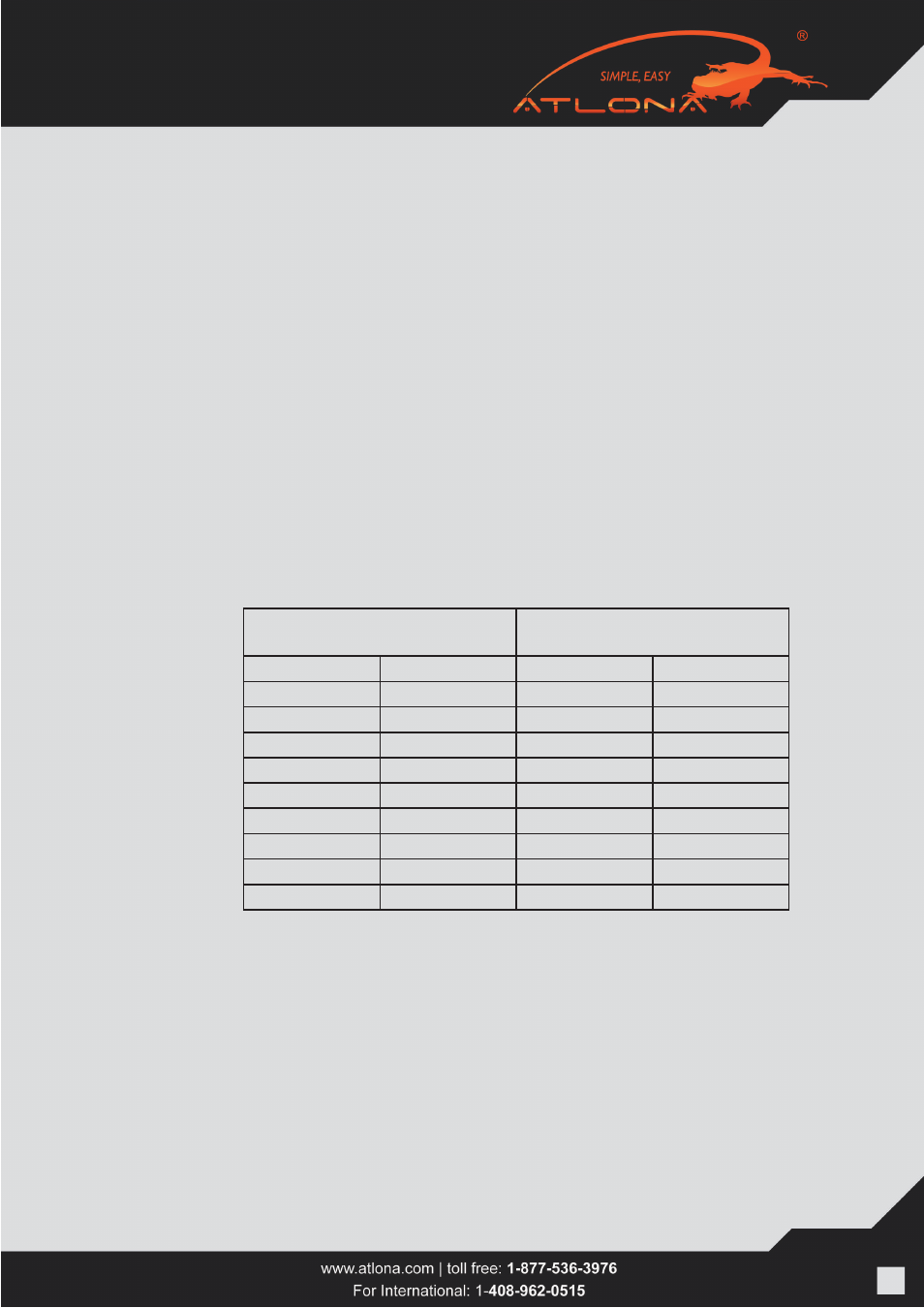
If the Switch is displaying stars across all LEDS, the power supply needs to replaced. If the stars don’t go
away after replacing power supply please contact Atlona.
There is no audio on the TV or receiver. Set the sources to PCM. Please refer to step 5 for further settings
The cable box is only viewing an image on 3 TVs while the blu-ray player views on all 8. The cable box-
limits how many HDCP keys it can send out. Check the reslutions on the sources (cable box) blu -ray ).
Some devices limit on how many HDCP keys it sends out.
The switch can be controled through RS232 and all and future firmware updates will be done through
RS232. If RS232 is not working double check the settings on the PC or the control device.
RS232 CONTROL:
Baud Rate: 9600 bps
Data bits: 8 bits
Parity: None
Stop bits: 1 bit
Flow control: None
There will be a few applications where the CAT5 outputs and the HDMI will need to be connected at the
same time, since EDID is prioratized on the CAT5 we need to also prioratze it on the HDMI as well.
Connect the 8x8 though RS232 to the computer and run the file COMCTL_AT-PROHD88M-SR.exe.
When doing this update it needs to be done on a WINDOWS XP machine.
1. Select proper COM port first
2. Click on the “Mode” and select Unlock
3. Password: be 7c 5f (There is a space between be, 7c,and 5f)
4. Debug Mode, select ON and OK
5. After the operation is done, you would need to wait for 30sec and reboot the switcher
6. The HDMI should now be priority.
6. NO AUDIO
7. STARS ON THE LED MATRIX SWITCH
8. HDCP KEYS
9. RS232
10. HDMI OUTPUTS NOT PASSING SIGNAL
6
AT-PROHD88M-SR
Controller
Pin
Definition
Pin
Definition
1
NC
1
NC
2
Tx
2
Rx
3
Rx
3
Tx
4
NC
4
NC
5
GND
5
GND
6
NC
6
NC
7
NC
7
NC
8
NC
8
NC
9
NC
9
NC