Atlona AT UHD M2C BAL User Manual
Page 12
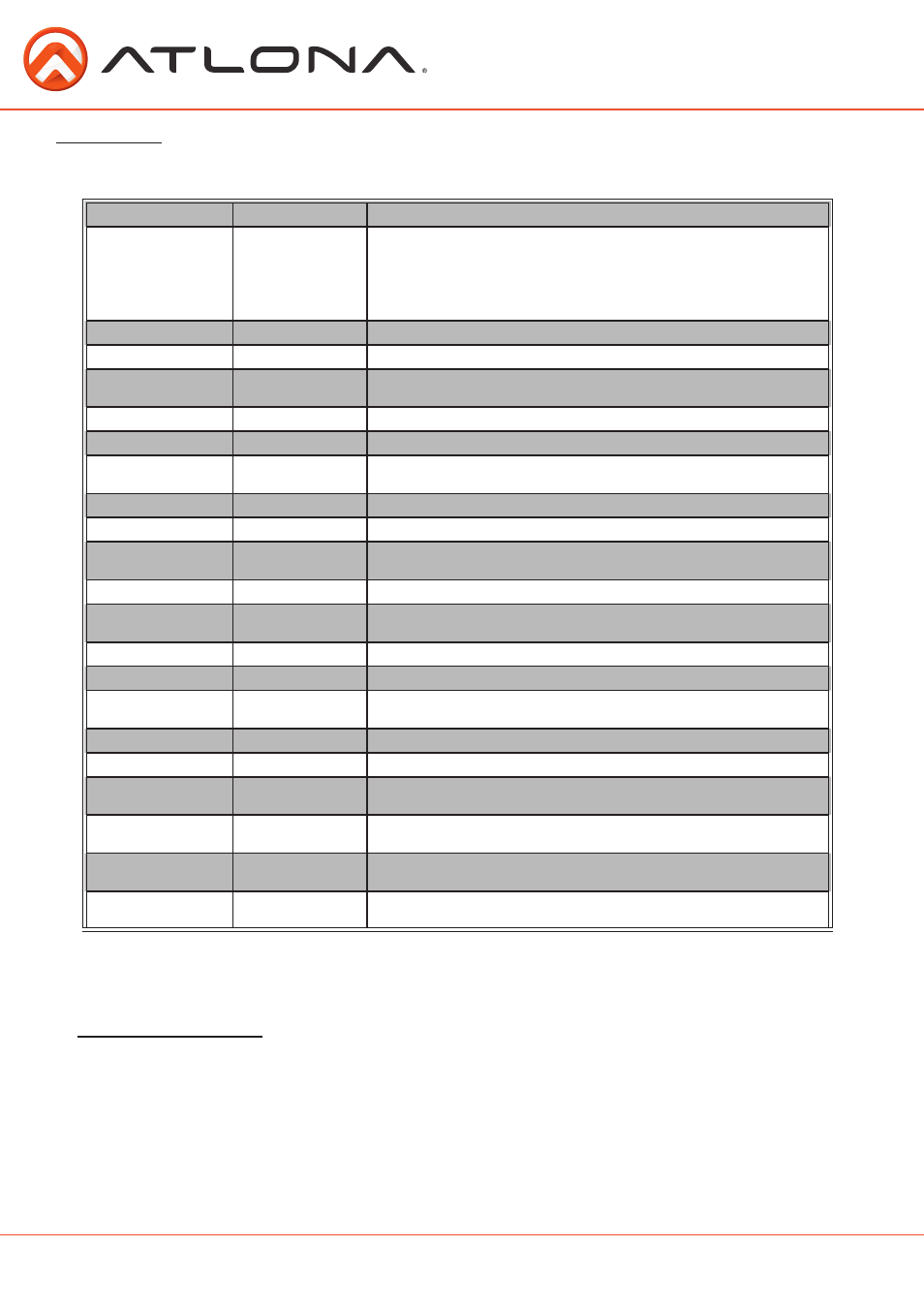
12
atlona.com
Toll free: 1-877-536-3976
Local: 1-408-962-0515
Commands
The command codes are case sensitive, do not change capitalization, spacing, or lettering.
Command
Feedback
Description
VersionX
ex. Version OSD
VersionX
ex. Version x.x.xx
Displays the software versions: ex. VersionMCU
firmware [MCU]
OSD menu [OSD]
DSP [DSP]
FPGA [FPGA]
Type
AT-UHD-M2C-BAL Displays the model information
Mreset
Mreset
Reset device to manufacture default
HDCPSet1 X
Ex. HDCPSet1 on
HDCPSet1 X
ex. HDCPSet1 on
Set HDCP reporting mode of the HDMI input
X= on/off/sta
PrefTimg1 X
PrefTimg1 X
Set preferred timing X= 0-10
PrefTimg sta
PrefTimg1 X
Displays the currently selected preferred timing
SetMono1 X
Ex. SetMono1 on
SetMono1 X
Ex. SetMono1 on
Switch between stereo and mono analog audio output
X= on (mono), off (stereo), sta
VOUT1 +
VOUT1 XX
Increases volume output by 1
VOUT1 -
VOUT1 XX
Decreases volume output by 1
VOUT1 XX
Ex. VOUT1 -60
VOUT1 XX
Ex. VOUT1 -60
Set volume output to a specific value
XX= -80 to 6
VOUT1 sta
VOUT1 XX
Displays current volume output
VOUTMute1 X
VOUTMute1 X
Mute or unmute the output volume
X= on (mute), off (unmute), sta
BASS1 +
BASS1 XX
Increase bass level by 1
BASS1 -
BASS1 XX
Decrease bass level by 1
BASS1 XX
Ex. BASS1 -10
BASS1 XX
BASS1 -10
Set bass level to a specific value
XX= -15 to 15
TREBLE1 +
TREBLE1 XX
Increase treble level by 1
TREBLE1 -
TREBLE1 XX
Decrease treble level by 1
TREBLE1 XX
Ex. TREBLE1 -8
TREBLE1 XX
Ex. TREBLE1 -8
Set treble level to a specific value
XX= -15 to 15
AnalogOut X
Ex. AnalogOut bal
AnalogOut X
Ex. AnalogOut bal
Set the analog audio to balanced or unbalanced output
X= bal (balanced), unbal (unbalanced), sta
SetHDMIPass X
Ex. SetHDMIPass on
SetHDMIPass X
Ex.
SetHDMIPass on
Set the HDMI port to output multichannel or 2Ch audio
X= on (multichannel), off (2Ch PCM), sta
UnBalLevel XX
Ex. UnBalLevel -20
UnBalLevel XX
Ex. UnBalLevel -20
Set the default unbalanced output audio level
XX= -80 to 6
[X] preferred timing -
0 Sink (pass through)
1 1280x800
2 1920x1080
3 1024x768
4 1280x720
5 1920x1200
6 1366x768
7 800x600
8 1600x900
9 2560x1440
10 3840x2160
Each command or feedback is terminated with a carriage return.
Note: If the command fails or is incorrect the feedback will be “Command FAILED”