Atlona AT UHD M2C BAL User Manual
Page 6
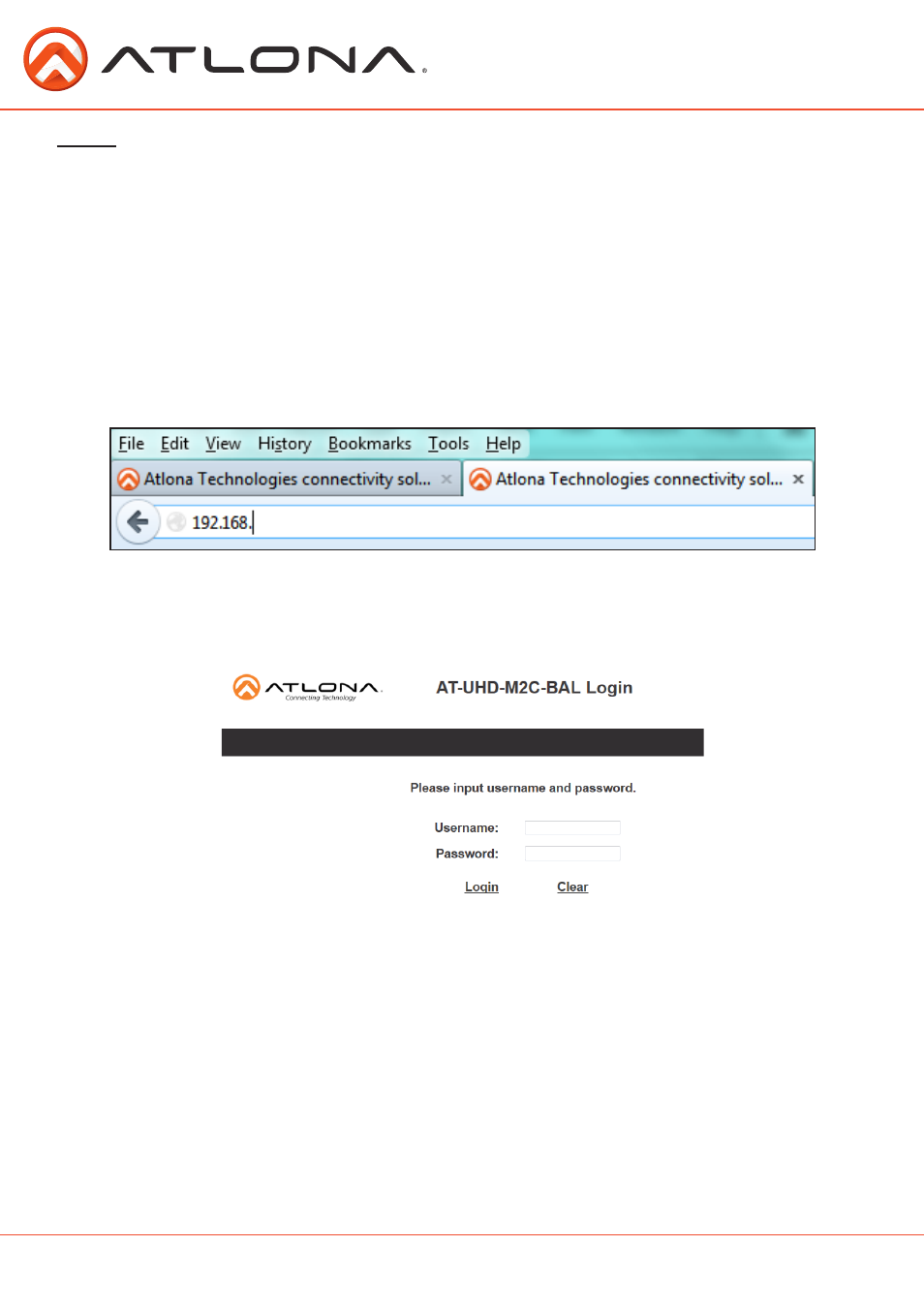
6
atlona.com
Toll free: 1-877-536-3976
Local: 1-408-962-0515
A login screen will appear (this is the same log in for admin and general users). For the first log in
(and future admin changes) the username is “root” and password is “Atlona”.
Note: Only the admin password can be changed (see page 12). The username will always remain
“root”.
TCP/IP
For convenience, the M2C-BAL comes with DHCP on. This enables the switcher to be connected
to a network or network device the preset IP matches. If your network does not allow dynamic IP
addresses, this feature may be turned off and set using RS-232 commands.
TCP/IP WebGUI
Atlona has created an easy to use WebGUI for initial setup and later changes to the configuration
of the M2C-BAL.
To begin, plug a LAN cable into the LAN port of the M2C-BAL and your network, then type the IP
address of the M2C-BAL into a web browser of a PC connected to the same network
(as seen below)
.
To find the switcher IP: use RS-232 command “IPCFG”
Important: If any stability issues are experienced, disable any anti-virus or firewall that may interfere with
network communication to the switcher. Once set up is done and the switcher GUI is no
longer used, the firewall and anti-virus can be re-enabled.