Osd setup under bnc input mode (continued), D. misc, Adjustments – AVUE AVG19WBV-2D – 18.5” LED CCTV Security Monitor Built-in Speakers User Manual
Page 12
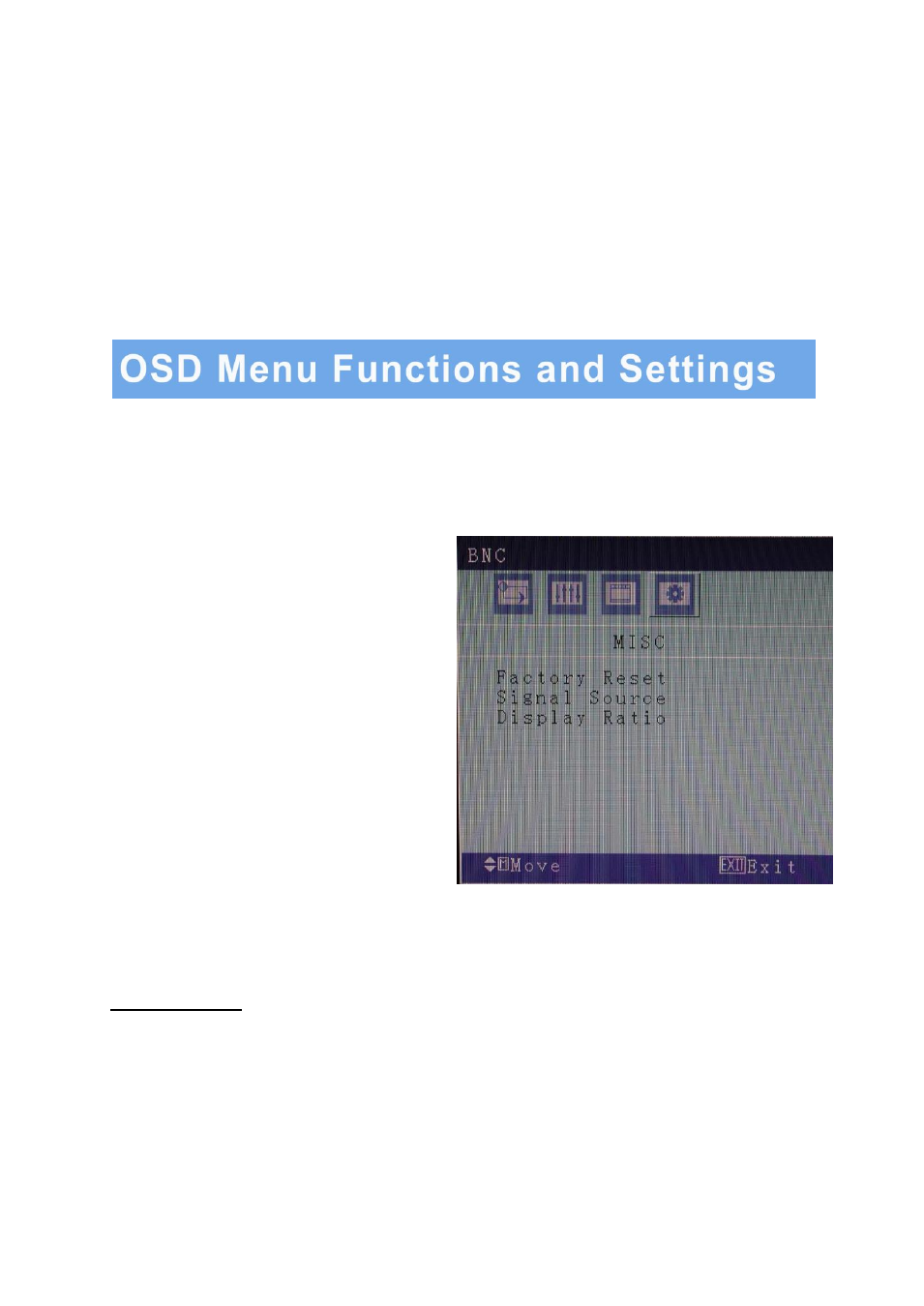
INSTRUCTION MANUAL
…………………………………………………………………………… 10
1. OSD setup under BNC input mode (continued)
D. MISC
Press the MENU button to bring the menu on
screen, and then Up / Down buttons to move
left and right across the menu selections to
highlight the MISC menu. Press the Menu
(Source) button to enter the (highlighted) MISC
sub menu.
Each additional press of the Menu/Source
button moves the yellow highlighted sub-
menu selection downward, moving from the
bottom selection back to the top of the sub-
menu. Pressing the Up / Down buttons will
adjust the value of the highlighted item.
Press the MENU button to save the values.
Press EXIT to exit the sub-menu, and go
back to the main menu choices.
Pressing the EXIT button while at the top
level will close the menu and return to
normal operations.
Adjustments
Factory Reset:
Reset all settings back to default factory settings.
Signal Source:
Choose between a BNC input or a VGA input source.
Display Ratio:
Adjusts the dimensions of the display.
4 :
3