Pin assignments, Accessories – AVUE AVG19WBV-2D – 18.5” LED CCTV Security Monitor Built-in Speakers User Manual
Page 19
Advertising
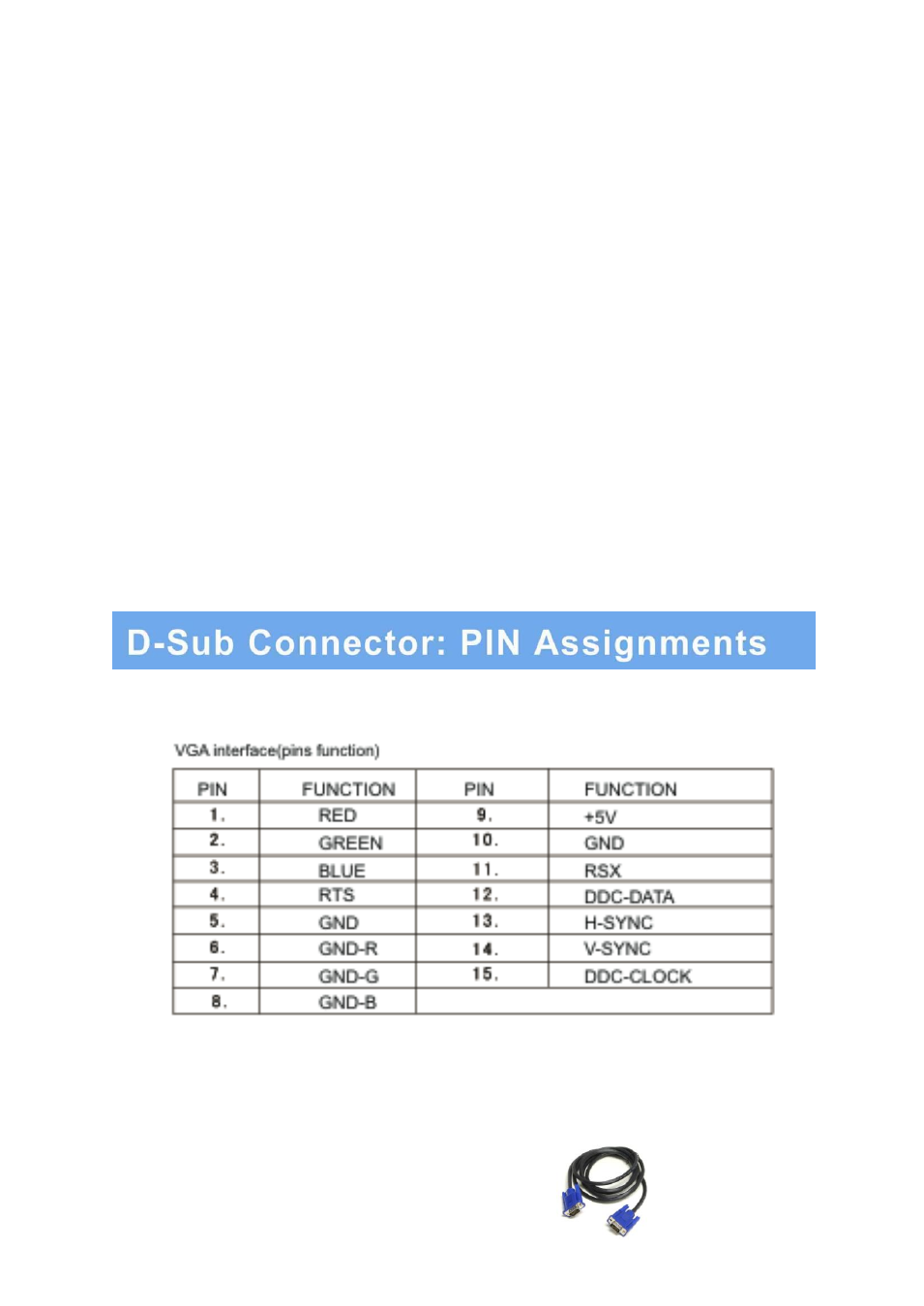
1. Before mounting the monitor, remove the base riser (vertical portion of the base) by removing the two
screws at the top with a screwdriver. Then the base and the riser can be removed. In order to prevent
losing the two screws, we suggest replacing the screws in their original holes.
2. Attach the VESA mount (100mm x 100mm) plate to the rear of the monitor and follow all of the
instructions provided with the mount to complete the mounting process.
17
…………………………………………………………………………… INSTRUCTION MANUAL
▶
PIN ASSIGNMENTS
▶
ACCESSORIES
Advertising
This manual is related to the following products: