Product description – AXING HoE 1-03 User Manual
Page 38
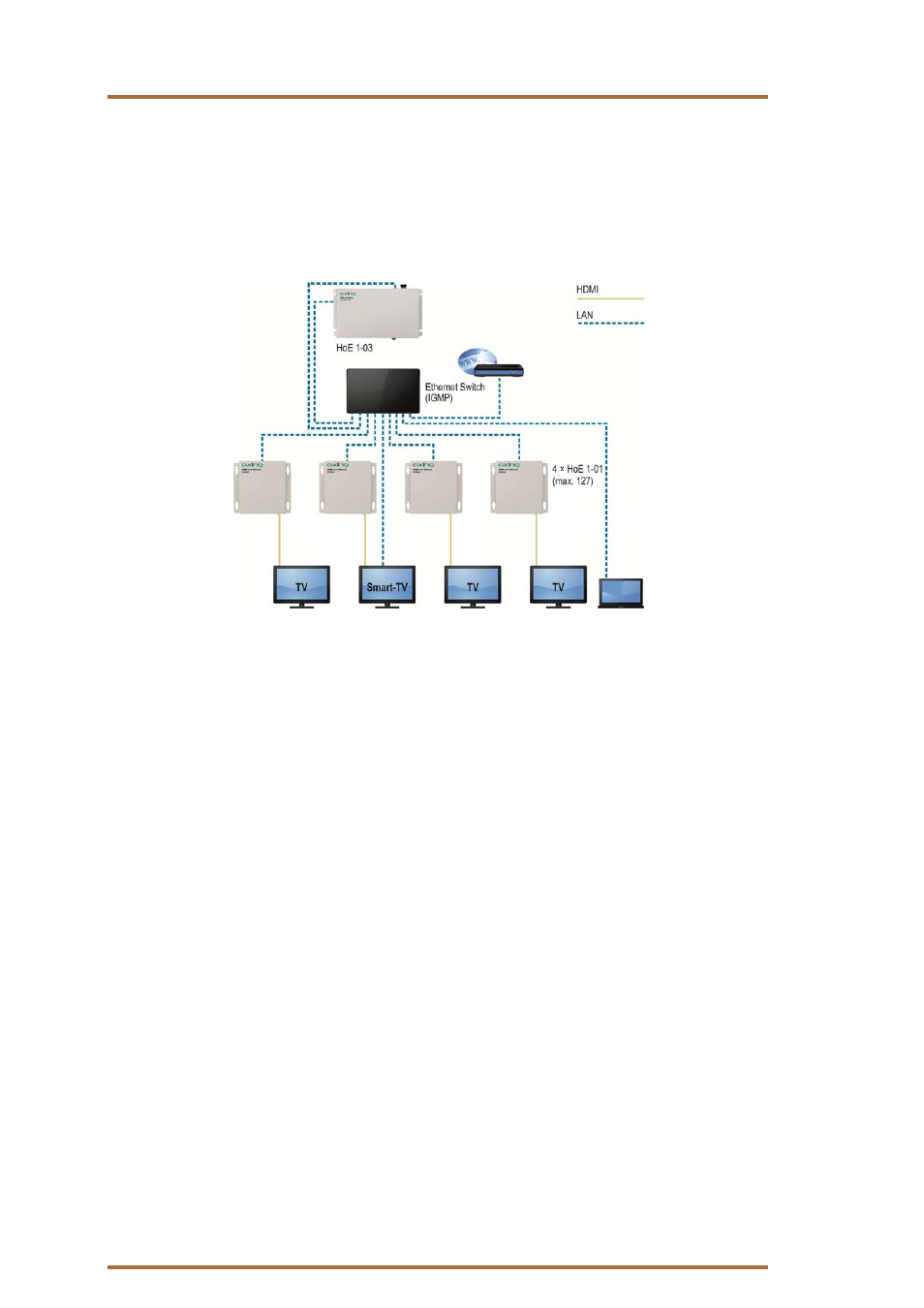
Operation Manual | HoE 1-03 | Cloud Media Player
2015-08-23 | © AXING AG Switzerland | We reserve the right not to be liable for any changes in design and layout, errors and misprints
1. Product description
The HoE 1-03 Cloud Media Player expands your network by a multimedia streaming playback device.
The device itself streams the multimedia contents which are deposited on the connected USB stick through a
ethernet connection to network-internal HoE 1-01 receivers. The latter convert the IP-broadcast-signal into a
HDMI-signal. Therewith HDMI-devices can playback the multimedia content. Further information regarding the
the HoE 1-01 devices can be found on our webpage www.axing.com.
These contents can be obtained from HoE 1-03 online, which means, from the cloud, or alternatively be stored
in the local network.
The player uses the FTP protocol classically regarding media (hereafter referred to as "Sync").
Alternatively, you can store data manually on the device - this can be done not only by saving media data on
the USB stick (e.g. from a PC), but also by copying the data from Windows Share (CIFS- / SMB share) provided
by the player.
This allows you to transfer dynamic, constantly changing multimedia contents which are stored in the cloud to
the HoE 1-01 receiving devices, and consequently transfer them per HDMI to the terminal devices, such as
projectors or TFT television sets.
Through this, the video signal will be fed into the Ethernet network through a special technology, so that the
receiving devices can receive this signal without any delays, and pass it to the terminal device.
By the parallel broadcasting of multimedia contents in the network, various fields of application are possible.
A HoE 1-03 Cloud Media Player can be deployed wherever digital contents should be played but a single player
would not be appropriate.
It is also possible to create several redundancy grades through the cascadable distribution channels per Cloud.
If a server or an Internet connection fails, the local data deposited on the USB stick can still be reproduced.
A centralized management and automatic distribution of multimedia content is also guaranteed, as well as the
updating of media contents according to a manually defined time slot. It is also possible to transfer large
media contents even with slow Internet or VPN connections, due to the incremental synchronization, where
only the changes to the latest synchronization state have to be demanded.
One area of application would be the advertising industry. Advertising contents are stored on a central server
or on a Cloud. The player synchronizes these data with the USB stick and plays the media on the terminal
device.
For example, it is also possible to reproduce media depending on the time of the day by flexible
synchronization settings.