AXING HoE 1-03 User Manual
Page 48
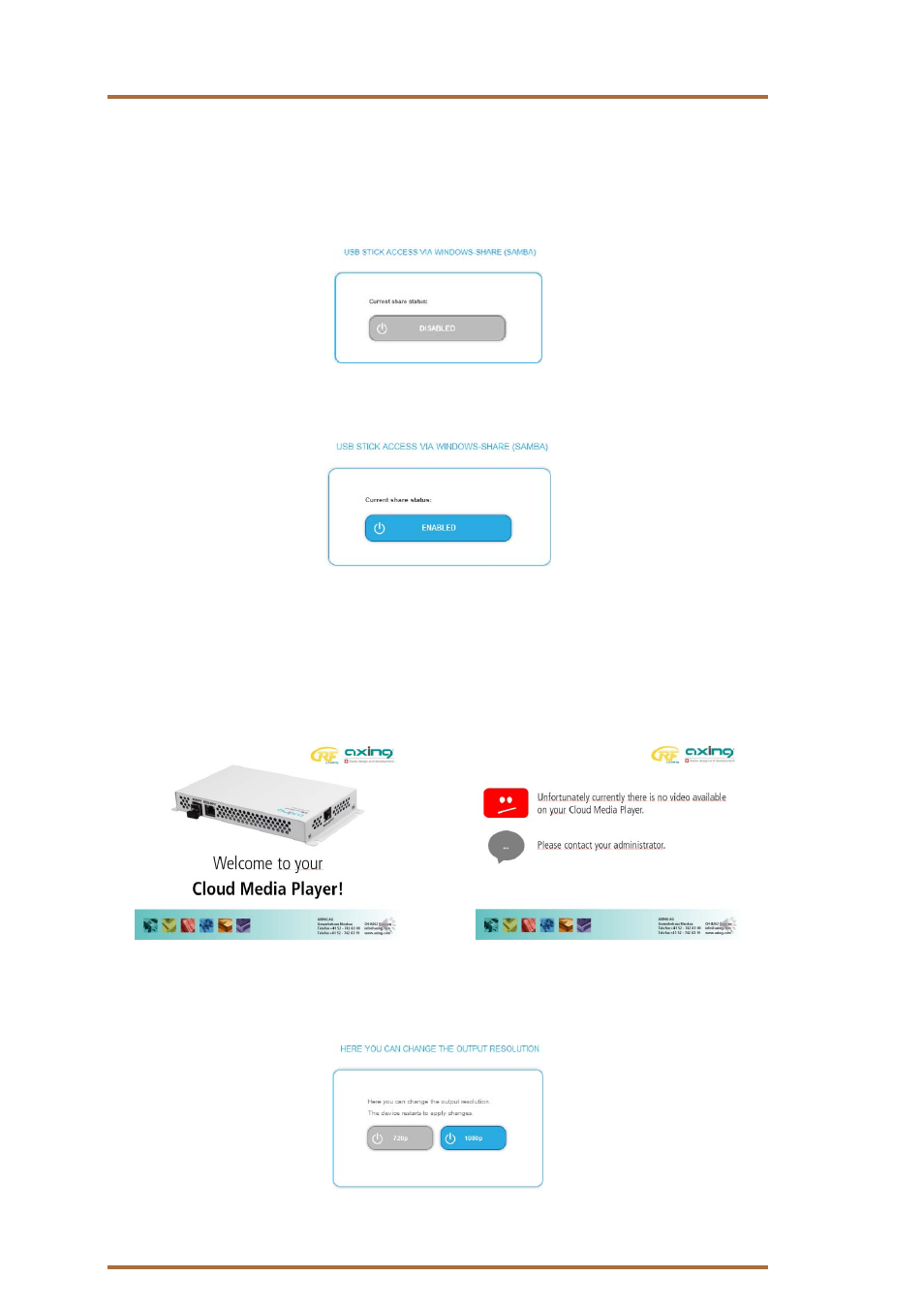
Operation Manual | HoE 1-03 | Cloud Media Player
2015-08-23 | © AXING AG Switzerland | We reserve the right not to be liable for any changes in design and layout, errors and misprints
4.4.2.
OTHER SETTINGS
USB stick access via Windows share (SAMBA)
This field is used for activating or deactivating Windows network share of the USB stick. This protocol is also
called SMB, SAMBA or CIFS protocol.
In delivery state, the USB stick access is deactivated.
After the SMB has been activated, you can combine via the Windows Share. Just enter the IP address of the
device in the address field of Windows Explorer (e.g. \\192.168.0.130\). Then you have access to the USB stick
automatically.
Please note that you have full reading and writing access and can change all files. Please use this
function with caution and deactivate the function as soon as you do not need it any more. The
image files and video files must be kept in the "Video" folder. It is not allowed to use the space
character in the file names of images and videos.
Please note that if no video has been saved on the USB stick, the device will reboot every 10
minutes. A guidance video with the note appears on the monitors:
Please contact your administrator afterwards or save a video manually on the USB stick. During
remote maintenance, deposit the video on the FTP server or on the cloud, and initiate the
synchronization manually under the item "Automatic FTP Sync".
Resolution