AXING HoE 1-03 User Manual
Page 51
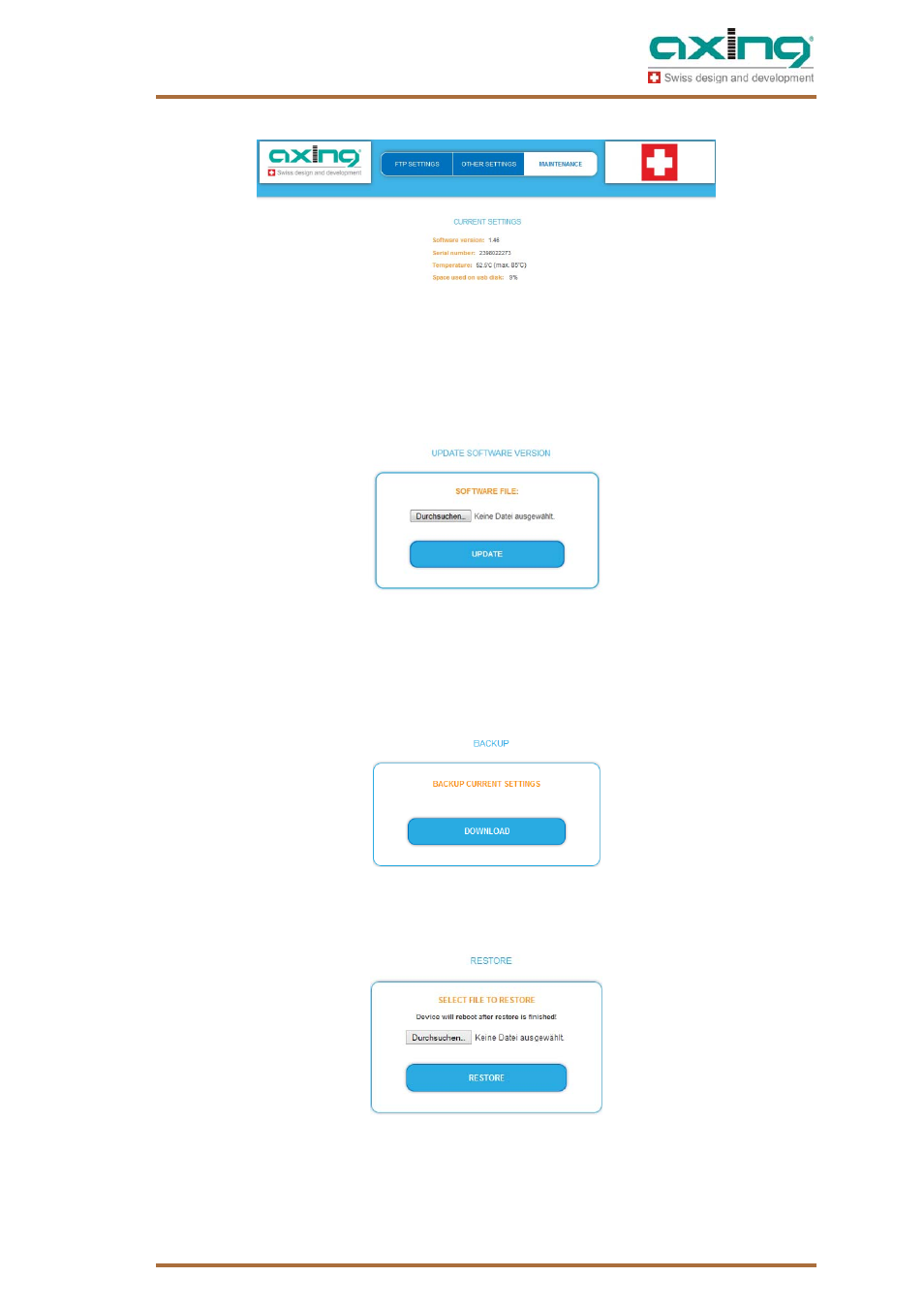
2015-08-23 | © AXING AG Switzerland | We reserve the right not to be liable for any changes in design and layout, errors and misprints
17
4.4.3.
MAINTENANCE
The upper part of this page gives you a general overview of the device. Here you can find information on your
current software version, the serial number, current temperature of the device and the required storage
capacity of the USB stick (in percentage).
Please note that the temperature should not exceed 85ºC. If the temperature is within such a high range,
please check the temperature regularly and ensure sufficient cooling.
Update software version
In order to update the software, select the corresponding update file (softa.zip) by using the "Search" button.
Select "Update" after choosing the file. This process can last for up to two minutes. It is recommended to
restart the Cloud Media Player after the update.
For current firmware go to www.axing.com and then click Download | Software/Firmware
Backup
You can make a backup copy from the Cloud Media Player with the Backup function. All settings will be
stored. The file “export.bin“ will be deposited in the download area.
Restore
A backup file with default configuration from another Cloud Media Player can be loaded with the Restore
function.