AXING HoE 1-03 User Manual
Page 46
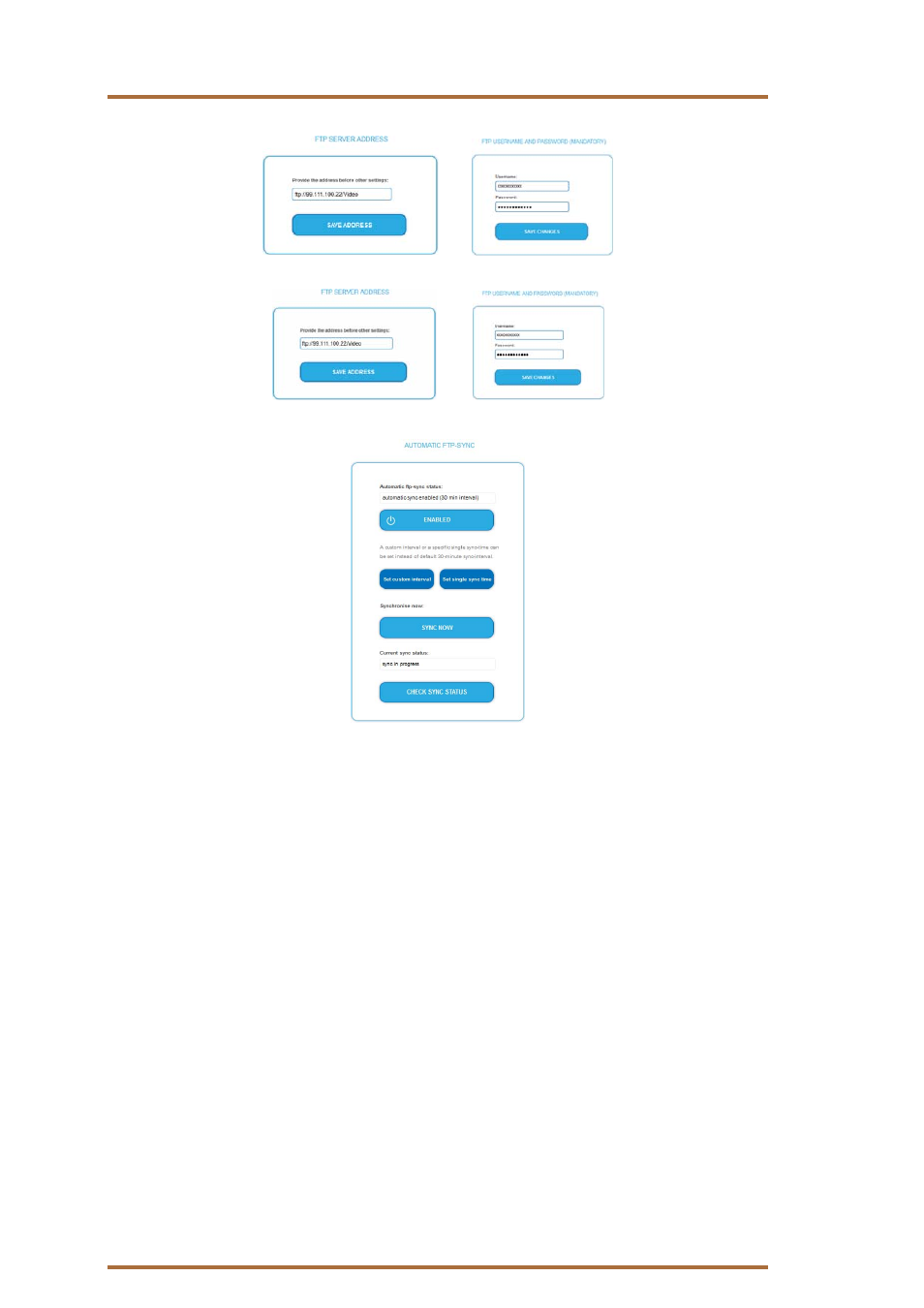
Operation Manual | HoE 1-03 | Cloud Media Player
2015-08-23 | © AXING AG Switzerland | We reserve the right not to be liable for any changes in design and layout, errors and misprints
FTP-server subfolder HoE 2
FTP-server subfolder HoE 3
Automatic FTP Sync
Enabled (30 min interval)
Activates the automatic FTP synchronization. If this function has been selected, the sync process will repeat
once every 30 minutes. The timing starts from the moment when the device has been started. As an
alternative, you can specify the times and intervals on your own in the area "FTP custom interval“ or "SET
single sync Time“ (Illustrations 8 & 9).
In the case, where the synchronization will take longer than the indicated time, the second procedure will not
be initiated. The system automatically recognizes that a synchronization procedure is already running and will
thus not start a new one. Also, all of the following synchronization procedures take place incrementally, which
means only the changes will be synchronized. This would allow significantly faster synchronization procedures.
After the setting has been made, the text field above displays the status, likewise when you use other
configuration options below.
Disabled
The automatic synchronization has been deactivated. This setting is designed exclusively for local USB
application.
Sync now
The "Sync Now" button starts a single sync instance. This function can be used when you want to synchronize
manually and in the case where you do not want automatic synchronization procedures on a regular basis.
Potentially existing automatic synchronization procedures remain unaffected.
Check sync status
Username:
AxingHoE2
Password:
abcdef
Username:
AxingHoE3
Password:
123456abced