3 paper installation, Rev. 1.05 – BIXOLON SLP-TX400 User Manual
Page 13
Advertising
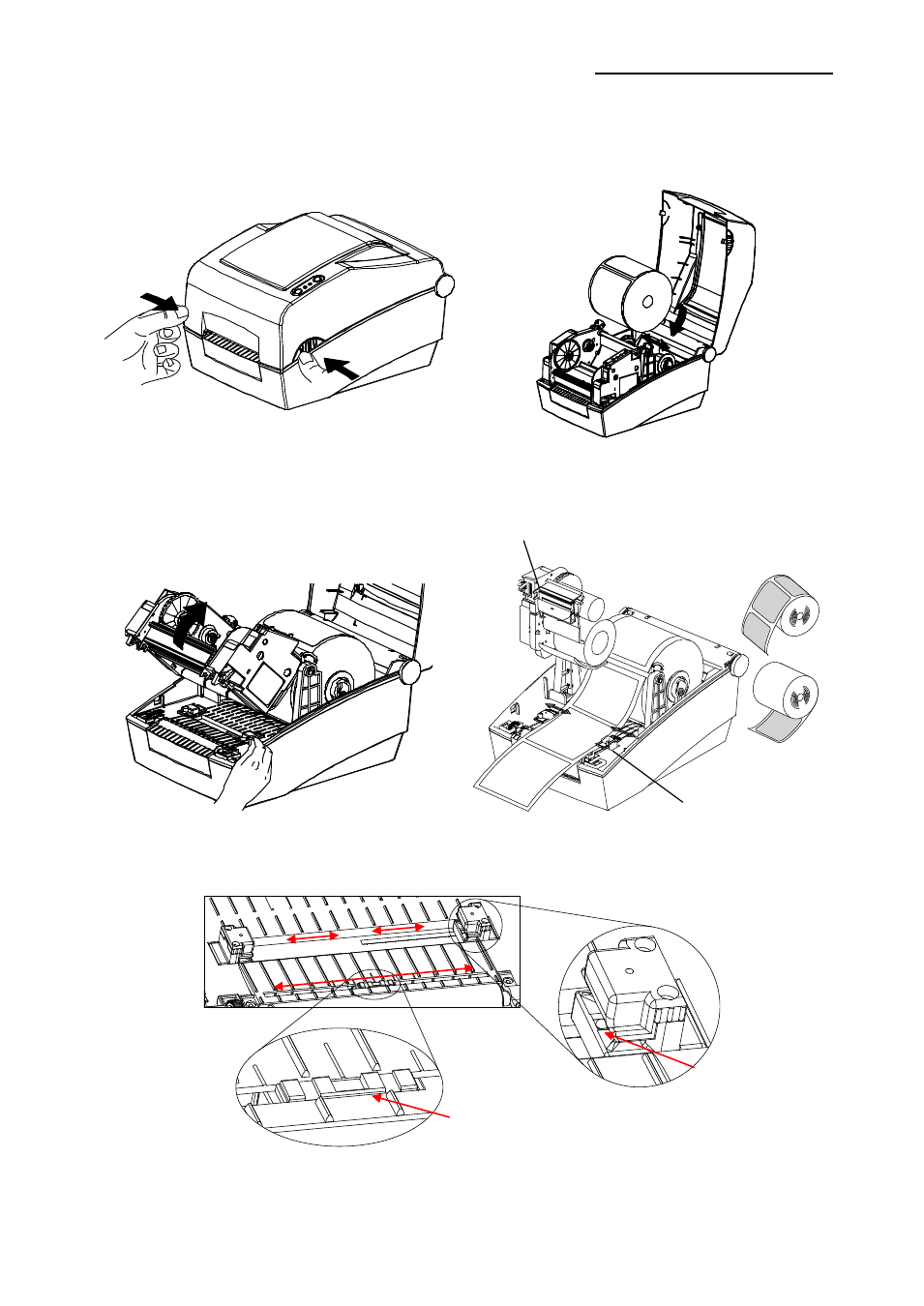
Rev. 1.05
- 13 -
SLP-TX400x/TX403x
3-3 Paper Installation
1) Open the Paper Cover.
2) Spread the paper holder and insert
paper as shown.
3) Open the Ribbon Assembly and spread
the paper guide.
4) Feed the paper between the Paper
Guide on both sides.
5) After Installation the paper, manually set the sensor(Gap & Black-Mark) and Paper
Guide to the correct position.
6) Close the Ribbon Assembly until a click sound is heard, close the Paper Cover.
Paper Guide
Ribbon Assembly
Moveable Black-Mark Sensor
and Notch Sensor
Moveable(half)
Gap Sensor
●
●
●
Advertising