4 ribbon installation, O ) ( x ) – BIXOLON SLP-TX400 User Manual
Page 14
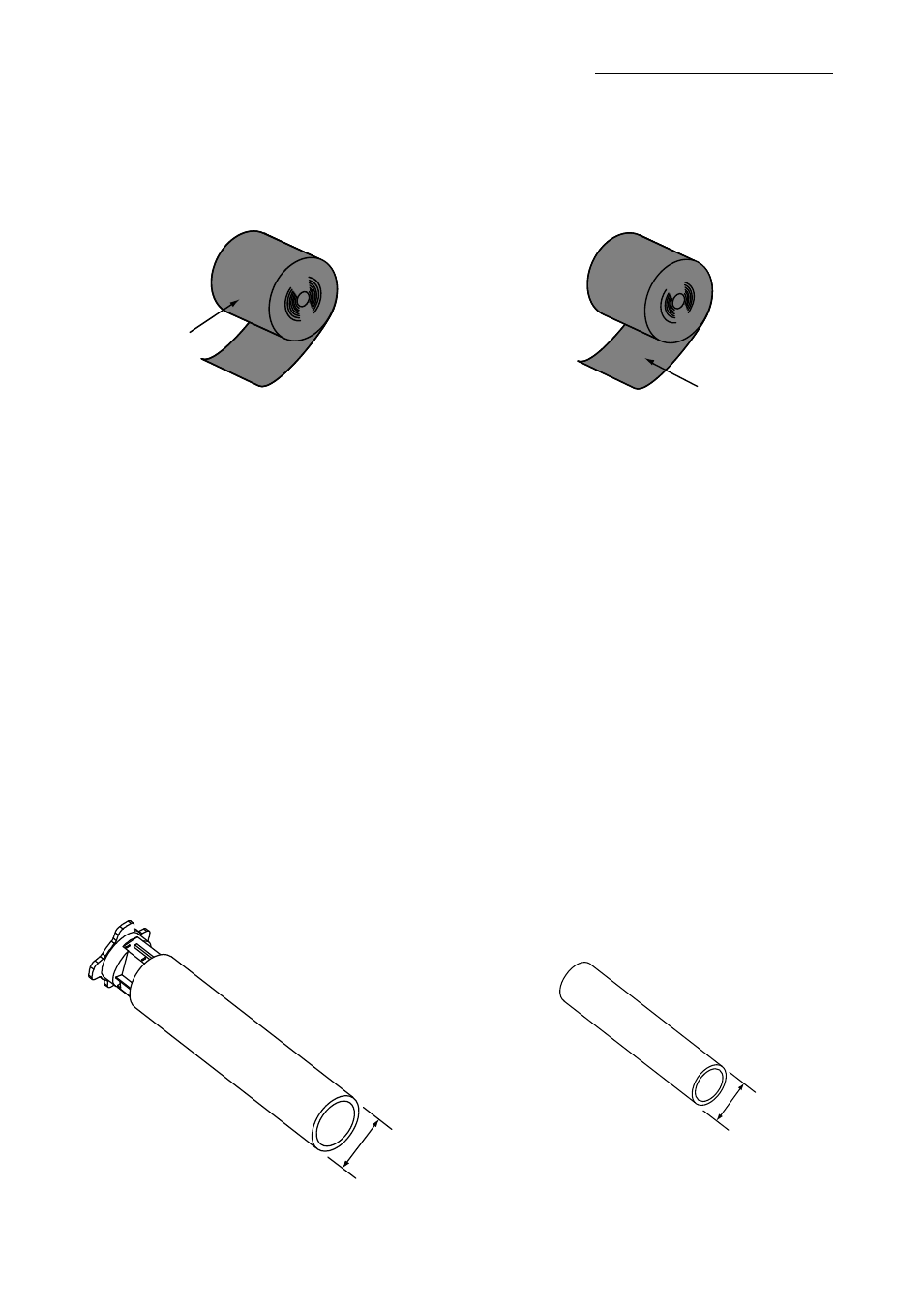
Rev. 1.05
- 14 -
SLP-TX400x/TX403x
3-4 Ribbon Installation
3-4-1 Type of Ribbon
1) Type by Film Coating Location
- Take note before ribbon purchase that only ribbons facing outward can be used.
Outside Ribbon
Inside Ribbon
※ Note
- Follow the procedure described below to determine the coating surface of the ribbon.
• Ribbon test using adhesive material
- Perform contact test in order to determine which side is coated if there are useable
labels.
• Complete the following steps to carry out the contact test
- Remove the liner from the label
- Put a piece of adhesive surface of the label on the outer/inner surface of the ribbon,
and apply pressure.
- Remove the label from the ribbon
- Check whether adhesive surface of the label is stained by black ink ribbon.
2) Type by Roll Core
- This printer can be used to one-inch or half-inch core ribbon.
- For a 1-inch core, a roll core must be used.
- The holder ribbon and roll core of the fully used ribbon must be reused.
Do not discard.
one-inch
half-inch
Coated Area
(Surface
to be printed)
Coated Area
(Surface to be printed)
( O )
( X )