10 using msr, Self-test, Spp-r200ii – BIXOLON SPP-R200II User Manual
Page 23: Rev. 1.03
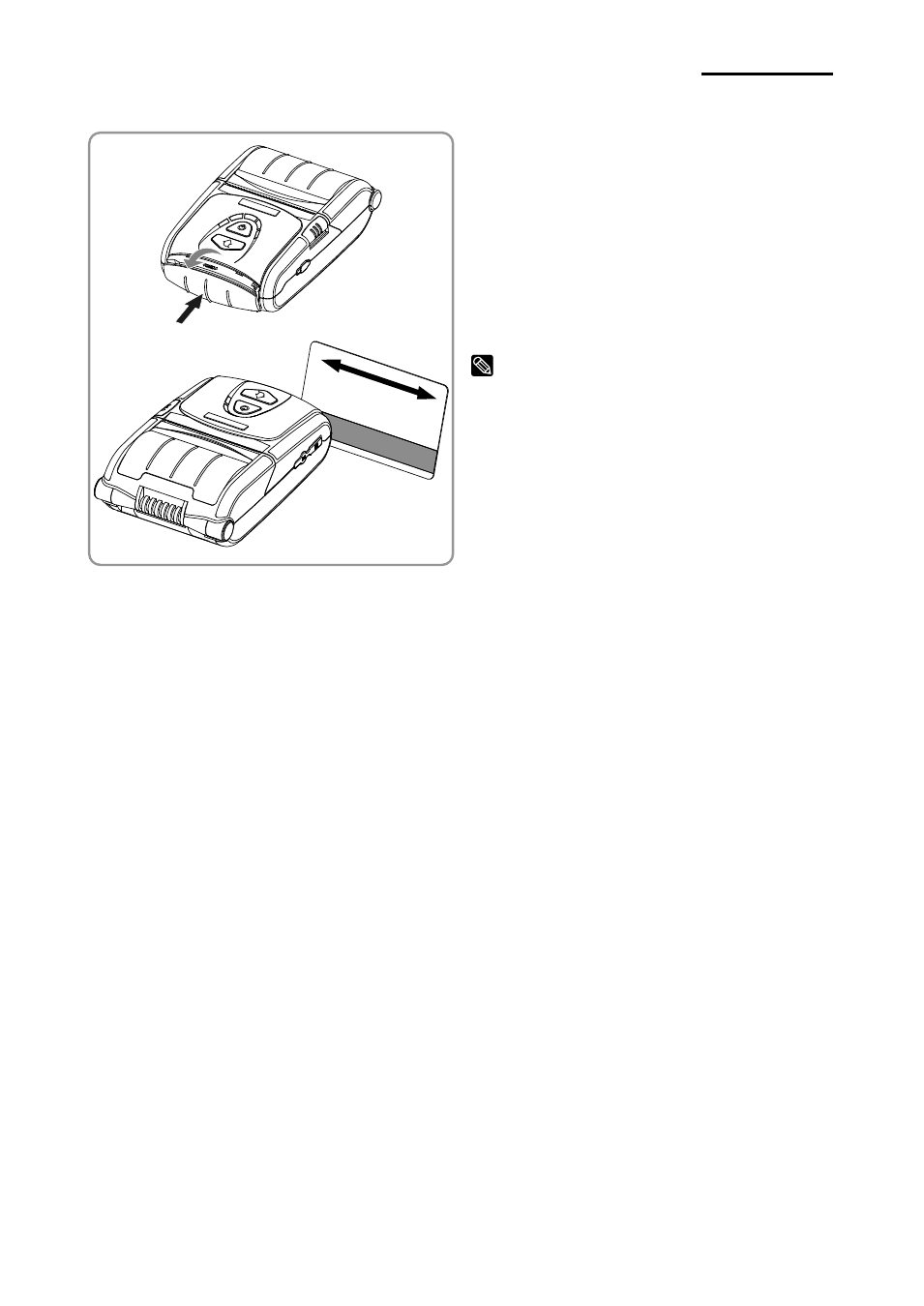
Rev. 1.03
- 23 -
SPP-R200II
3-10 Using MSR
1) Press the MSR cover to open.
2) Insert the card as shown in the image
and swipe in the direction of the arrow.
(can be done in both directions)
3) When finished using, press the MSR
cover to close it.
NOTE
If the card does not register, first check to see if
it is properly aligned. When swiping the card,
the recommended swiping speed is
100 ~ 1200 mm/sec.
4. Self-Test
Run the self-test when first setting the printer or when encountering a problem, and check
the following.
- Control Circuit, Mechanisms, Print Quality, ROM Version, and Memory Switch Settings
If no issue is found with the printer after running the self-test, examine the other devices or
peripherals and software. This function is independent of such other devices and software.
• Self-Test Instructions
1) Turn the printer power off and close the printer paper cover.
2) Pressing the paper feed button and power button simultaneously turns the printer on.
3) After printing begins, please release the two buttons.
4) To add a printout of the ASCII pattern, press the paper feed button once more.
5) After the ASCII pattern is printed out, the self-test is automatically terminated.