2-5 wireless lan interface, 2-6 bluetooth interface, 2-7 powered usb interface – BIXOLON SRP-350plusIII User Manual
Page 13
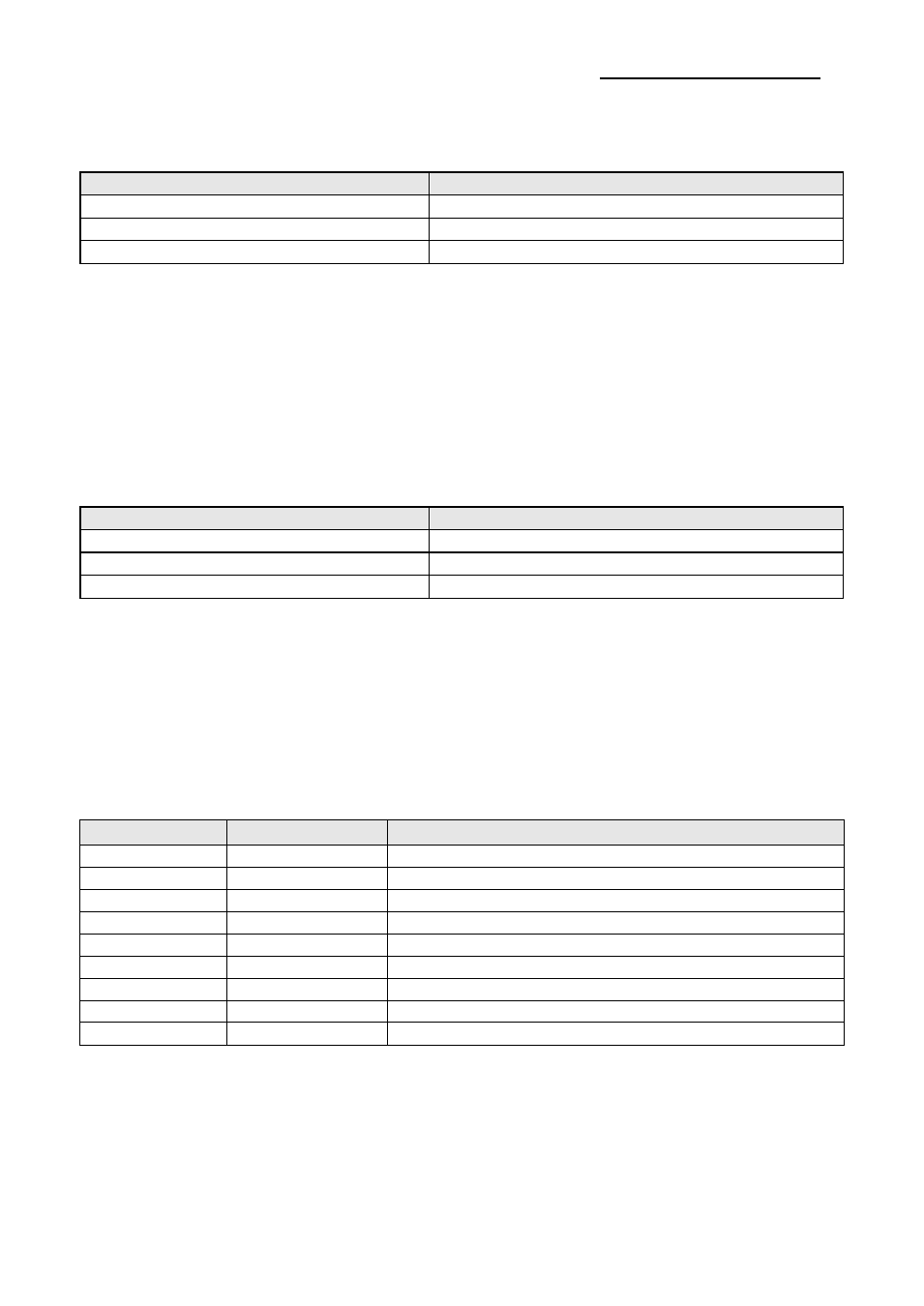
Rev. 1.03
- 13 -
SRP-350/352plusIII
1-2-5 Wireless LAN Interface
1) Wireless LAN Communication Specifications
Item
Specifications
Frequency
2.412~2.484 GHz
Channel
Channel 1~13
Protocol
802.11b, 802.11g, 802.11n
2) Connecting Wireless LAN
Printer can be connected to terminal devices with wireless LAN communication
capability (PDA, PC, smartphone, tablet PC, etc.).
* Refer to the Wireless LAN Connection Manual for more detailed instructions about how
to establish the connection.
1-2-6 Bluetooth Interface
1) Bluetooth Communication Specifications
Item
Specifications
Frequency
2.402 ~ 2.480 GHz
Version
2.1 + EDR
Module Type
Class 1
2) Bluetooth Connection
Printer can be connected to terminal devices with Bluetooth communication capability
(PDA, PC, smartphone, tablet PC, etc.)
* Refer to the Bluetooth Connection Manual for more detailed instructions about how to
establish the connection.
1-2-7 Powered USB Interface
Pin No.
Signal Name
Function
Shield
Shield
Prevent Noise
1
PGND
Main Power Ground
2
VPP24V
Main Power
3
GND
Signal ground
4
D+
Data Line (D+)
5
D-
Data Line (D-)
6
VBUS
Host Power
7
VPP24V
Main Power
8
PGND
Main Power Ground
* Refer to www.powered.org for detailed information related to the specifications of cable
and connector.
* Do not apply SMPS 24V when using powered USB.
(Powered USB uses its own power.)
* In case of using Powered USB interface, the other USB interface provided by default is
not useful. (In this case, USB communication is only available through the Powered USB)