9 adjusting paper near-end sensor setting, 10 using printer functions – BIXOLON SRP-350plusIII User Manual
Page 21
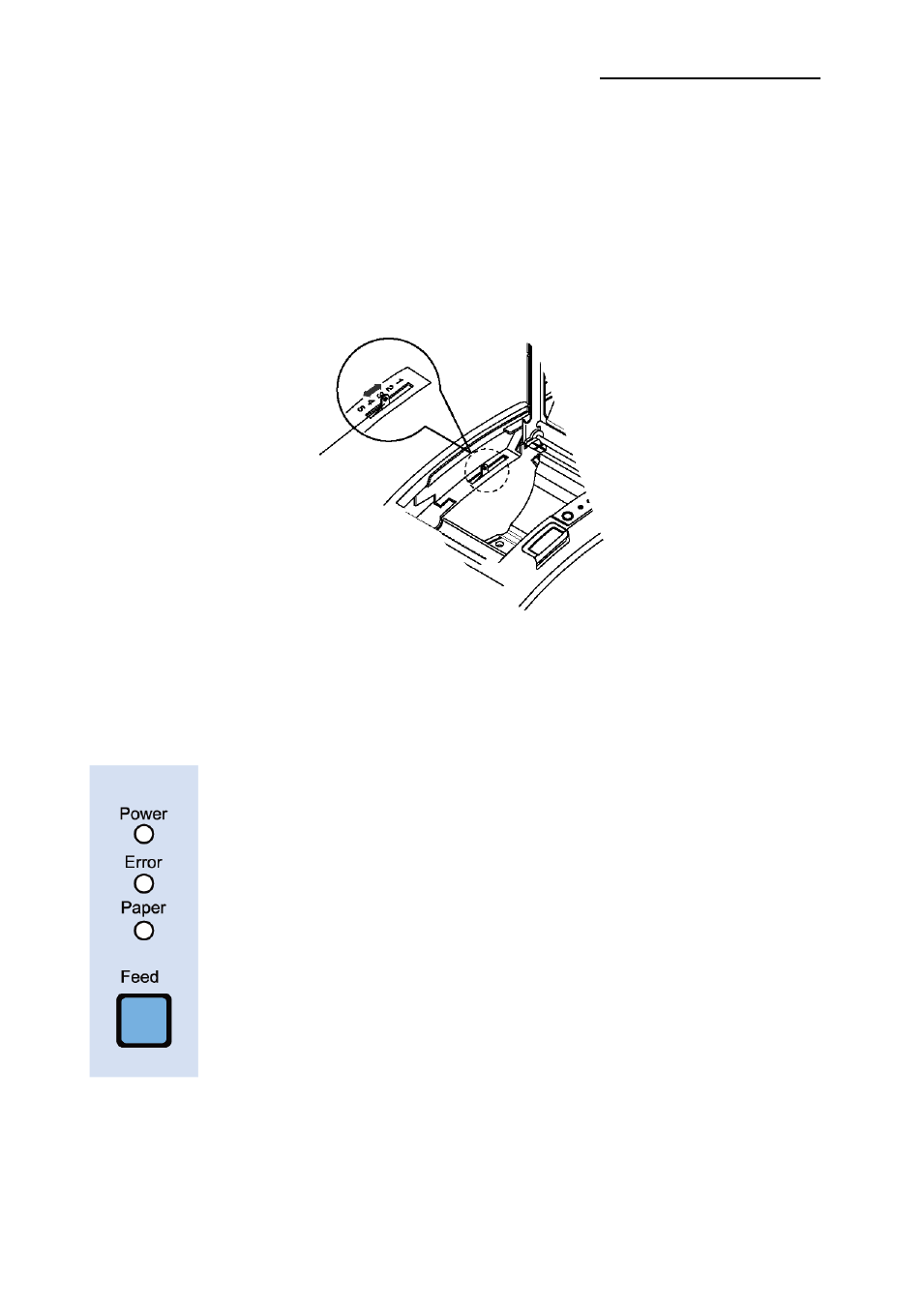
Rev. 1.03
- 21 -
SRP-350/352plusIII
1-9 Adjusting Paper Near-end Sensor Setting
SRP-350/352plusIII Series printer has built-in near-end sensors that provides an alarm
signal when the paper has run almost to the end. SRP-350/352plusIII Series can be
configured as wall mounted or desktop operation and the settings of the paper near-end
sensor should be adjusted accordingly.
Adjust the near end sensor tab to either side so that the near end sensor is set properly for
wall mounted or desktop operation.
1-10 Using Printer Functions
Control Panel
○ POWER
Green light will be on when the power is supplied to printer.
○ ERROR
Red light will be on in various error conditions (e.g. no paper, cover
open, etc.)
○ PAPER
Red LED will be lit when the paper roll is running low. The LED keeps
blinking when the printer is in self-test standby mode or macro execution
standby mode.
○ FEED
Press the FEED button once to feed out extra paper. Hold down
the FEED button to feed the paper continuously until the button is
released...
Near end sensor tab