4 setting dip switches, 4-1 serial interface – BIXOLON SRP-350plusIII User Manual
Page 15
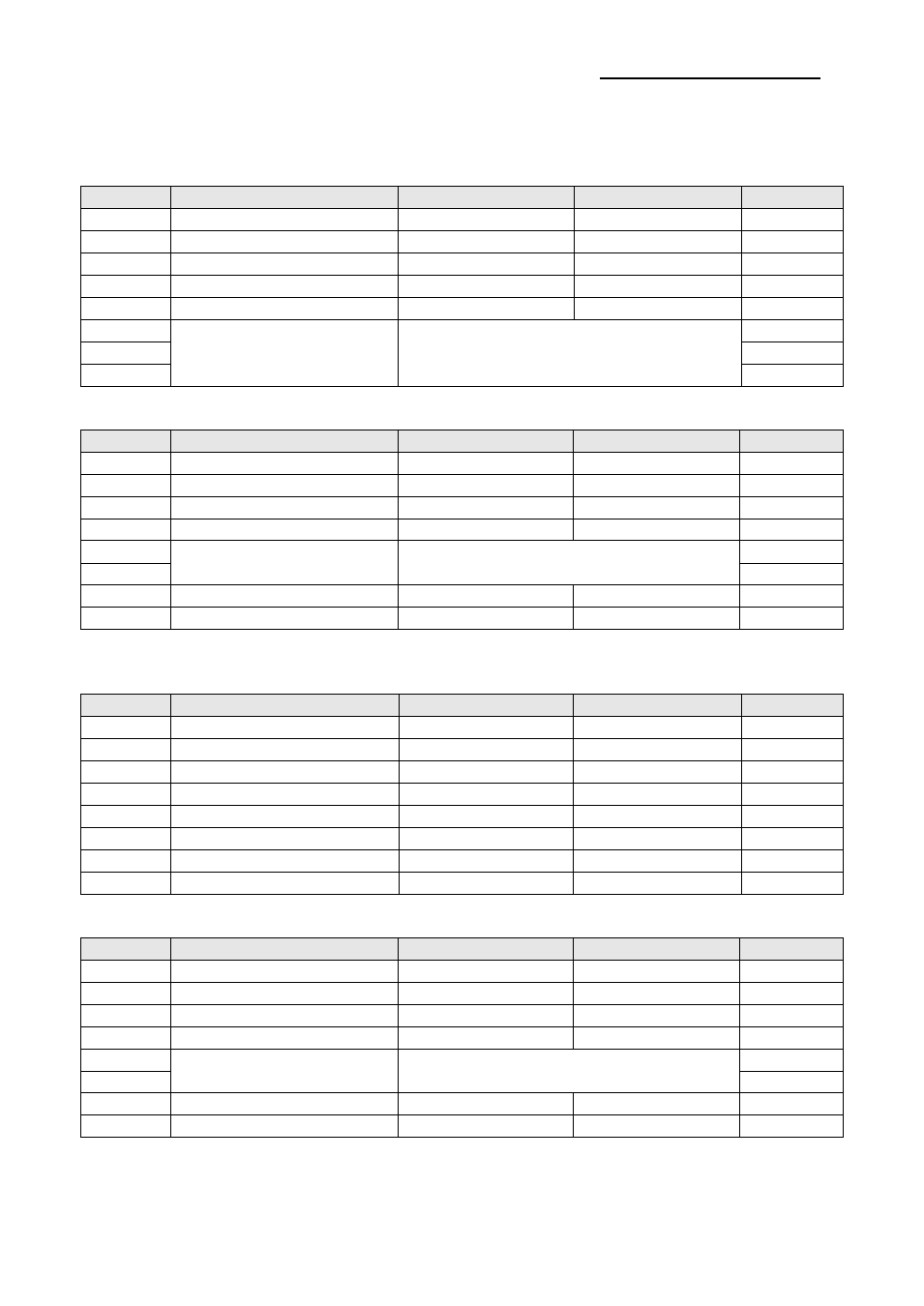
Rev. 1.03
- 15 -
SRP-350/352plusIII
1-4 Setting Dip Switches
1-4-1 Serial Interface
• DIP Switch 1
SW
Function
ON
OFF
Default
1-1
Auto Line Feed
Enabled
Disabled
OFF
1-2
Flow Control
XON/XOFF
DTR/DSR
OFF
1-3
Data Length
7-bit
8-bit
OFF
1-4
Parity Check
Yes
No
OFF
1-5
Parity Selection
EVEN
ODD
OFF
1-6
Baud Rate Selection
(bps)
Refer to the following Table 1
OFF
1-7
ON
1-8
OFF
• DIP Switch 2
SW
Function
ON
OFF
Default
2-1
Reserved
-
-
OFF
2-2
Reserved
-
-
OFF
2-3
Internal Bell Control
Disabled
Enabled
OFF
2-4
Auto Cutter Selection
Disabled
Enabled
OFF
2-5
Printing Density
Refer to the following Table 2
OFF
2-6
OFF
2-7
Near End Sensor Control
Disabled
Enabled
OFF
2-8
Auto External Buzz
Enabled
Disabled
OFF
1-4-2 Parallel / USB / Ethernet / Wireless LAN / Powered USB Interface
• DIP Switch 1
SW
Function
ON
OFF
Default
1-1
Auto Line Feed
Enabled
Disabled
OFF
1-2
Reserved
-
-
OFF
1-3
Reserved
-
-
OFF
1-4
Reserved
-
-
OFF
1-5
Reserved
-
-
OFF
1-6
Reserved
-
-
OFF
1-7
Reserved
-
-
ON
1-8
Reserved
-
-
OFF
• DIP Switch 2
SW
Function
ON
OFF
Default
2-1
Reserved
-
-
OFF
2-2
Reserved
-
-
OFF
2-3
Internal Bell Control
Disabled
Enabled
OFF
2-4
Auto Cutter Selection
Disabled
Enabled
OFF
2-5
Printing Density
Refer to the following Table 2
OFF
2-6
OFF
2-7
Near End Sensor Control
Disabled
Enabled
OFF
2-8
Auto External Buzz
Enabled
Disabled
OFF