Dip switches setting, Stp-103ii 3. dip switches setting – BIXOLON STP-103II User Manual
Page 13
Advertising
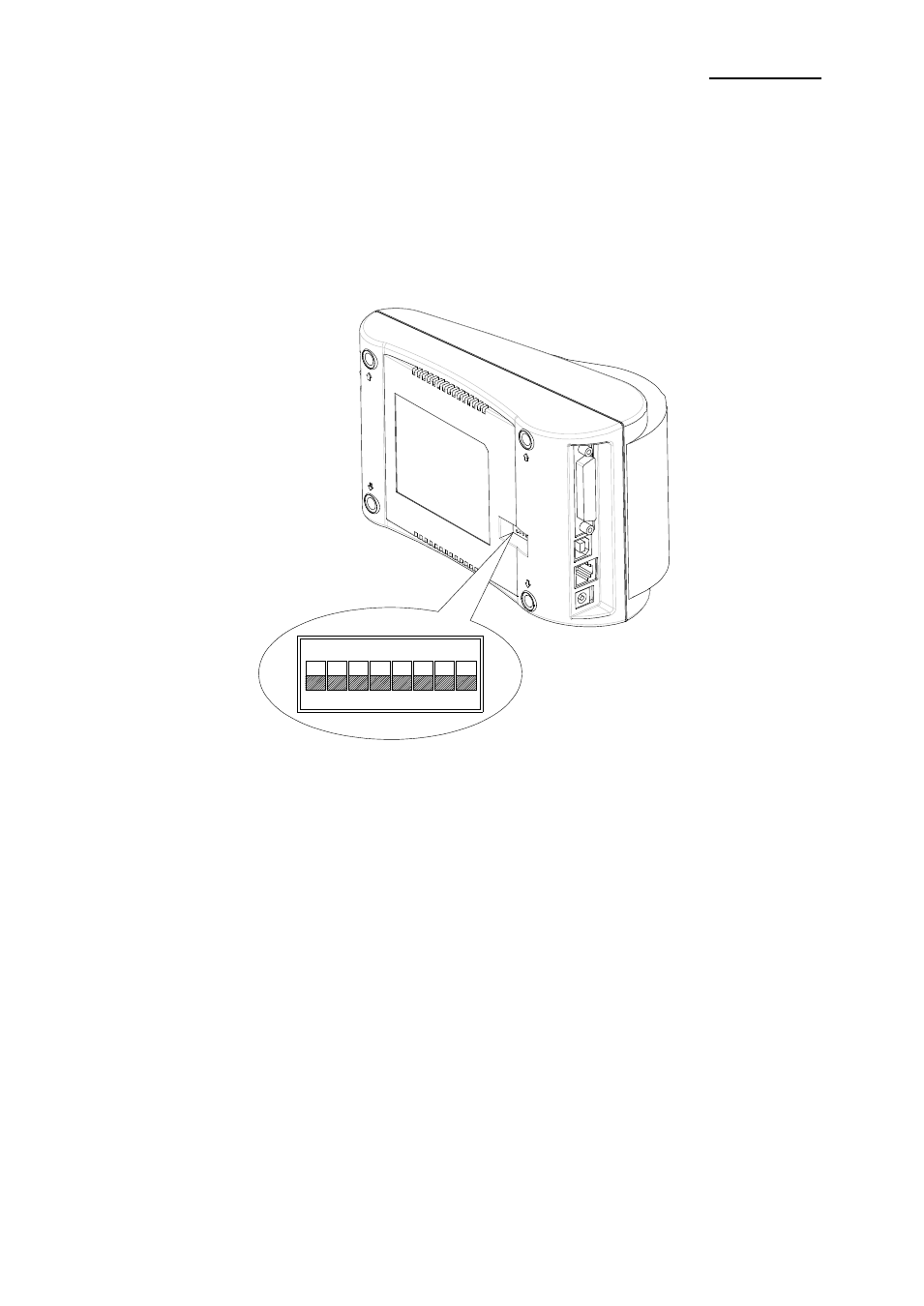
Rev. 1.02
- 13 -
STP-103II
3. DIP Switches Setting
※ Caution
The printer must be turned off while setting the DIP switches in order to prevent electric
short failures or other damage to the printer.
Changes to connection device and printing density are configured with DIP switches
3-1 Make sure that the printer is turned off.
3-2
Note that ‘ON’ position is marked for each switch, and use tweezers or sharp objects to
change the switch settings.
Advertising
This manual is related to the following products: