Connecting cable, 1 connecting ac adapter, Stp-103ii – BIXOLON STP-103II User Manual
Page 9
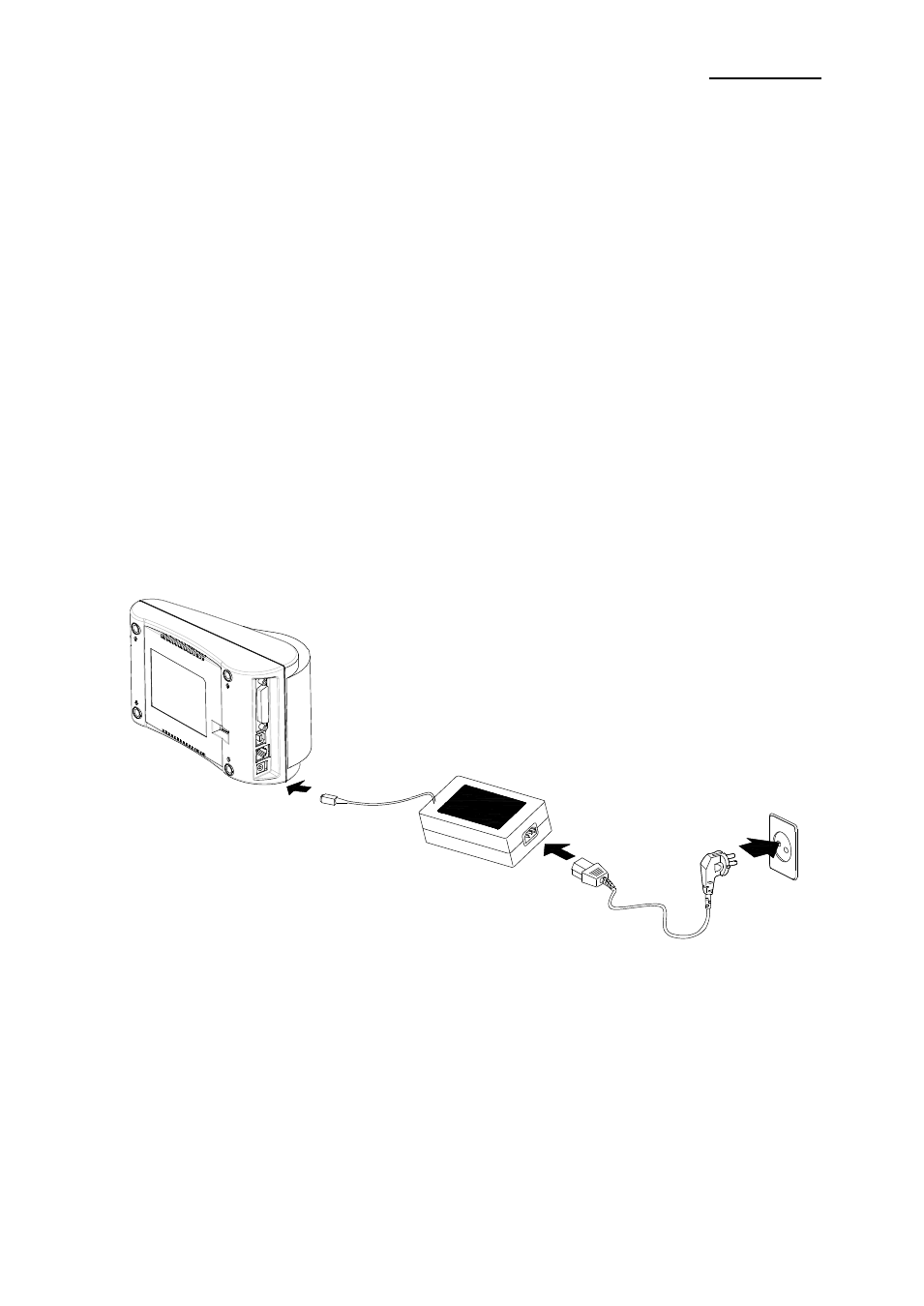
Rev. 1.02
- 9 -
STP-103II
2. Connecting Cable
2-1 Connecting AC Adapter
Use the optional AC adapter for the printer.
※ Warning
Using an improper power supply device could cause fire or electric fault.
※ Caution
Check that the power supply device is connected to the power terminal when turning the
printer on or off. Otherwise, it may damage the printer or the power supply device.
2-1-1 Check whether the power switch of the printer is off and whether the power supply
device is disconnected from the power terminal.
2-1-2 Check that the supply voltage is correct for the device.
2-1-3 Connect the DC cable connector of the power supply device to the power connector
of the printer as shown below.
2-1-4 Connect the power cord of the AD adapter to the power terminal of the printer.
※ Caution
When you remove the DC cable connector, hold the connector tightly in the direction of the
arrow and pull the cable horizontally. Make sure that the power cord is not connected on
the power supply side.