Casella CEL Vortex personal sampling pumps User Manual
Page 8
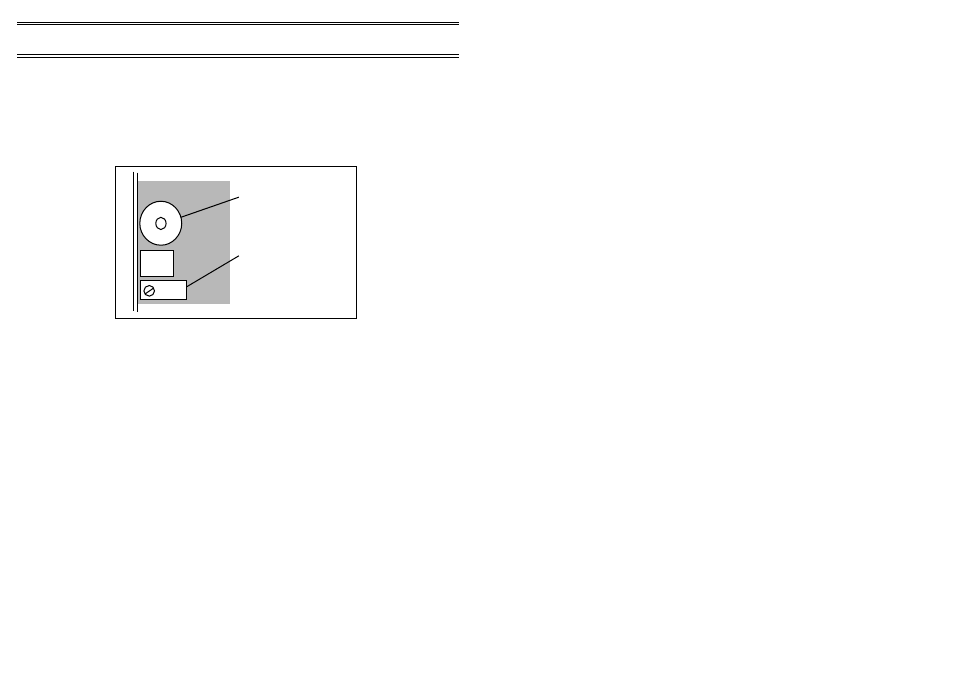
Adjust the shut down threshold value as follows.
1.
Loosen the four screws on the face of the sampler and carefully
remove the lid.
2.
The shut down control is located on the rear of the circuit board as
shown below.
3,
Adjust the potentiometer fully clockwise, until it clicks.
4.
Connect the pump via the appropriate sampling head and filter to a
flowmeter, and adjust to the required flow rate using the front panel
keys.
5.
With the pump running and the filter head connected, adjust the
potentiometer anti-clockwise until the BATTERY/LIMIT LED
flashes, then back the adjustment off half a turn.
6.
Replace the sampler lid.
2.8
Timer (Timer 2 only)
The LCD timer display situated on the front panel indicates the sample run
elapsed time in whole minutes. The timer can be reset to zero by holding
down the RESET key for 3 seconds. This can be carried out while the
pump is on or off.
Operation
BUZZER
FLOW SHUT DOWN
ADJUSTMENT POT
(BLUE)
Diagram showing the location of the flow shut down potentiometer
Buzzer
Flow Shut Down
adjustment
potentiometer (blue)
Page 8 of 16
VORTEX Standard 2 & VORTEX Timer 2
PERSONAL SAMPLING PUMPS Handbook