CIRCUTOR OPTIM-FR Series User Manual
Page 16
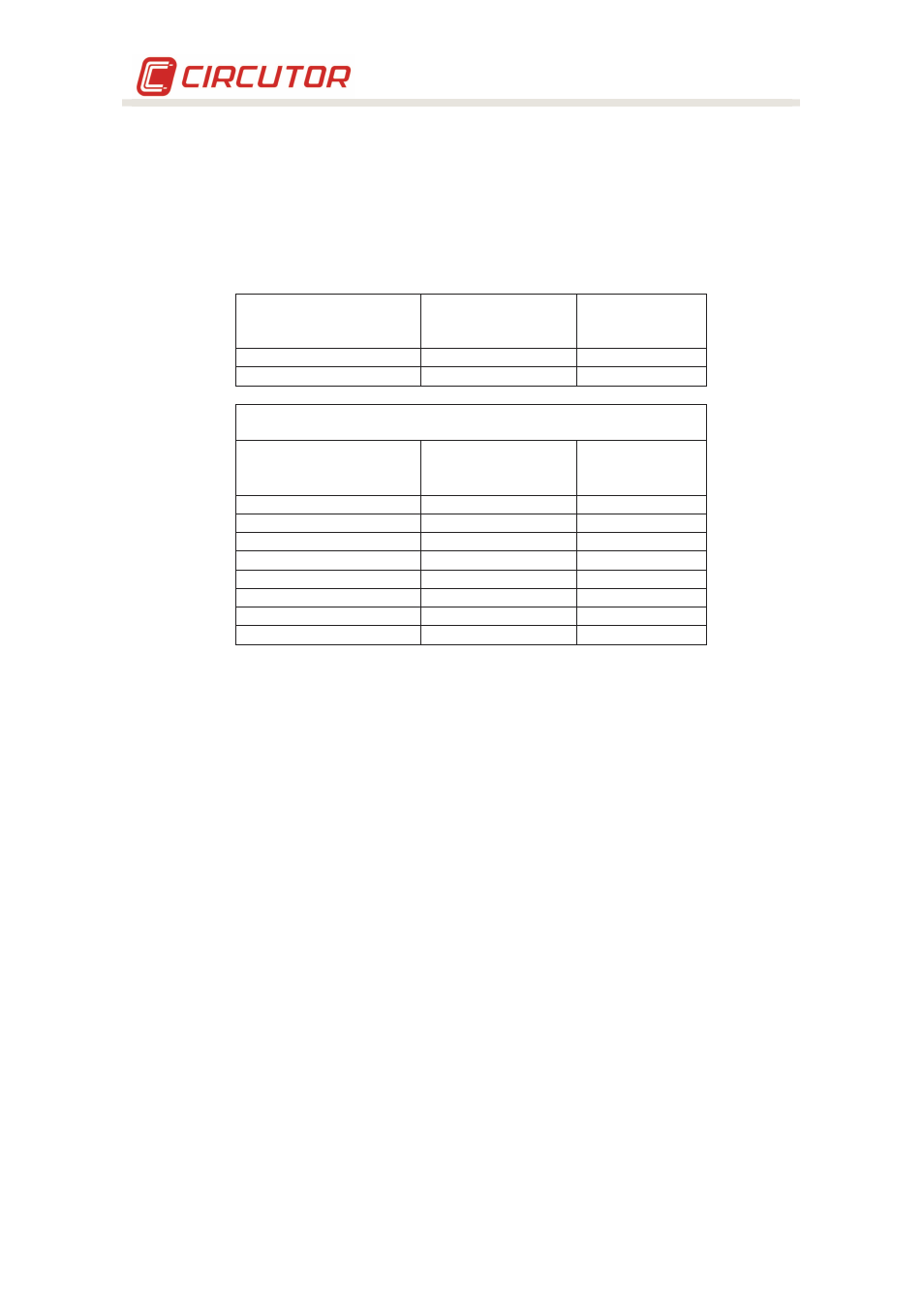
Instruction Manual
14
7.2.4 Key points for inspecting capacitors.
•
Inspect the cables and terminals. They should not be overheated or blackened.
•
The terminals must be clean.
•
The slow discharge resistances must be in good condition (they should not be open or show
signs of burns)
•
Check the tightness of capacitor terminals, as shown in Table 7-4
Table 7-4.- Tightening torques of the cables on the filter bank terminals
Capacitor
Power terminal
(Nm)
Earth terminal
(Nm)
CV
4.49
6.2
CF, CS
21
6.2
CLZ CAPACITORS
Diameter (mm)
Power terminal
(Nm)
Earth terminal
(Nm)
2.5
0.33
0.463
3
0.57
0.8
4
1.3
1.83
5
2.59
3.62
6
4.49
6.2
8
10.9
15.2
10
21
30
12
37
50
7.2.5 Key points for inspecting the regulator
•
Check that the regulator does not show signs of deterioration and the display is lit as normal.
•
Inspect the cables and terminals. They must be clean, not hardened or overheated.
•
Check the connections and the insertion of removable terminal strips, if used:
- The terminal strips must be well fastened on removable regulators.
- Check that the terminals are tightened properly. The recommended torque is 0.6 Nm.
7.2.8 Cleaning the cabinet.
•
Remove possible metallic and non-metallic particles.
•
Clean the inside of the cabinet
•
Clean ventilation grilles
7.3
Maintenance with the battery connected.
•
Check that the mains switch connects and disconnects, without having to force the mechanism
•
If there is an individual earth leakage protection for the filter bank, check its proper operation
by pressing the test button.
•
Check that the auxiliary control voltage is within the tolerance limits. If the filter bank has an
autotransformer, check it is in good condition and does not show signs of deterioration.
•
Force the connection and disconnection of the capacitors in manual mode. (refer to the
regulator's manual before carrying out these actions) and perform the following checkings:
- Check that the contactors connect and disconnect properly.
- Check that the contact, once connected, does not rattle or vibrate.
- Check the consumption of the different LC steps, in each phase. The normal values are
shown in Table 7-5, in accordance with the power of each step.