CONTA-CLIP EMS-Engraver User Manual
Page 12
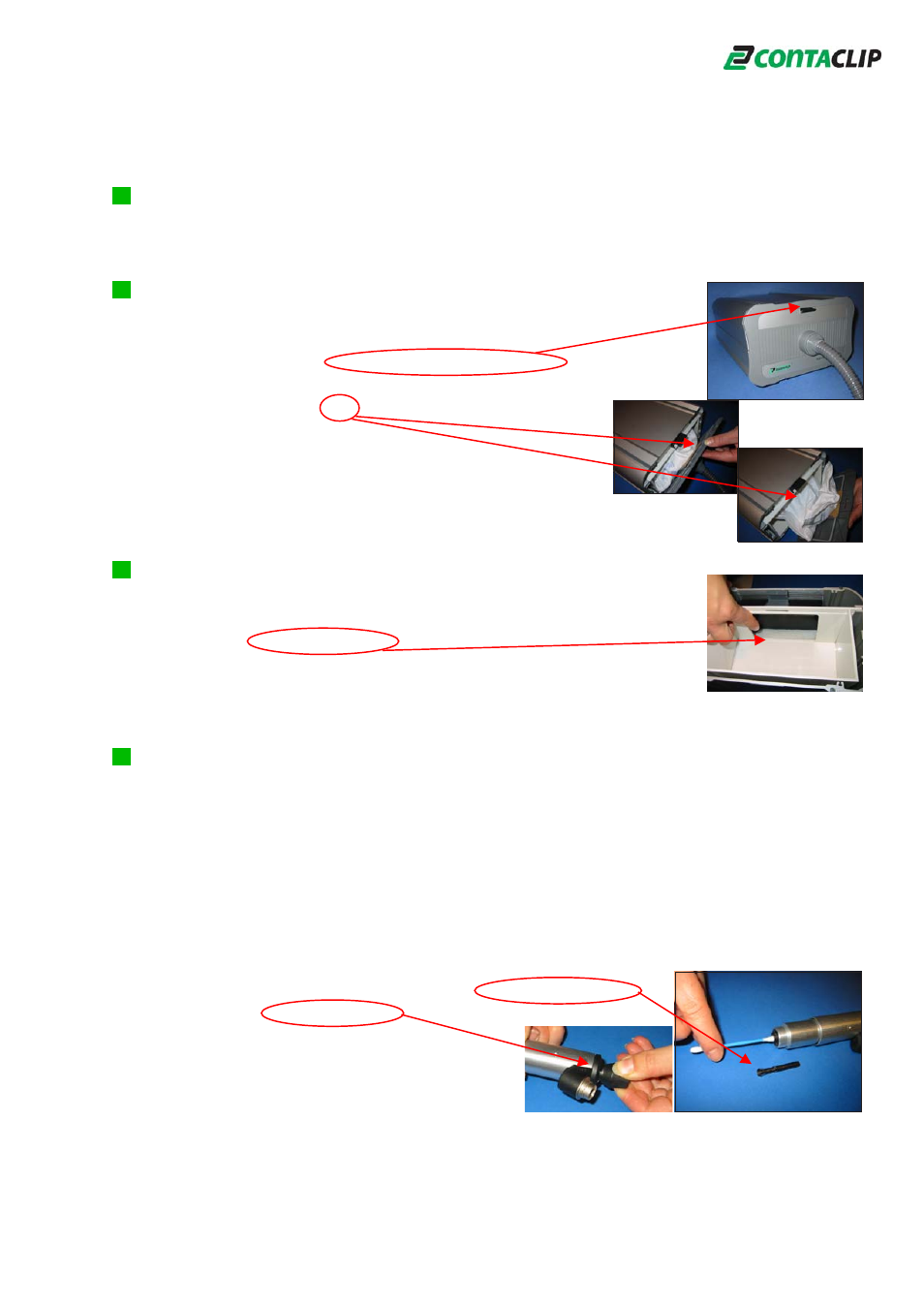
6. Engraver-Vacuum-Cleaner (EVC) Bag and Filter change
The Vacuum cleaner EVC was specifically designed for use with the EMS-2
Engraver in order to pickup the engraving dust directly at the spindle, stored in a bag.
6.1
Changing the Vacuum cleaner bag
The Vacuum cleaner bags are standardized. Replacement bags are
available through us or any retailer.
For changing the bag gently press up on the knob at the Vacuum
cleaner EVC and the front closure with the bag will open.
Before taking out the bag please remove the hose by
slightly turning and pulling.
Remove the bag, insert and secure a new bag.
To close up the unit please reverse the above steps.
6.2 Changing or cleaning the Motor dust-filter
Once the front closure is open as described above, the internal
motor dust-filter can be removed. You need to follow the housing of
the bag and take out the filter with your hand. Depending on the
number of engravings the filter needs to be cleaned from time to
time, replacement filters are available through us only.
7. Instructions for cleaning the Engraving spindle
The engraving spindle is a very sensitive item and needs to be treated carefully.
Use the spindle in low dust environments only. A high dust concentration at the work
bench will cause clogging of the ball bearings and consequently the spindle can be
off-centered.
Never use pressurized air for cleaning the spindle because of loosing the inside
lubrication of the bearings. Never use any lubrication during the engraving process.
Do not clean the spindle with water.
If any dust is collected within the clamp, possible reason for
missing quality, take out the needle and unscrew the clamp
completely by using the knob.
Clean the front part of the clamp saddle
carefully using a Q-Tip as shown.
11