12 8. troubleshooting – CONTA-CLIP EMS-Engraver User Manual
Page 13
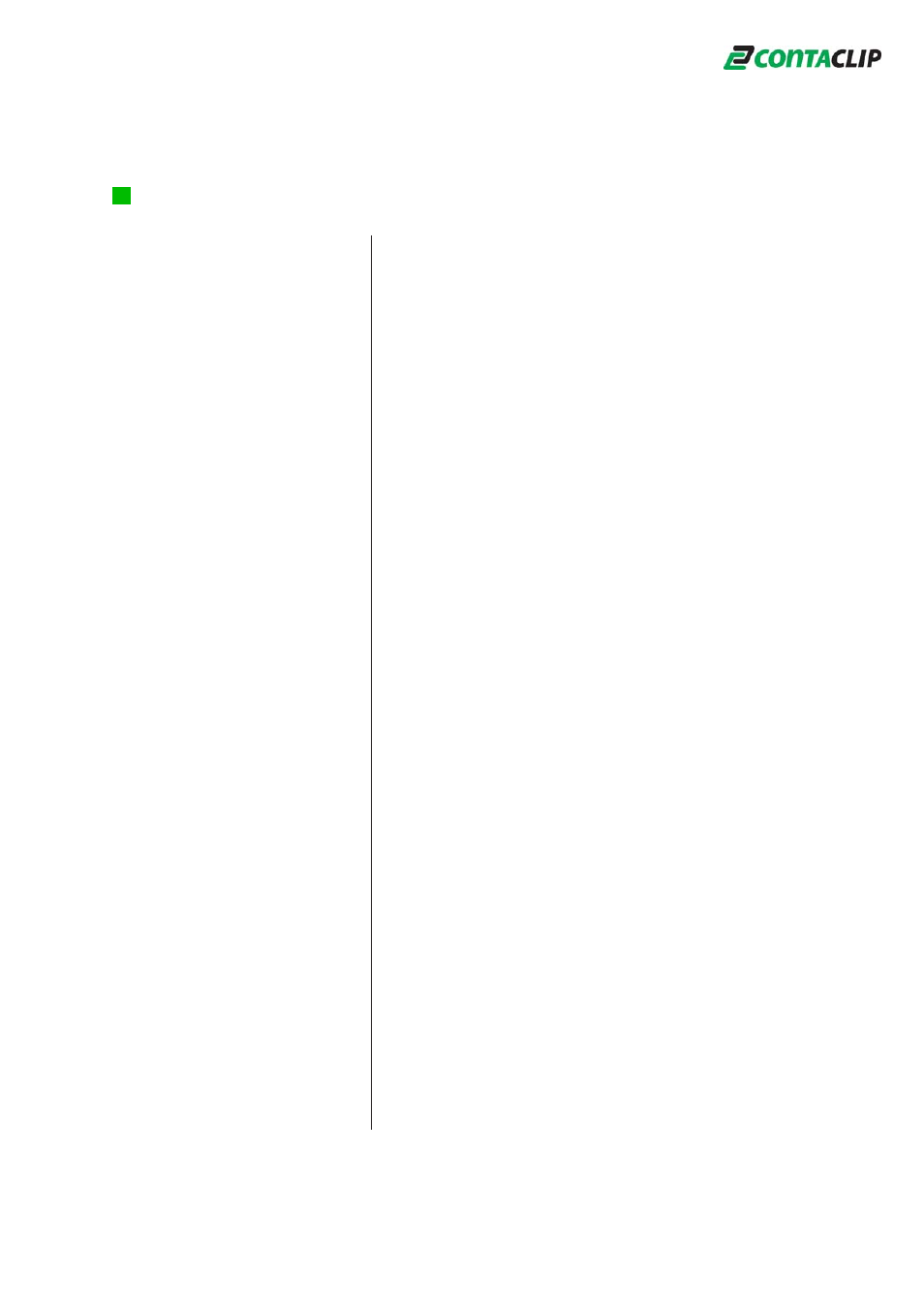
12
8. Troubleshooting
The Engraving controller
EC cannot be switched on. The
green
“Power”-LED is not on.
The
red
LED “spindle failure”
at the Engraving controller EC
is on.
Attention: The engraving will
be stopped immediately.
Check the power cord, connected correctly and the mains supply is
available at the outlet.
Next, check the AC input fuse at the backside of the Controller EC.
Disconnect the cable at both ends and pull out the fuse holder,
located beneath the power on/off switch,
see page 8 chapter 3.5 of the manual.
The high RPM-spindle is either faulty or overloaded. To verify, hold
down the ON and OFF button simultaneously at the
Controller EC. The Vacuum cleaner EVC starts to run, shortly after the
engraving spindle. The RPM of the spindle can be altered
using the ON or OFF button.
The spindle needs to be replaced if the
red
LED (error indication) is
still on.
Unable to engrave
Check the connection cable between the Controller EC and the Plotter
EMS-2. Pay attention to the messages of the labeling software on the
screen. Switch on the Controller EC first and then the EMS-2. Verify
also, the correct seating of the engraving head and the cable
connection between the Controller EC and the spindle.
The engraved result is poor,
letterings are un-consistent,
lines are not sharp
First check if the engraving needle is broken somehow damaged,
in case the needle needs to be replaced.
Check if engraving dust remains in the head or clamp of the spindle.
Unscrew the depth controller and the clamp carefully. Clean the depth
controller and the clamp of the spindle according to the manual
“Instructions for cleaning the Engraving spindle”,
see page 12 chapter 7 of the manual.
Attention: Do not use pressurized air for cleaning!
The engraving depth is not
sufficient.
The 2 mm distance between the depth controller and the surface of
the engraving material might be not correct. Move the arm manually
with the engraving head over the engraving material, the EMS-2
must be turned off and check the distance,
see page 9 chapter 3.11 of the manual.
Make sure the engraving needle and depth controller are adjusted
correctly with the included tool, see page 11 chapter 5 of the manual.
Solution
Problem