Webgui page design preview using simulation window – CUE WebGUI User Manual
Page 11
Advertising
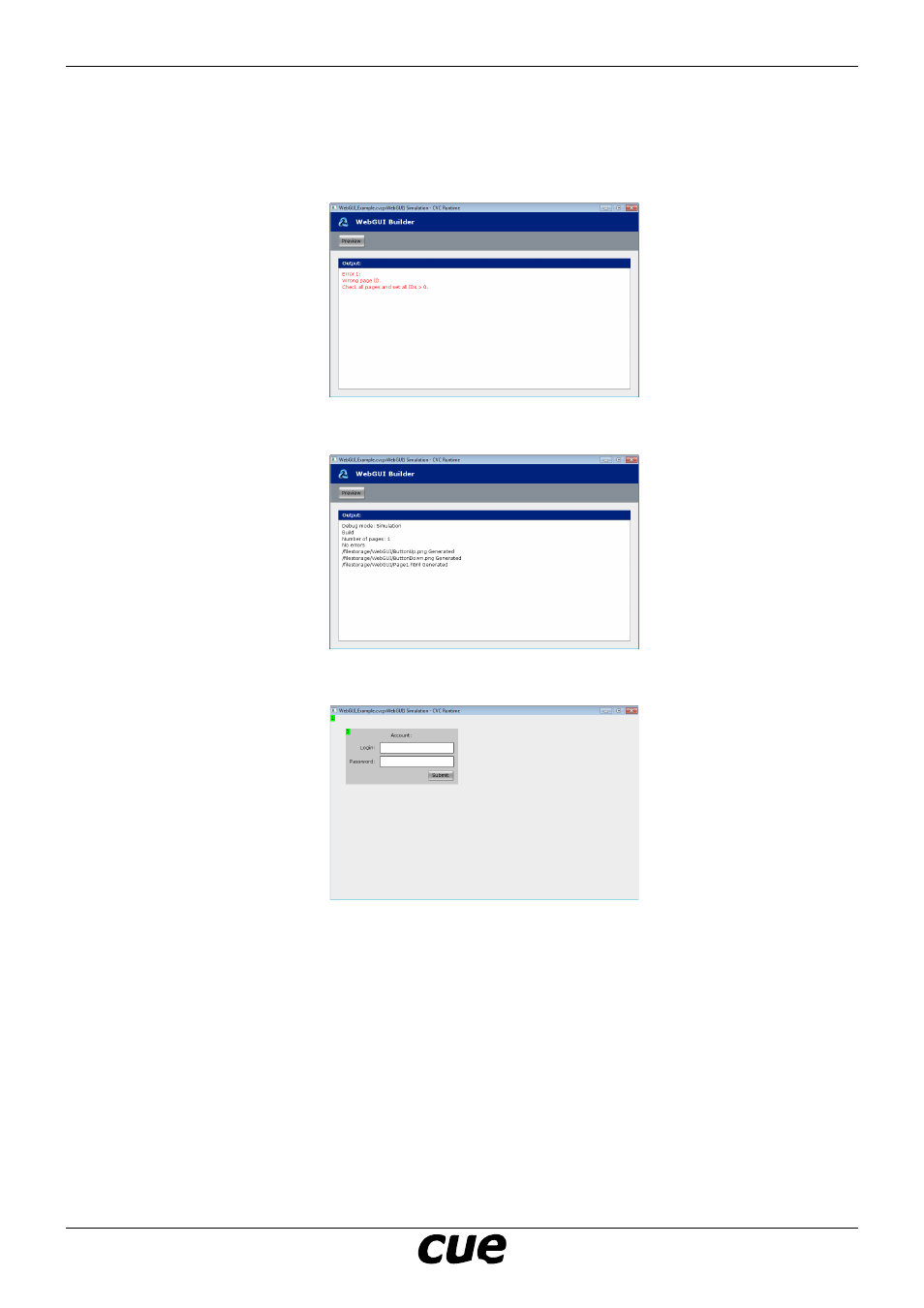
User Manual
Page 11
www.cuesystem.com
[email protected]
WebGUI
Page Design Preview Using Simulation Window
• Start your project using Simulation debug profile as described above.
• Web GUIBuilder is displayed in simulation window.
• In case of error follow instructions in Output window.
• In case of message No errors web pages are generated and web server is now running on your PC.
• Use button Preview to preview your web page design in CVC simulation window.
• Using long press of left mouse button you can leave your pages and go back to WebGUIBilder. Mouse
pointer must be outside the button.
Advertising