Webgui interface module, Webguibuilder, Debug profiles – CUE WebGUI User Manual
Page 9: Test
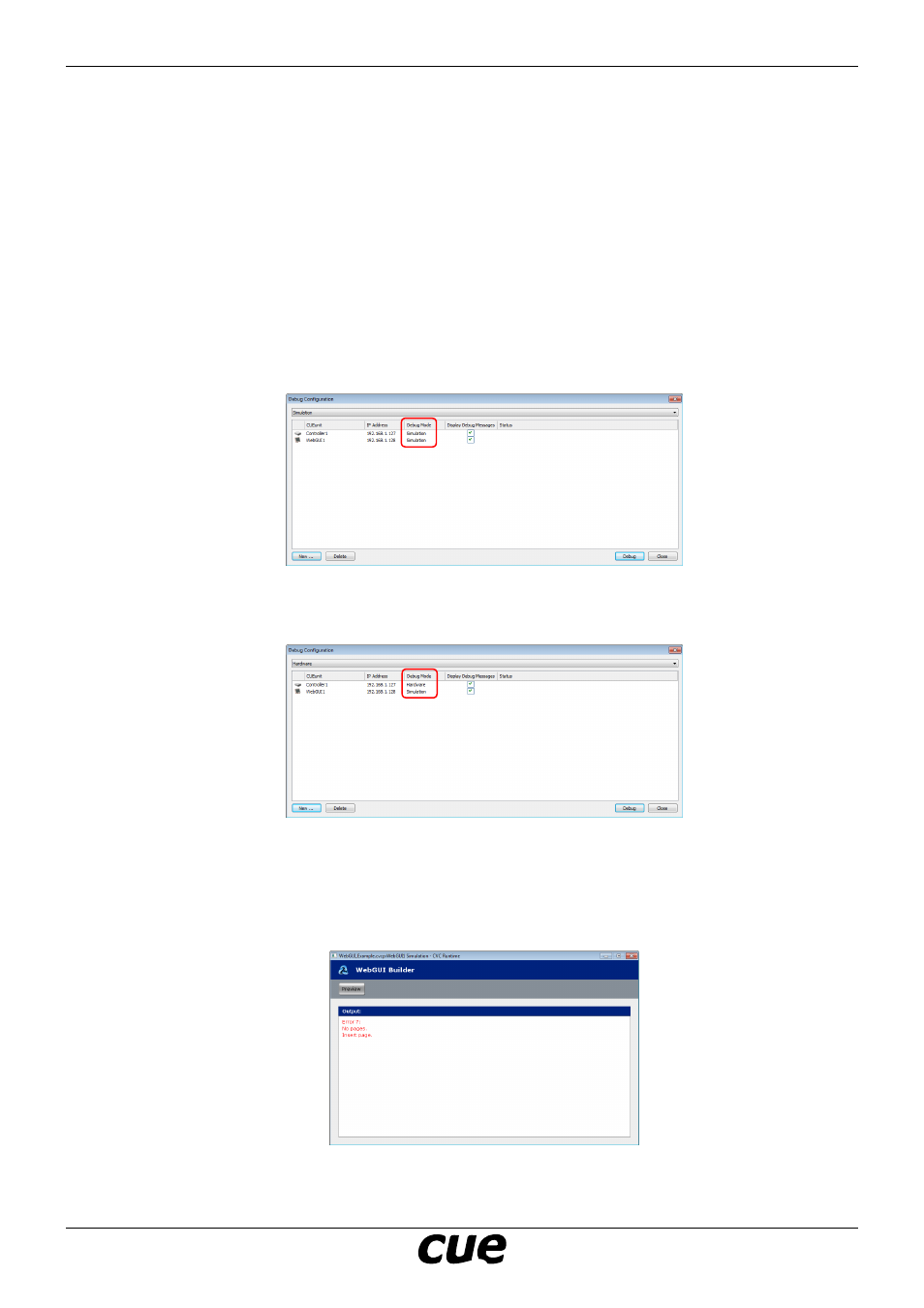
User Manual
Page 9
www.cuesystem.com
[email protected]
WebGUI
Interface Module
• Import module WebGUIInterface.cvcm to Modules of the CUEunit where driver is connected.
• This module is included in the file WebGUIResources_x.xx.zip.
WebGUIBuilder
• Create an instance of WebGUIBuilder window in WebGUI1 touch panel (drag and drop WebGUIBuilder
from graphic resources to touch panel WebGUI1.
• Keep instance name WebGUIBuilder1.
Debug Profiles
• Create Debug profile Simulation and set Debug Mode Simulation for units WebGUI1 and for
Controller1 too. This profile will be used for web simulation on your PC. All files are generated and
stored in your PC.
• Create Debug profile Hardware and set Debug Mode Simulation for unit WebGUI1 and set Debug
Mode Hardware for Controller1. This profile will be used for web simulation from real hardware unit
and for final upload to real hardware unit.
Test
• Start Debug in Simulation profile. In the simulation window you see WebGUIBuilder screen with error
message “No pages“.
• For more information about WebGUIBuilder see chapter WebGUIGraphicCollection / WebGUIBuilder.