Hardware mode, Working mode, Webgui – CUE WebGUI User Manual
Page 7: Controller
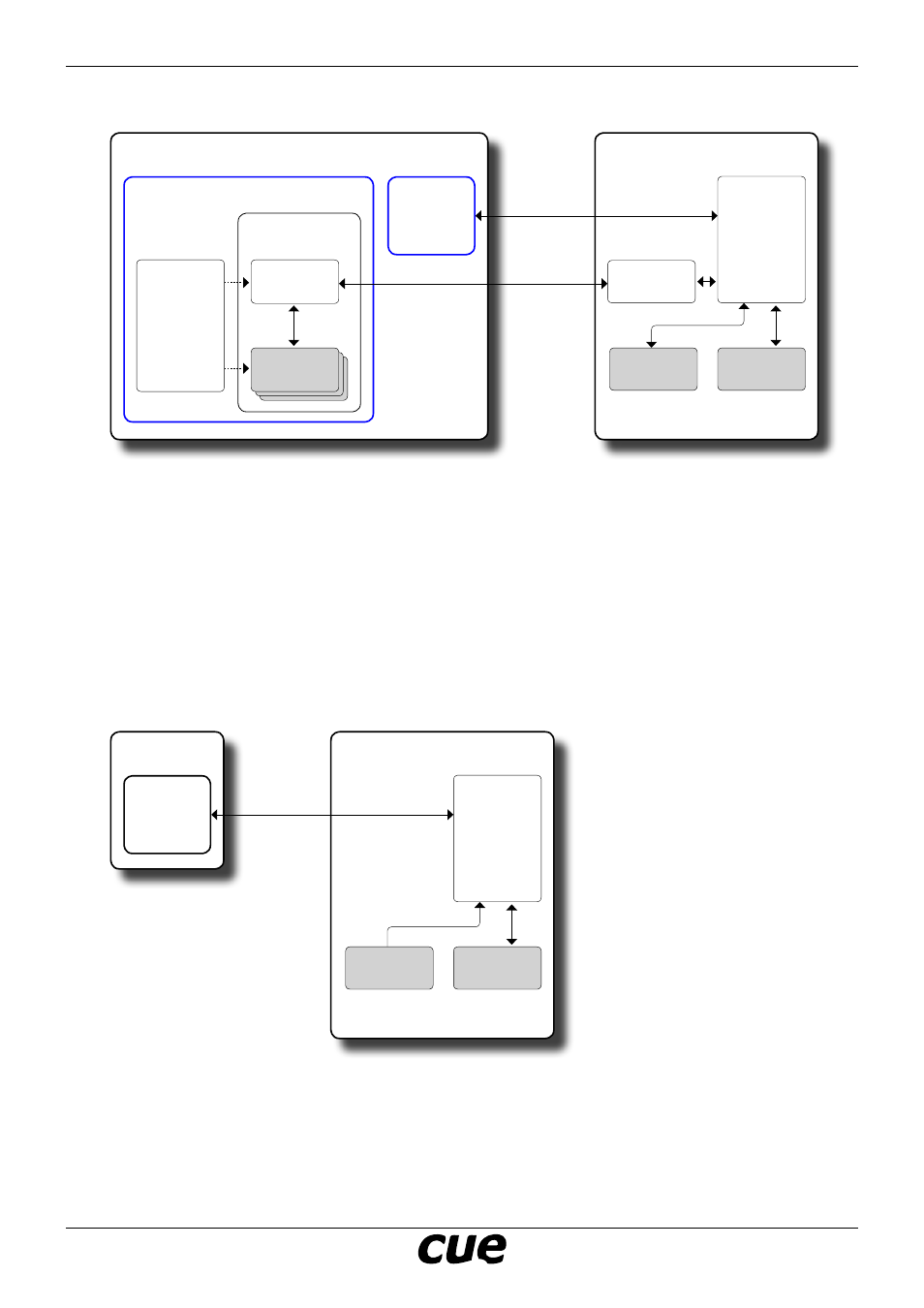
User Manual
Page 7
www.cuesystem.com
[email protected]
WebGUI
Hardware Mode
PC
Cue Visual Composer
Internet
browser
Ethernet
Controller
WebGUIGraphic
Collection
WebGUI
touch panel
WebGUIBuilder
Pages incl.
objects
Pages incl.
objects
Pages incl.
objects
WebGUIServer
Filestorage
incl.
web page files
WebGUI
Interface
Module
User module
Ethernet
Working Mode
PC
Internet
browser
Ethernet
Controller
WebGUIServer
Filestorage
incl.
web page files
User module
In the Hardware Mode WebGUI touch panel is
simulated in the PC using Cue Visual Composer
simulation mode and controller is running in
hardware mode. That means real unit must be
connected.
Web pages are generated by WebGUI touch
panel and WebGUIserver writes appropriate files
to filestorage of the real controller. That means
web page files are prepared for for working
mode.
This mode is used for
• web pages simulation from real unit
• final web pages files upload
Internet browser running on the same PC can
be used for web page preview. IP address and
port of the real unit is used.
In this mode web pages can be used directly
from controller. WeGUIServer reads web page
files stored in filestorage of the unit.
Application upload using Final in CVC must be
done before start of this mode.