Ecue settings, Network security – CUE eCUE User Manual
Page 11
Advertising
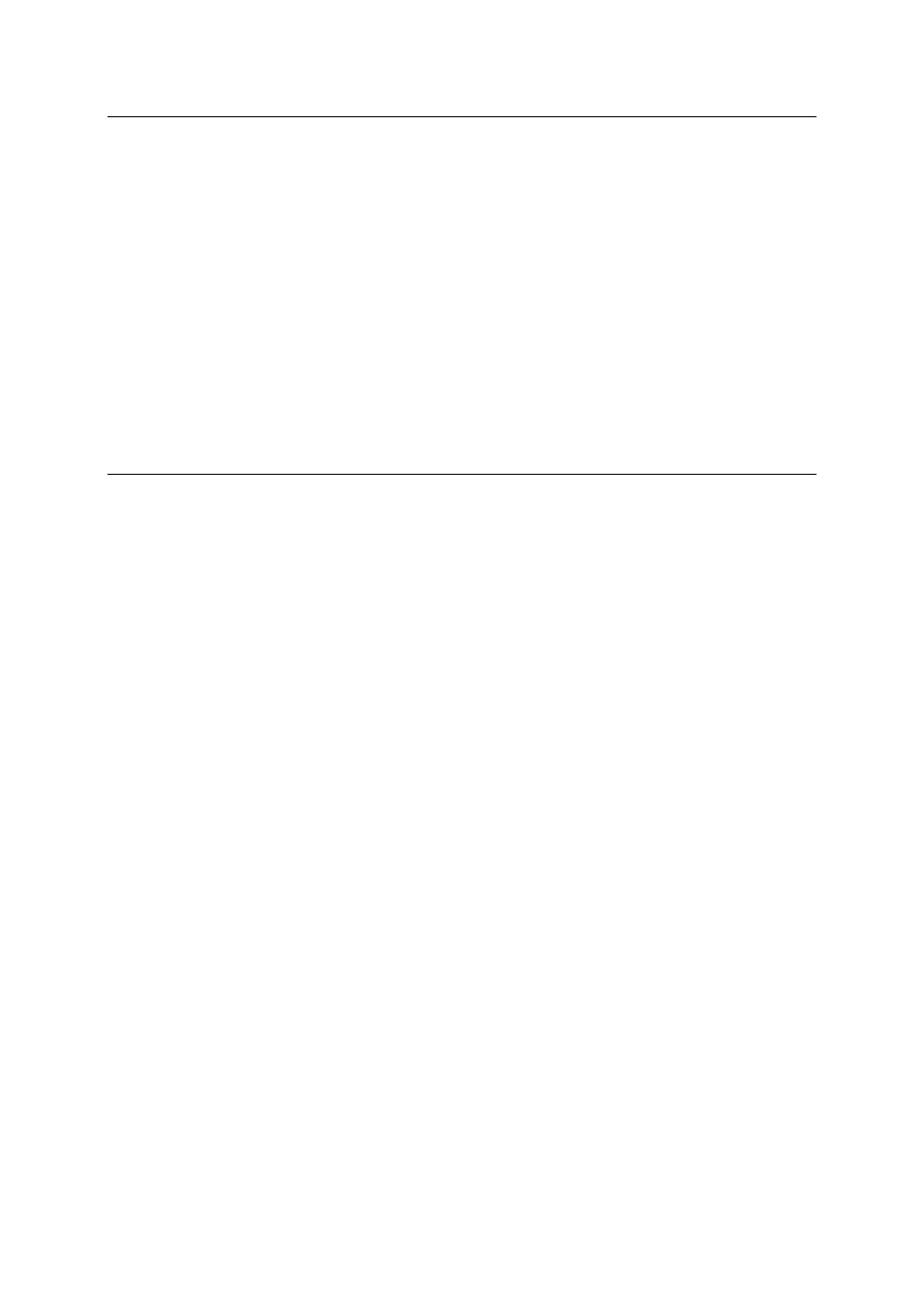
6.3. eCUE Settings
1. Run Internet Explorer with default address 192.168.1.128.
2. On the welcome page click eCUE Configuration.
3. On the eCUE Configuration page click Network Configuration and in the part Network set
values which depend on the network
• IP
address
• IP
mask
• Gateway
address.
4. Click
button
Apply changes.
5. Disconnect connection between PC and eCUE.
6. Connect eCUE to a network.
6.4. Network Security
The following steps are recommended for enhance of a network security
1. Change default names to your names.
2. Change default passwords to your passwords.
3. Stop all services which are not necessary, for example SSH, FTP, etc.
User Manual eCUE
www.cuesystem.com
Page 11 of 34
Advertising