Welcome page – CUE eCUE User Manual
Page 16
Advertising
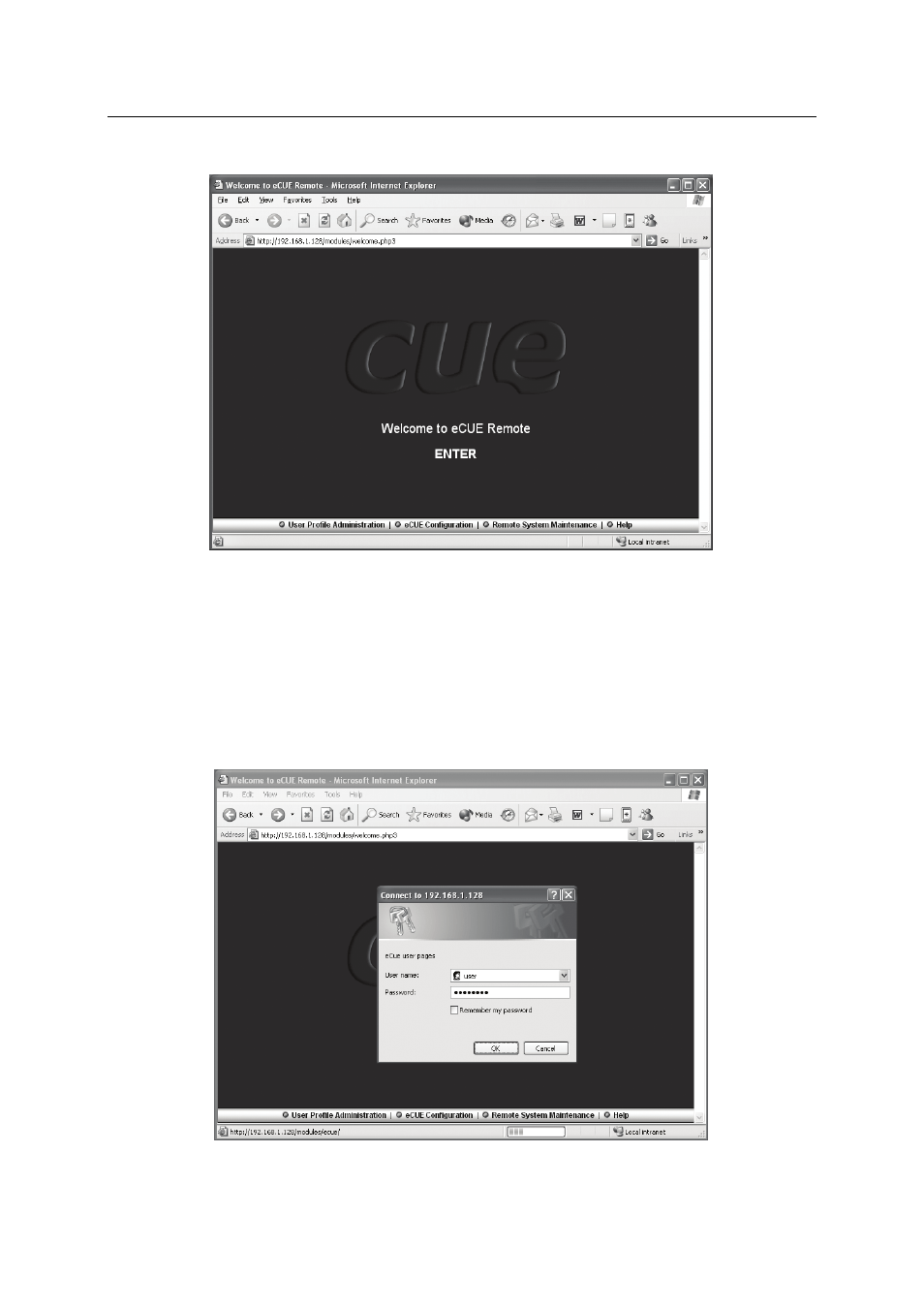
9.4. Welcome Page
The first page serves for user access. The logo and primary text are displayed.
It is possible go to
• User part by clicking ENTER
• Administration parts by clicking
o User Profile Administration button
o eCUE Configuration button
o Remote System Maintenance button
It is necessary provide a login before user and administration parts access.
User Manual eCUE
www.cuesystem.com
Page 16 of 34
Advertising