Front panel – CUE eCUE User Manual
Page 8
Advertising
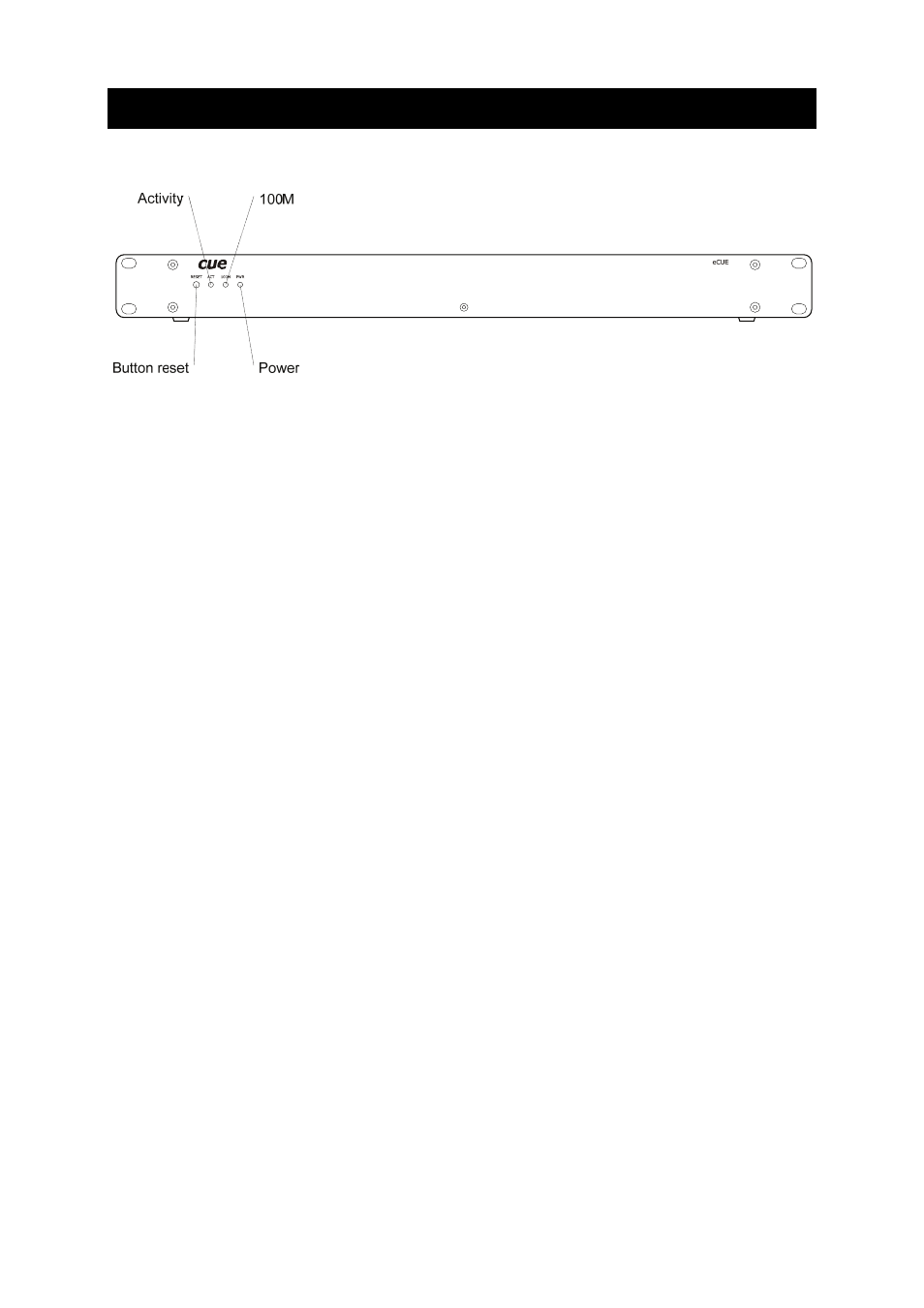
5. Front Panel
The front panel is described on the picture below.
Button RESET resets the unit. All settings made by administrators remain without changes.
ACTIVITY indicator indicates data activity on network.
100M indicator indicates network connection 10/100M
POWER indicator indicates power supply of the unit.
User Manual eCUE
www.cuesystem.com
Page 8 of 34
Advertising