Settings and network integration, Hardware connection – CUE eCUE User Manual
Page 9
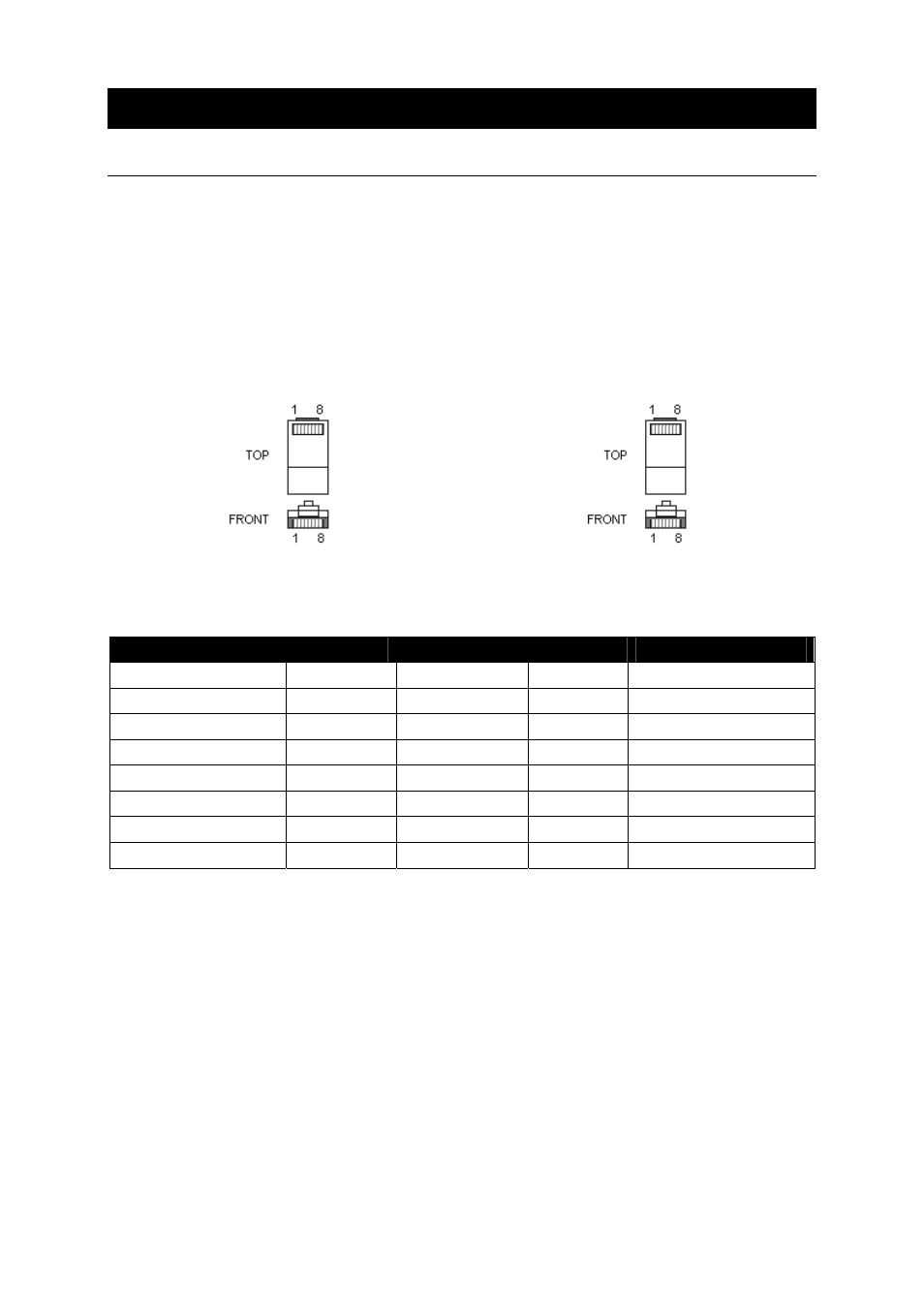
6. Settings and Network Integration
6.1. Hardware Connection
To connect your computer and eCUE use Cross Over network cable. For connection see the
specification bellow.
Ethernet 10/100/1000Base-T and 100Base-T4 Cross Over Cable
This cable can be used to cascade hubs, or for connecting two Ethernet stations back-to-back without
a hub. It works with 10Base-T, 100Base-TX, 100Base-T4 and 1000Base-T. Use a good enough cable,
if you are confused about categories of cables then use Category 5e (enhanced) and you'll be fine
even at 1000Base-T.
To Network Interface Card 1 (NIC 1)
Computer
RJ45 Male Connector
To Network Interface Card 2 (NIC 2)
Touch panel
RJ45 Male Connector
Name
NIC 1
Color
NIC 2
Name
TX+ (BI_DA+)
1
White/Orange
3
RX+ (BI_DB+)
TX- (BI_DA-)
2
Orange
6
RX- (BI_DB-)
RX+ (BI_DB+)
3
White/Green
1
TX+ (BI_DA+)
-
(BI_DC+) 4 Blue
7 -
(BI_DD+)
-
(BI_DC-) 5
White/Blue
8 -
(BI_DD-)
RX- (BI_DB-)
6
Green
2
TX- (BI_DA-)
-
(BI_DD+) 7
White/Brown
4 -
(BI_DC+)
-
(BI_DD-) 8
Brown
5 -
(BI_DC-)
That means that the White/Orange cable connected to NIC 1 pin 1 should go to NIC 2 pin 3 and NIC 1
pin 2 to NIC 2 pin 6 etc.
Notes
1. 1000Base-T names are in parentheses.
2. It's important that each pair is kept as a pair. TX+ & TX- must be in the pair and RX+ & RX-
must together in another pair. Just as the table above shows.
3. While 10Base-T and 100Base-TX only uses 2 pairs, please connect all four since 100Base-T4
and 1000Base-T needs them and save you some future debugging.
4. The colors originate from the numbering and name on NIC 1.
5. The connection is based on IEEE Standard 802.3, 2000 Edition.
User Manual eCUE
www.cuesystem.com
Page 9 of 34