Programming, Dmx personality, Dmx starting address – ILUMINARC Ilumipod™ Inground Tri-12 IP User Manual
Page 17: Dimmer, Operation
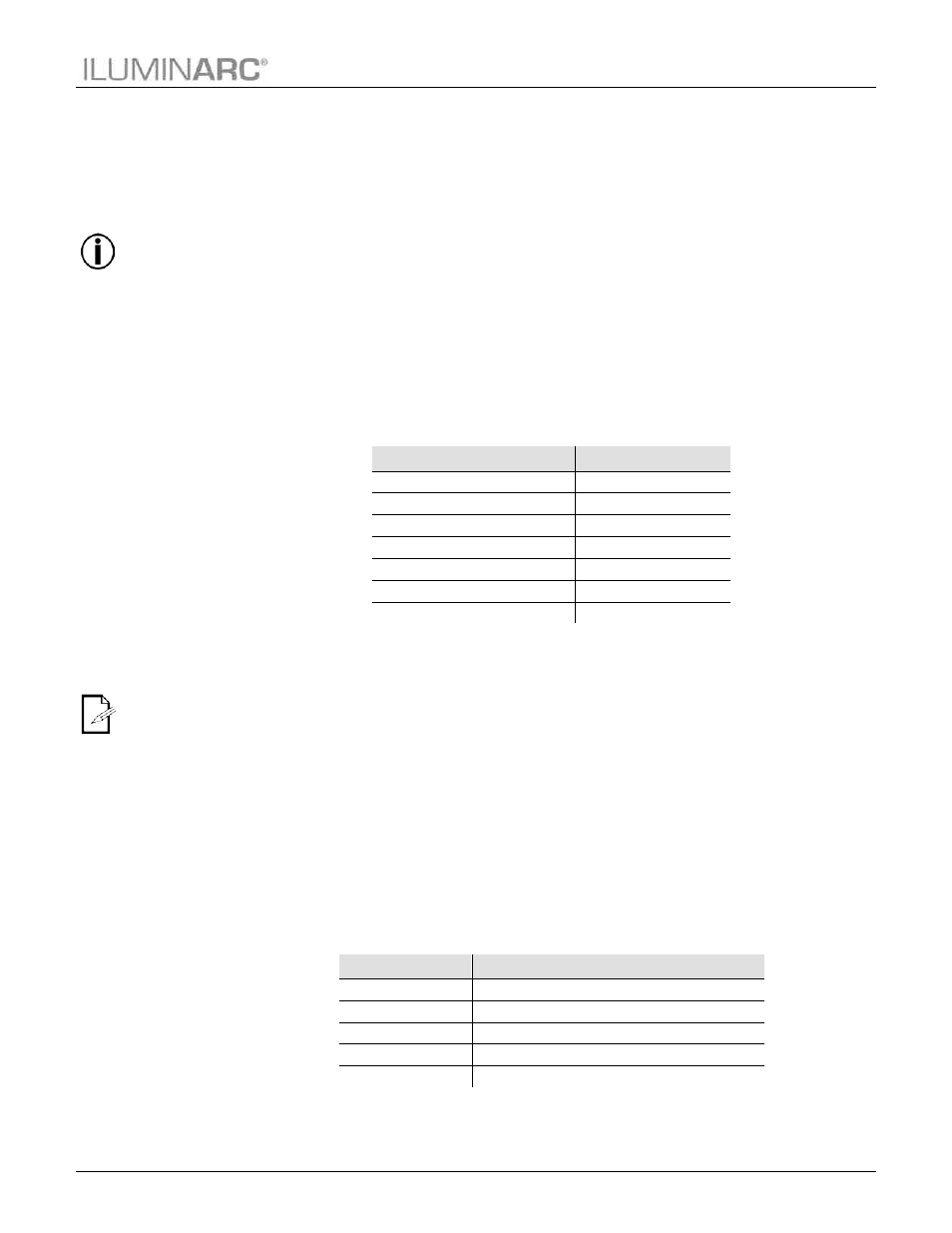
Operation
Ilumipod Inground IP Series User Manual (Rev. 4)
13
Make sure to
press <ENTER>
after selecting an
option. Otherwise, the
product will not save the
new setting. In this case,
the Ilumicode’s display
will show “SEND…”
The DMX Starting
Address setting
works with all but
the REMOTE
personality.
Programming
Carry out all the programming procedures indicated below from Ilumicode’s panel. Refer to the
corresponding Menu Map (pages 11 and 12) to learn how the menu options relate to each other
depending on the type of product.
Use <ENTER> and <MENU> to change levels in the Menu Map. This is equivalent to moving
right and left respectively. Use <UP> and <DOWN> to move forward and backwards
respectively within the Menu Map options.
Press <ENTER> to accept the selected value for an option. This will send that value to the
product(s).
DMX Personality
(All Ilumipod Inground IP products)
1. Go to PERSON and select any DMX personality that matches the product with which
you are working (ignore any other options).
36 IP RGB & Tri-12 IP
36 IP VW
ARC1
ARC+D
ARC FULL
SOLID
SOLID
SPECIAL1
VW
VW+D
2. Make sure to arrange the DMX addresses of all products in the current DMX universe
to avoid address overlapping.
DMX Starting Address
(All Ilumipod Inground IP products)
1. Go to DMX.
2. Select a starting DMX address (001~512).
Dimmer
(All Ilumipod Inground IP products)
1. Go to DIMMER.
2. Select a dimmer curve (OFF or DIM1~4).
DIMMER
Description
OFF
Dimmer curve is linear with fader
DIM1
Non-linear (fastest)
DIM2
Non-linear (fast)
DIM3
Non-linear (slow)
DIM4
Non-linear (slowest)