Junger Audio b46 - Digital Audio Leveler User Manual
Page 26
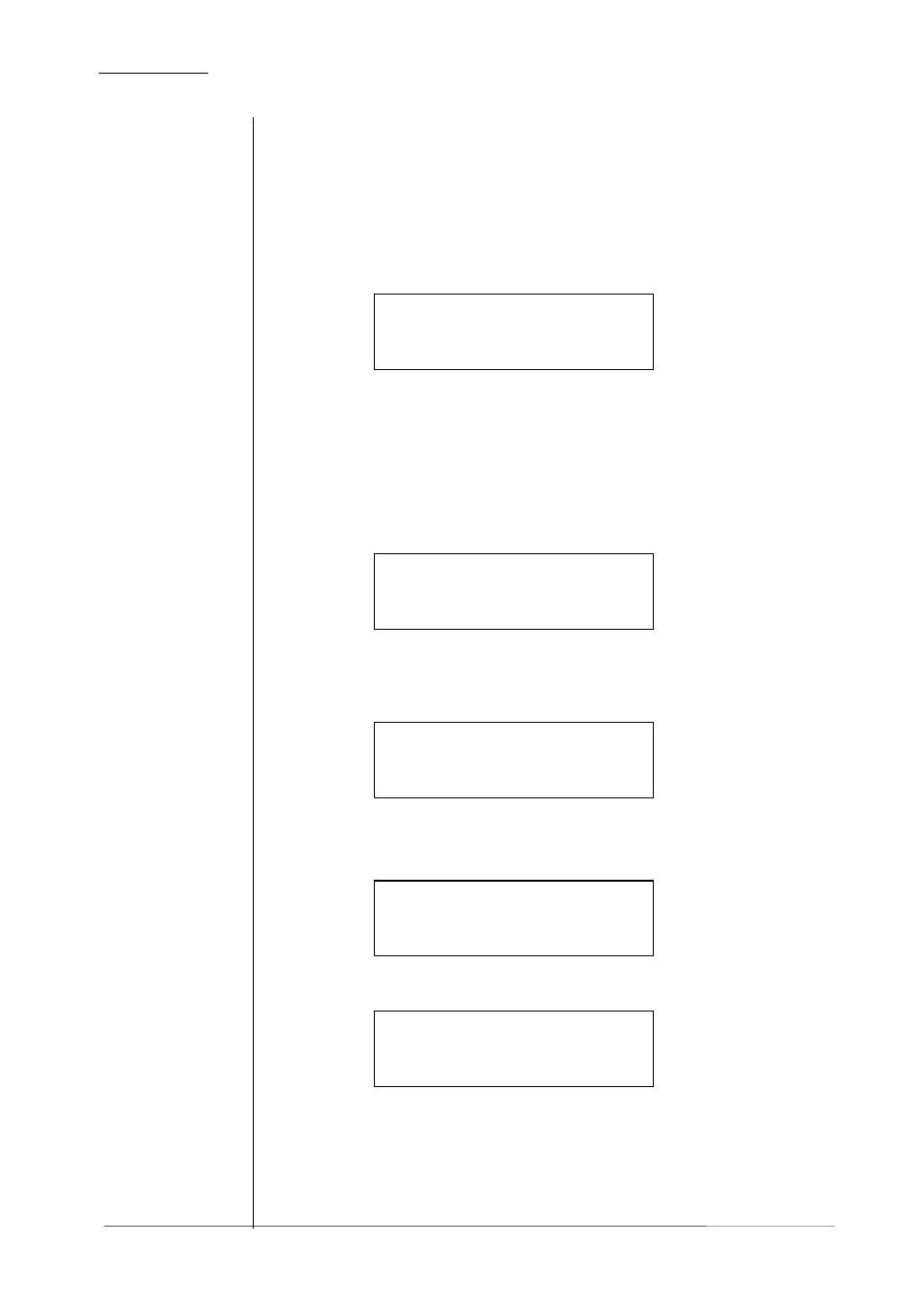
5. OPERATION
5.5
LEVELLER MENU
Leveller menu shows leveller settings for selected channel .
There are more windows available by pushing EDIT button
of LEVELLER section repeatedly.
Adjustments are made by pushing and turning CONTROL knob
(see 5.1). Return to level display with EXIT.
1. menu
PR CH >LVL< LDTARGET
01 2 ON -24.0
PR:
number of current preset
CH:
selected channel (change with SELECT)
LVL: leveller
on/off
LDTARGET: loudness target in LKFS
(if ITU BS.1770 is ON)
or
operating level in dBFS
(if ITU BS.1770 is OFF)
2. menu
PR CH >ZEROUP< ZERODN
01
2 +0dB -0dB
ZEROUP :
Zero Zone treshold above loudness target
ZERODN:
Zero Zone threshold below loudness target
3. menu
PR CH >AGCMXGAIN< TIME
01 2 10dB 40s
AGCMXGAIN: max. gain by the AGC
TIME:
AGC control time
4. menu PR CH
>
FREEZE
01
2 -50dBFS
FREEZE:
freeze threshold level for the AGC in dBFS
5. menu PR CH >TPMXGAIN< RESP
01 2 10dB MID
TPMXGAIN:
max. gain by the Transient Processor (TP)
RESP:
TP response (slow, mid, hard)
page 5-4 operation manual b46, chapter 5 -Operation-