Installing a 3.5” sata hard drive – NEXCOM NSA 5150 User Manual
Page 54
Advertising
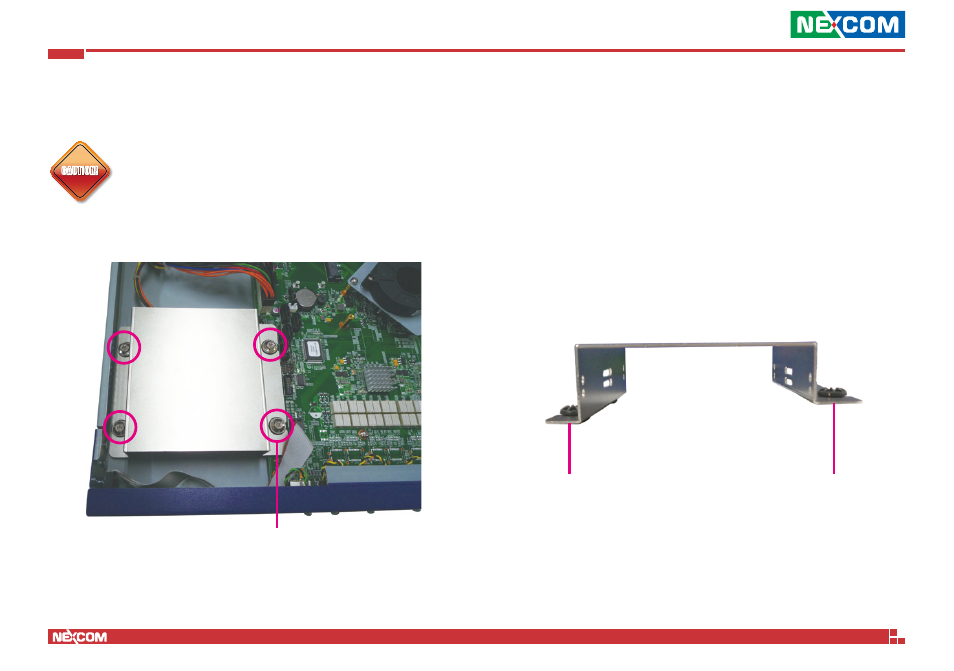
Copyright © 2013 NEXCOM International Co., Ltd. All Rights Reserved.
40
NSA 5150 User Manual
Chapter 3: System Setup
Installing a 3.5” SATA Hard Drive
Please correctly follow the below instructions and
noted items to avoid making unnecessary damages.
1. Remove the mounting screws that secure the hard drive bracket to the chassis.
2. Note the sides of the hard drive bracket. The longer side is designed to
fit on the chassis’ standoff while the shorter side is designed to fit on the
motherboard’s standoff.
Mounting screw
Longer side
Shorter side
CAUTION!
CAUTION!
CAUTION!
Advertising