Dca-2 set-up, Rc-16 mounting data, Preset – Oxmoor DCA-2 User Manual
Page 6: Figure 4.0: mounting dimensions, Priority: factory set to #8, Rc-16mpb rc-16mps
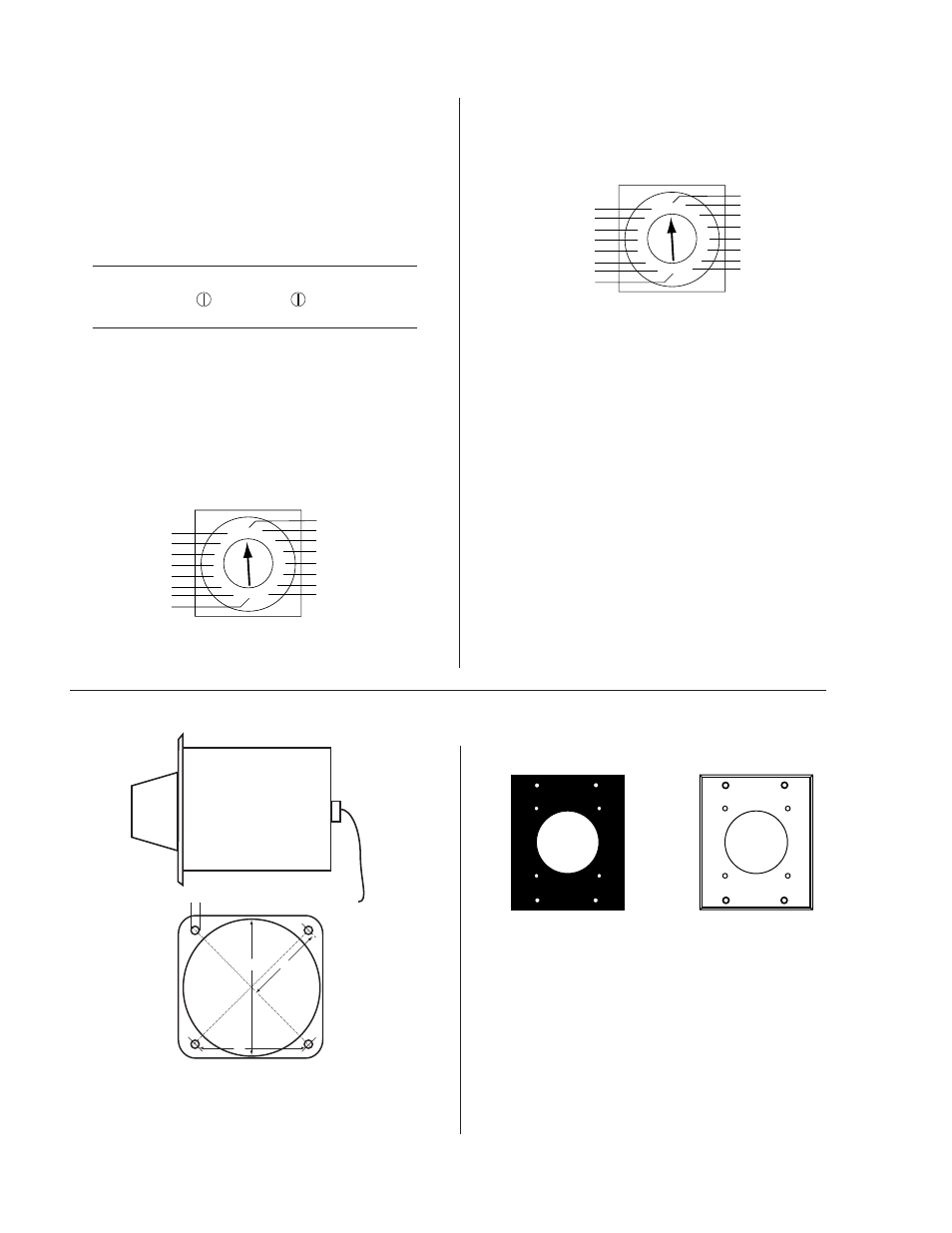
DCA-2 SET-UP
FACTORY SET-UP
The front panel trim pots are factory set to unity gain. The Preset
control and the Priority control are factory set to #8 (-21dB
reference to 0dB).
PRESET SET-UP
1. Remove AC power if unit is powered up.
2. Use a small flat-blade screwdriver to set the Preset to the
desired position.
3. Connect the AC power.
PRIORITY SET-UP
Use a small flat-blade screwdriver to set the Priority to the
desired position.
PRELIMINARY CHECKOUT
To verify that the DCA-2 and RC-16 are operating when
received, we recommend that you use a short jumper cable (one
is supplied by the factory with your system) to connect an RC-16
Remote Control to Channel A of the DCA-2. Apply AC power to
the DCA-2 and observe the circular LED array (Virtual Pointer)
around the RC-16 knob. An LED should indicate the attenuation
position. Rotate the knob and verify that the Virtual Pointer is
operating (i.e., that the LED moves from -90 dB [mute] to 0 dB
[unity gain]). Repeat this procedure for Channel B.
If there is a problem, see TROUBLESHOOTING, page 10.
TRIM POTS SET-UP
Use a small flat-blade screwdriver to set the trim pots to the
desired position between -15 dB and +15 dB. Full counter-
clockwise is -15 dB; full clockwise is +15 dB; 12 o’clock is unity.
CHANNEL A
CHANNEL B
Figure 3.0: Factory Set-Up for Trim Pots
TRIM POTS: Factory set to unity gain (12 o’clock position)
PRESET: Factory set to #8.
Figure 3.1: Factory Set-Up for PRESET Control
0
1
2
3
4
5
6
7 8 9 A
B
C
D
E
F
-90 (Mute)
0 (Unity)
-3
-6
-9
-12
-15
-18
-21
-24
-27
-30
-33
-36
-39
-42
dB of
Attenuation
dB of
Attenuation
PRESET
PRIORITY: Factory set to #8.
0
1
2
3
4
5
6
7 8 9 A
B
C
D
E
F
-90 (Mute)
0 (Unity)
-3
-6
-9
-12
-15
-18
-21
-24
-27
-30
-33
-36
-39
-42
dB of
Attenuation
dB of
Attenuation
Figure 3.2: Factory Set-Up for PRIORITY Control
PRIORITY
RC-16 MOUNTING DATA
RC-16MPB
RC-16MPS
Figure 4.0: Mounting Dimensions
RC-16 MOUNTING PLATES
(Refer to Figure 4.1)
Optional RC-16 mounting plates are available from Oxmoor
Corporation, LLC. The RC-, 16MPB has a matte black finish
and the RC-16MPS has a stainless steel finish.
Figure 4.1: Front View of RC-16 Mounting Plates
Page 4
1.72" (437 mm) minimum
A
B
D
C
A = 1-9/32" = 1.281" = 32.54 mm
B = 2-1/8" = 2.125" = 53.98 mm
C = 1-13/16" = 1.813" = 46.04 mm
D = 1/8" = 0.125" =3.18 mm