Remote control of the dap – Proceed DAP (non-CE) User Manual
Page 18
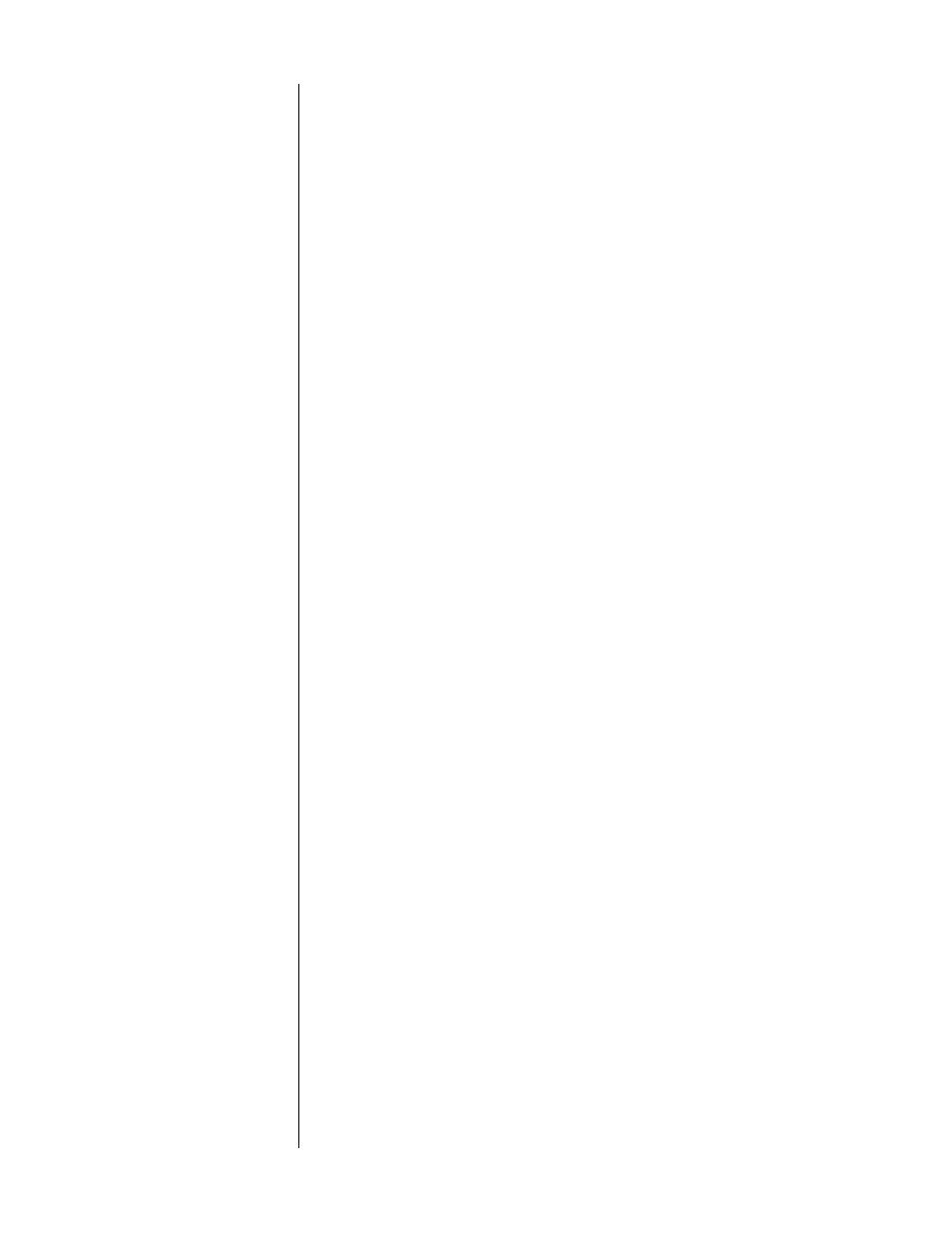
18
Remote Control of the DAP
The DAP includes both an infrared receiver and an infrared transmitter. With this
capability, it can “teach” a learning remote control such as those provided with
Proceed preamplifiers any commands that might be needed for remote operation.
These include input selection, volume control, mode, polarity, etc.
Specifically, the DAP can send all of the necessary IR commands from its
main
display
window, enabling you to teach a learning remote any or all of its pre-
programmed commands, as well as some optional special commands that are
available to solve specific installation-related problems.
The DAP has two special modes of operation into which is may be placed in or-
der to facilitate the “teaching” of remote control commands to a learning remote
control. The first allows you to easily teach the commands for which there are
corresponding front panel buttons. The second allows you to teach “special” com-
mands to the remote control for which there are no corresponding front panel
buttons.
Teaching DAP Front
Panel Commands
1
PRESS AND HOLD THE STANDBY BUTTON UNTIL “L 00” APPEARS IN THE
DISPLAY
A momentary press of the
standby
button will, of course, simply toggle the
DAP between operate and standby. When you “camp on” the
standby
but-
ton instead, the DAP will wait for a few seconds to make sure that your
press-and-hold action is quite deliberate, and then enter a teaching mode
which allows you to program a learning remote control with infrared (IR)
commands. The DAP’s
main display
will show the letter “L” (for “Learn”)
and a two-digit number when in this mode.
The DAP will display a “L 00” code when it has entered its teaching mode
and is ready to help the remote control learn the commands that corre-
spond to the DAP’s front panel buttons. If no further buttons are pressed
within approximately ten seconds, the DAP will “time out” and return to
normal operation.
2
PRESS ANY FRONT PANEL BUTTON TO CAUSE THE DAP TO SEND THE
CORRESPONDING IR COMMAND
Line up the IR window of your remote control with the left side of the
main display
of the DAP, at a distance of approximately 6"-12". Select the to-
be-learned button on the remote, then press the corresponding button on
the DAP to fire the appropriate IR code. (Tip: most learning remotes need to
be held fairly still while they learn new IR commands; movement can
garble the received IR.)
Notice that the
mute
LED
changes its status (either on or off) briefly after
you press a button. This LED change indicates that the DAP is transmitting
the command which corresponds to the button you just pushed. You may
repeat this process until all commands have been learned by your remote
control. The
up
and
down
buttons cause a longer stream of IR codes to be
sent to your learning remote to enable it to “learn” the press-and-hold func-
tion one would use when making large changes in volume.