TEKVOX TekMonitor 2 User Manual
Page 17
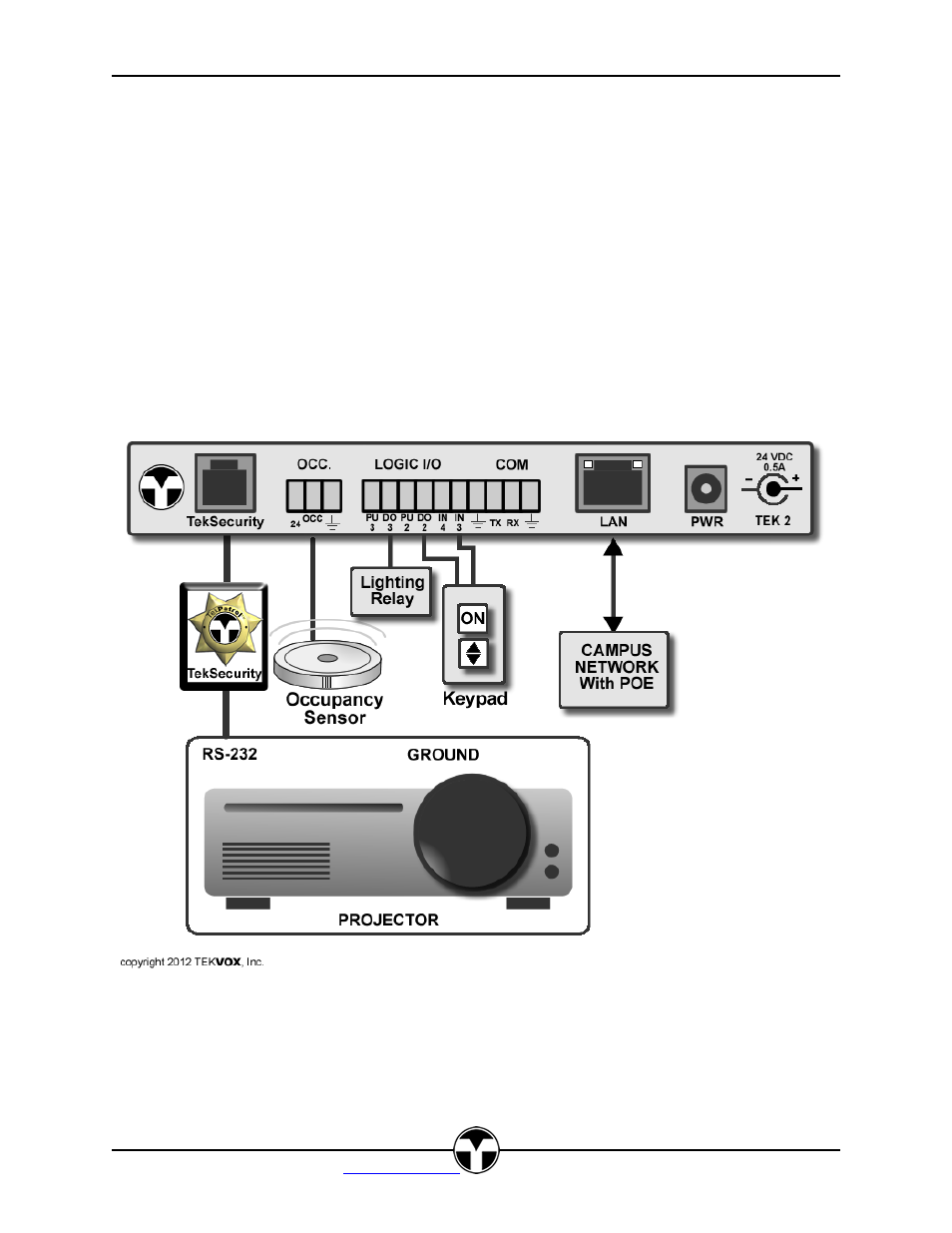
TEK 2
User’s Manual
V111813
17
TEK
VOX, Inc. – 210.348.6565 –
San Antonio, TX 78216
TEK 2 with Occupancy Detection, Lights and 2 Button Keypad Control
TekWizard Template: TEKVOX
– TEK2 2 Button
For low cost classroom installations a two button keypad can be added to a TEK 2. This allows for control
of the Projector from the keypad. Feedback of the power state of the projector is displayed on the keypad
On button.
Features
Internal timers for Lamp, Maintenance, Monthly Usage, Total Usage and System Off
Detects cut cables for device security
Email Reports including Device Errors, Monthly Usage and Security Email
Detects movement to automatically power lights on and off
Detects the lack of movement to automatically shut down the system
Controls other items like projection screens and projector lifts
Allows for simple control of the projector in the classroom