TEKVOX TekMonitor 2 User Manual
Page 30
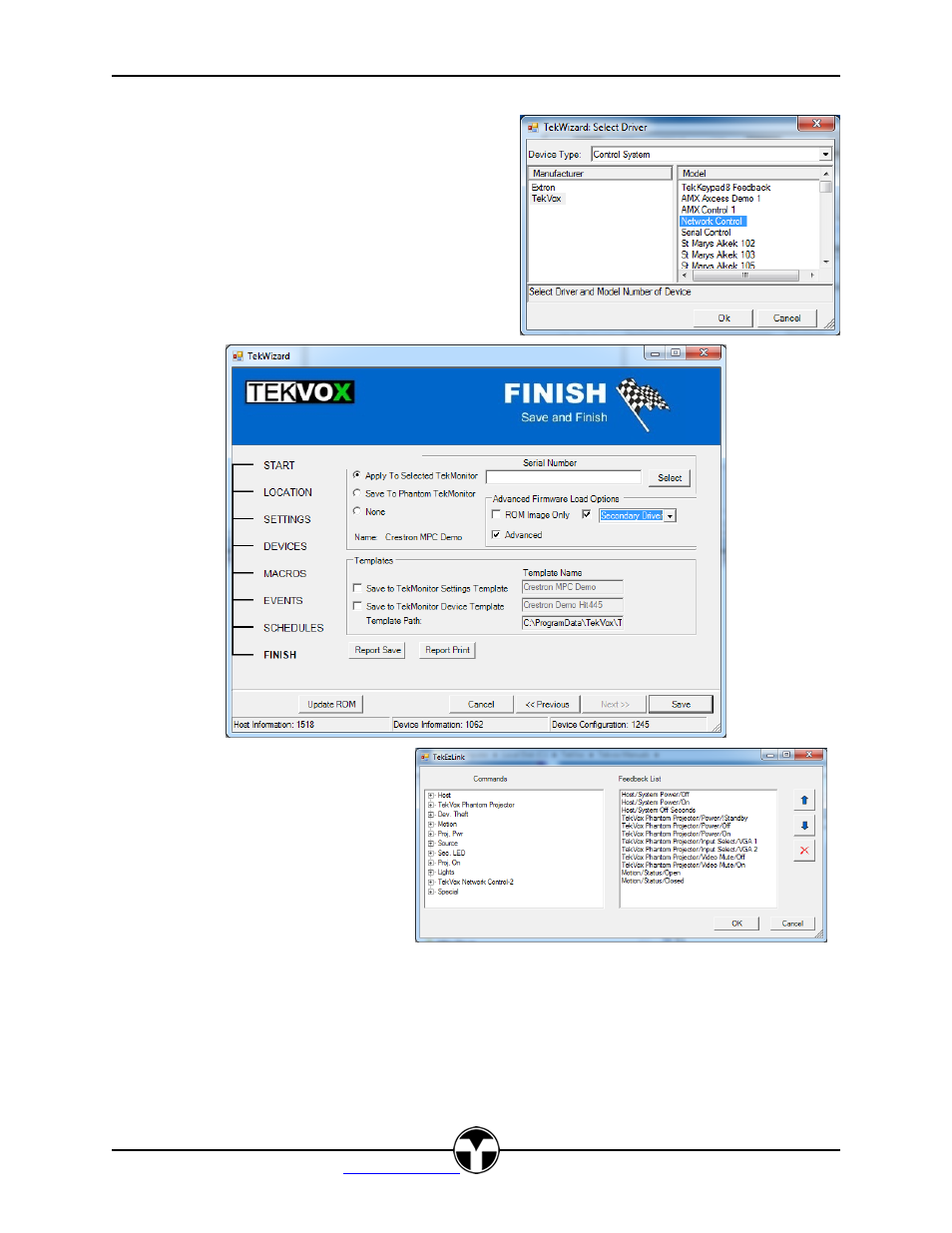
TEK 2
User’s Manual
V111813
30
TEK
VOX, Inc. – 210.348.6565 –
San Antonio, TX 78216
By default TekEzLink and the serial control driver is
loaded into the TEK 2. If you cannot get TekEzLink to
work, you can load the Network Control driver into the
second serial port located in Control Systems. Then go
to the Finish page and select Advanced and Secondary
Driver and press Save. This only loads the driver.
To create the TekEzLink feedback
elements, just drag the item you want to
monitor from the Commands to the
Feedback list. Each feedback element is
assigned a number enumerated 1 through
n. Use the Up, Down and Delete
operation buttons to modify the list. You
can use the Report button on the Finish
page to display a list of these commands
you can use in your program.
If you need to change the projector driver, you must make certain the Macros and the TekEzLink
feedbacks match. For the feedback list you need to print out the old list as a reference. Then locate the
command you want to replace and drag it into the Feedback list. Move this new command below the old
command and then delete the old command. Do the same to all other commands you need to replace.
After you have completed all of the commands you can print the list and compare it with the old list. All
enumeration values must match there feedback commands.