Communication protocol – TEKVOX TekMonitor 2 User Manual
Page 31
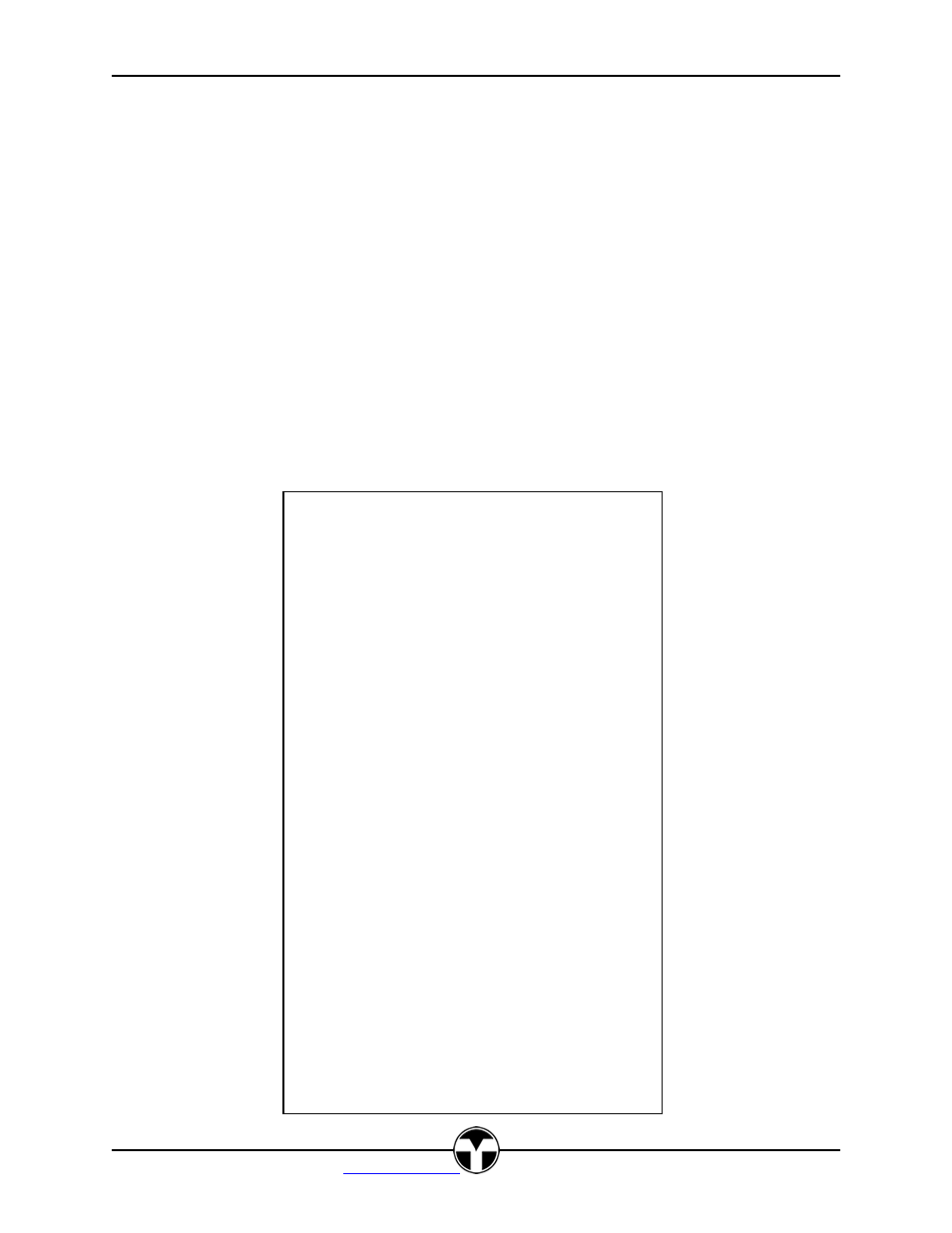
TEK 2
User’s Manual
V111813
31
TEK
VOX, Inc. – 210.348.6565 –
San Antonio, TX 78216
Communication Protocol
Open a TCP/IP connection using port 5075 in raw data format. All data is in ASCII format. The TEK 2
transmit data is terminated by a carriage return and line feed (\x0D\x0A). The control system data is
terminated by a carriage return.
Once a connection is made, the control software responds by sending ‘TEKVOX’ space Name[CR]. The
name can be the room name or control system name. This name is displayed in TekManager when the
connection is active.
The TEK 2 then responds with the following:
A list of the Macro names starting with ‘MACROS: ‘ + [CR][LF]
A list of feedback
command names starting with ‘FEEDBACK:’ + [CR][LF] and their enumerated
values, or index value.
A list of the current feedback values
starting with ‘STATUS:’ + [CR][LF] and their index value ‘,’
value.
The last Status value ends with [CR][LF][CR][LF][LF].
Any change in these feedback commands are then sent by the TEK 2 in the below format.
[index v
alue’,’ feedback value, [CR][LF]
Example:
TEKVOX Name
MACROS:
1,Enable Security
2,Disable Security
3,Dev. Theft
4,Motion On (Open)
5,Motion Off (Closed)
6,System Off
7,Start
8,Proj Pwr
9,Source
10,Pwr. LED Off
11,Pwr. LED On
FEEDBACK:
1,Host/System Power/Off
2,Host/System Power/On
3,Host/System Off Seconds
5,TekVox Phantom Projector/Power/Off
6,TekVox Phantom Projector/Power/On
11,Motion/Status/Open
STATUS:
01,0
02,1
03,180
04,0
05,1
06,0
07,0
08,0
09,0
10,0
11,0
[CR][LF][LF]