Operation and management, Chapter 3 operation and management, H-ac3-cmod-qam-ll – Thor Compact HDMI, YpbPr, Modulators + AC3 User Manual
Page 12
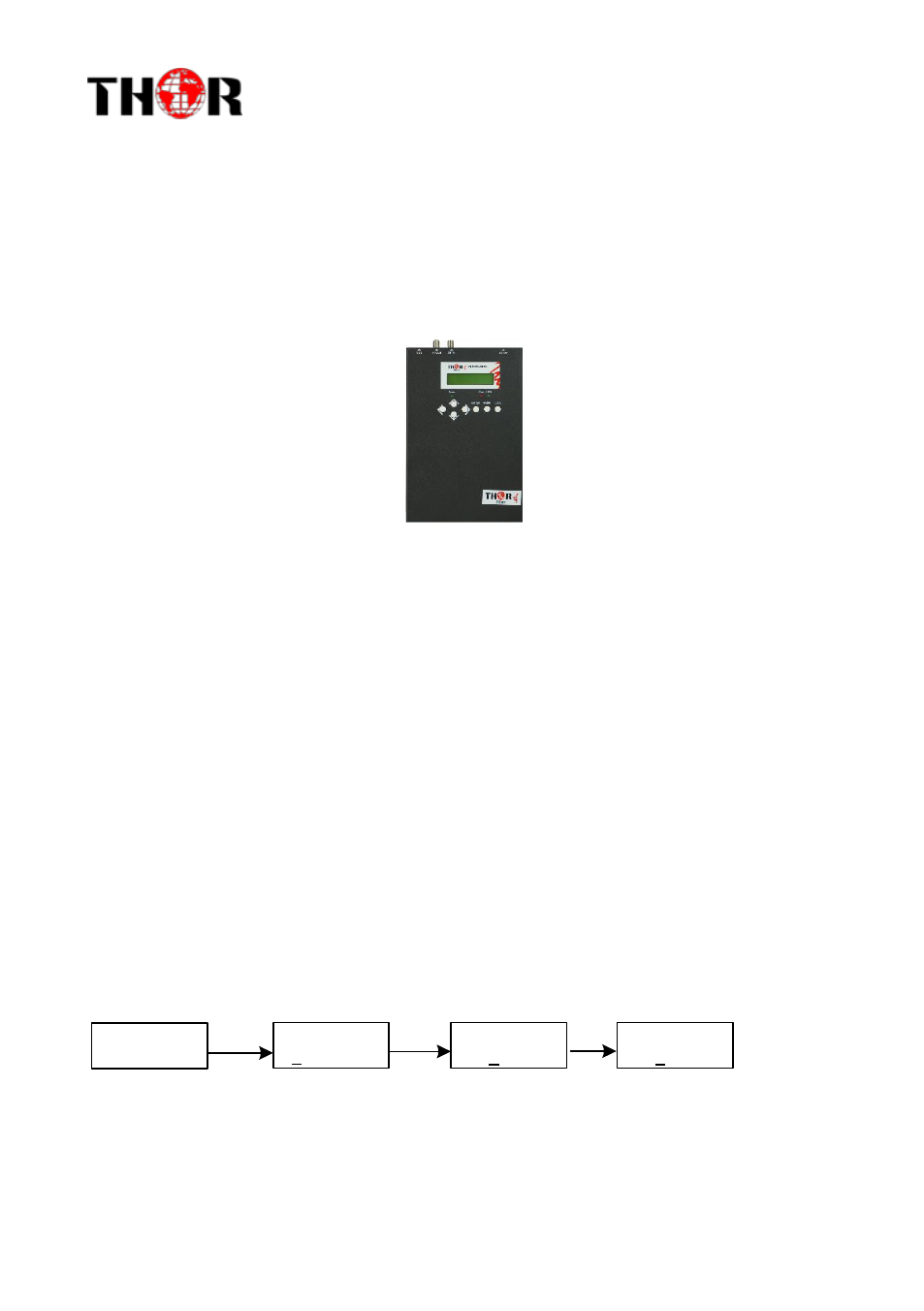
H-AC3-CMOD-QAM-LL
12
CHAPTER 3
Operation and Management
H-AC3-CMOD-QM-LL is controlled and managed through the key board and LCD display.
LCD Display –It presents the selected menuand the parameter settings. The backlight in the
display is on when the power source is plugged in.
LED –These lights indicate the status of the unit
Power: It lights on when the power supply is connected.
Alarm: It lights on when there is an error, such as signal loss.
Lock: It lights on when the signal source connected and goes off when the signal is lost.
Left/Right/Up/Down buttons –Use these buttons to turn the screen pages, shift the target
items by moving the triangle, or change the parameter settings in the program mode.
Enter –Use this button to enter a submenu or save a new setting after adjustment; press it to
start adjusting the value of certain itemswithUp/Down buttons when the corresponding
underline flash;
Hue
1
Hue
+001
Hue
+001
Hue
+002
Enter
►
►
► ►
Press it to activate the hidden selections and change the setting with Up/Down (or Left/
Right) buttons.