Chapter 4, Record ts and play ts through usb disk, Chapter 4 record ts and play ts through usb disk – Thor Compact HDMI, YpbPr, Modulators + AC3 User Manual
Page 18: H-ac3-cmod-qam-ll
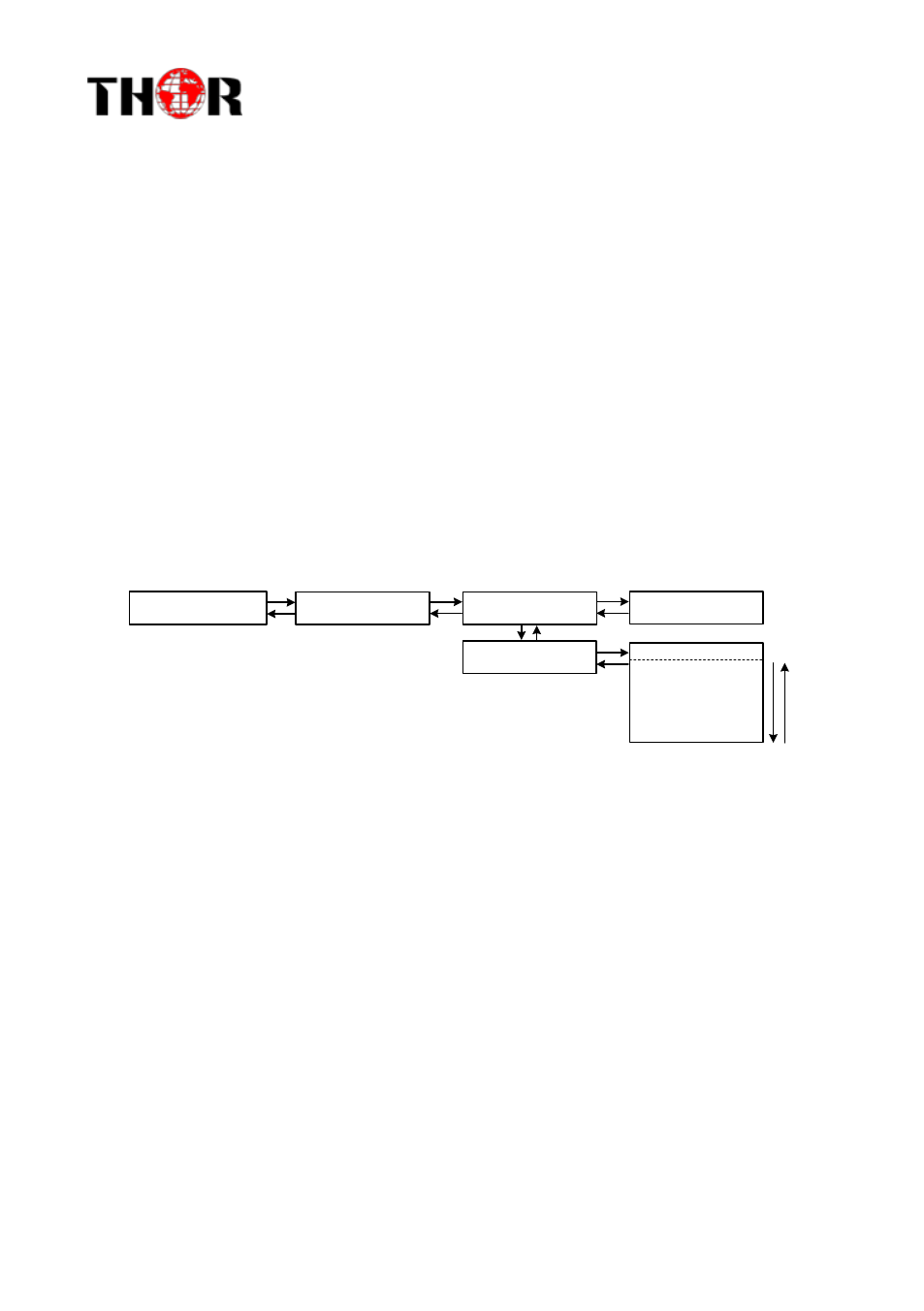
H-AC3-CMOD-QAM-LL
18
30)Product ID: User can view the serial number of this device. It is read-only and unique
31) Version: It displays the version information of this device. Encoder Modulator: the name
of the device; SW: software version number; HW: hardware version number. User can also
press ENTER again to view the published time of this device.
Chapter 4
Record TS and Play TS through USB Disk
The H-VQAM-HD encoder modulator can play video/audio off a usb disk
1. *.ts Video Creation
2. TS Record and Save
Main Menu
USB Device
USB Device
Record TS
Record TS
Start Record
Record TS
Advanced Config
Start Record
►Yes No
Advanced Config
File size
Filter Null PKT
File save mode
File name
Automatic record
1) Connect the signal source, enter “Start Record” and choose “Yes” to start recording the
encoded TS.
2) Advanced Config:
File size: users can set the file size for the *.ts to be recorded. A single file can be
maximum 2000Mb in size.
Filter null PKT: Users can decide whether to filter the null packet for the *.ts files to be
recorded.
File save mode: there are 3 modes provided: “single file” (For example, when the file
size is set as 1000M and the *.ts is recorded up to 1000M, it automatically stops
recording TS.). “Segmented file” (For example, when the file size is set as 1000M and
the *.ts is recorded up to 1000M, it automatically saves the files and continues to record
TS and save it to next file until the USB memory is full.) . “Loop record”: (it automatically
saves the files and continues to record TS and save it to next file. When the USB