2 menu – Thor DVB ASI Over IP Gateway User Manual
Page 10
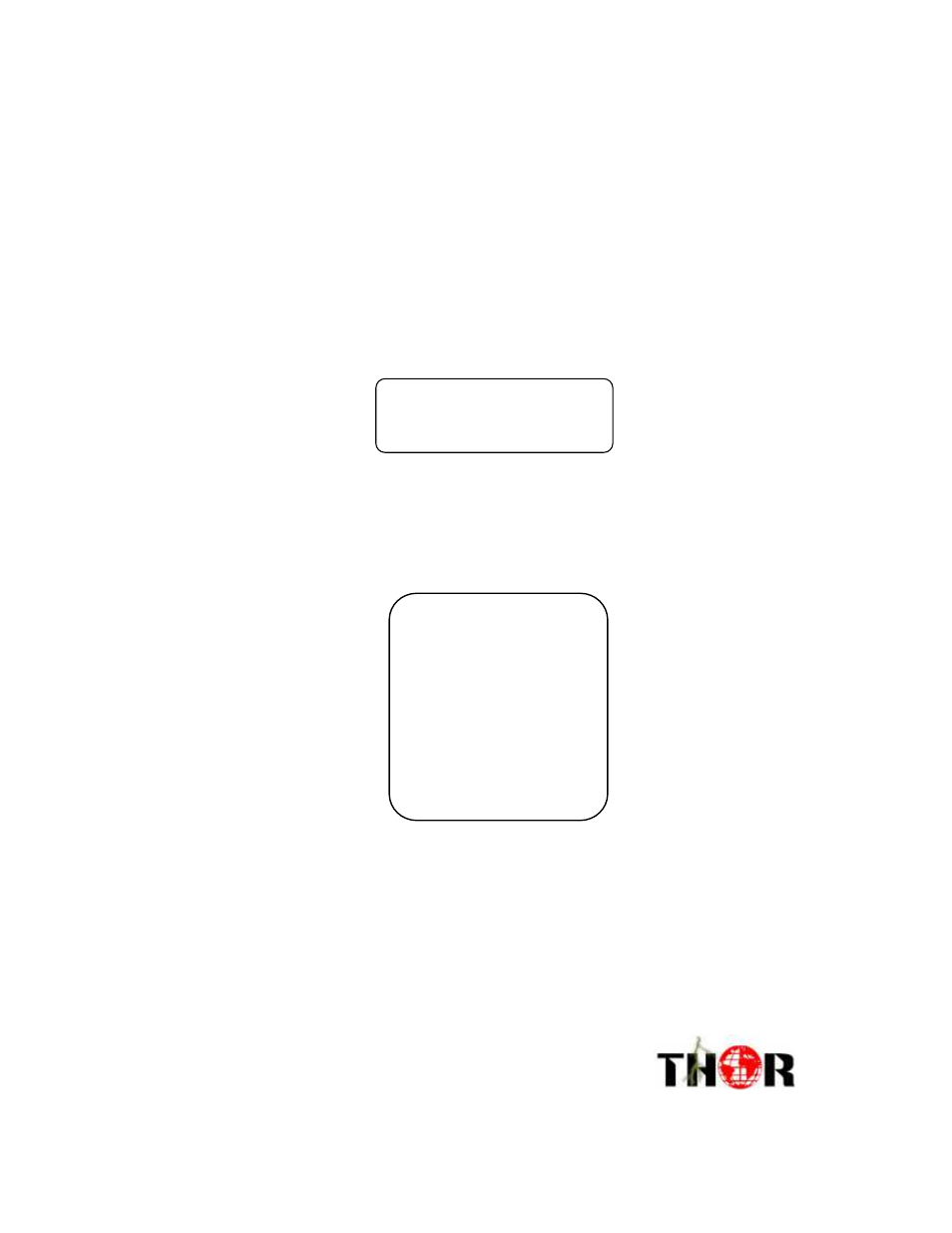
ENTER (ENTER)
:
confirm and operate ;
Exit (Exit )
:
back to upper menu or cancel the setting
Note
:
A
、
press ENTER and exit to unlock if device is in lock status
B
、
keyboard auto lock if standby till 60 seconds
C
、
in lock status, press “down” to see IP menu
5.2
5.2
5.2
5.2
Menu
5.2.1
5.2.1
5.2.1
5.2.1
Lock status
5.2.2
5.2.2
5.2.2
5.2.2
Main Menu
After initializing, the LCD display following menu
5.2.3
5.2.3
5.2.3
5.2.3
Parameter Settings
ASI—IP Adaptor
00.000 mbps 00.000 mbps
1. Parameter Settings
2. Network Settings
3. Save Config
4. Load Config
5. Version No.
6. Language
7. Error Info
The Parameter Settings menu is for setting IP addresses and parameters for
the Transport Stream network port. This is the port that carries the ASI
TS over the IP network. This is different from the managment port, used for
the network managment software. Please remember that the IP address used
for TS send and TS recieve will not respond to the ping command.