Failure or trouble shooting, System, Status – Thor DVB ASI Over IP Gateway User Manual
Page 15: 2 trouble shooting
Advertising
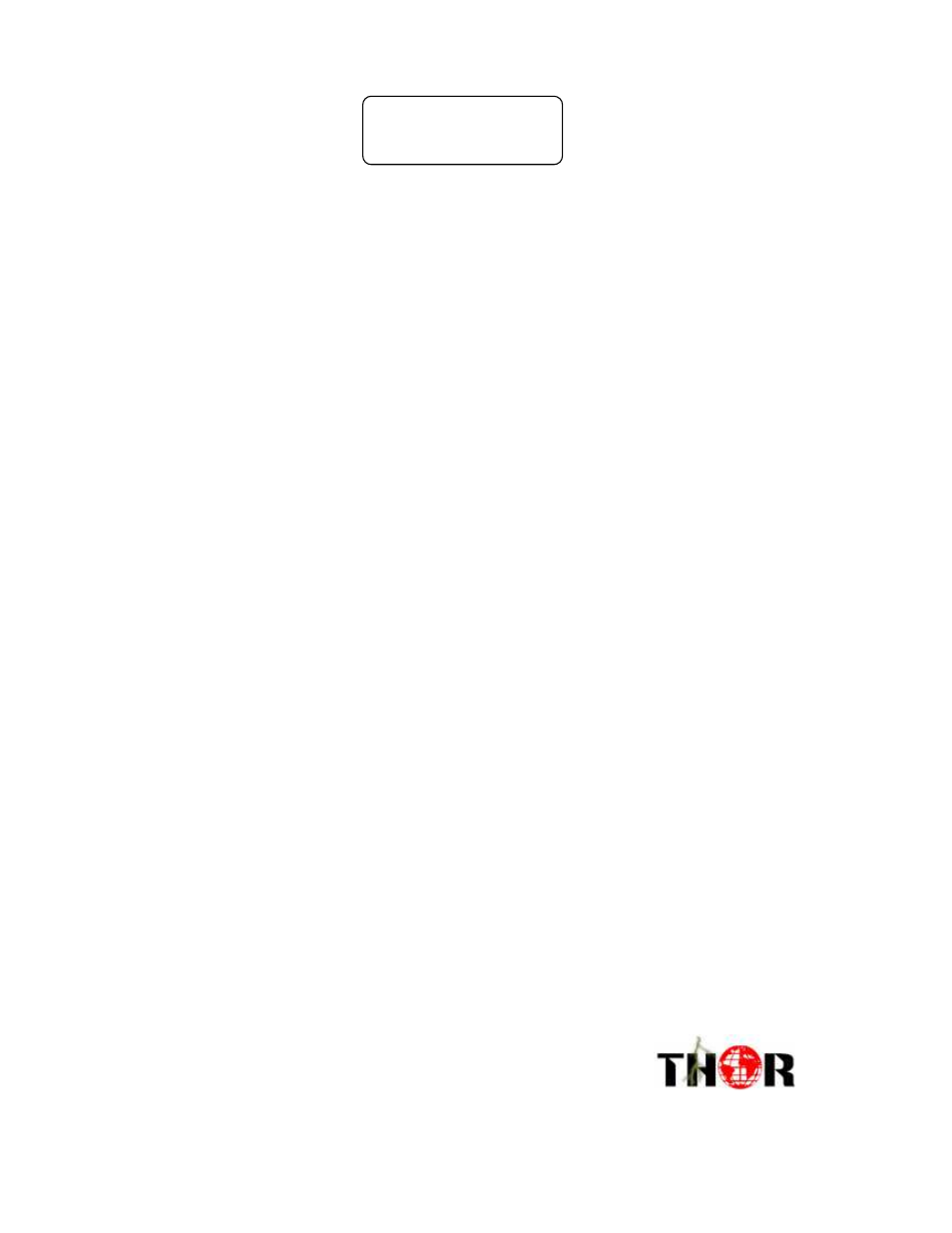
.
.
.
.
12
12
12
12
6
66
6
SYSTEM
FAILURE OR TROUBLE SHOOTING
6.1
6.1
6.1
6.1
INDICATOR
status
2 LED Indicators work as below
1“POWER” green means power supply normal
3“ERROR” red
,
means device working abnormal
6.2
6.2
6.2
6.2
Trouble shooting
6.2.1
6.2.1
6.2.1
6.2.1
POWER” INDICATOR OFF
Check power cable, plug and switch
6.2.2
6.2.2
6.2.2
6.2.2
“ERROR” ON (RED)
If the device is working abnormally, please check the device error info.
If “unlock” alarm is displayed, this means the ASI signal input is abnormal.
Please check the ASI input signal source and cable.
6.2.3
6.2.3
6.2.3
6.2.3
AS1 and IP indicator ON
AS1 and IP on means the device is working normally
9 Error info
Blank
Advertising