Thor DVB ASI Over IP Gateway User Manual
Page 14
Advertising
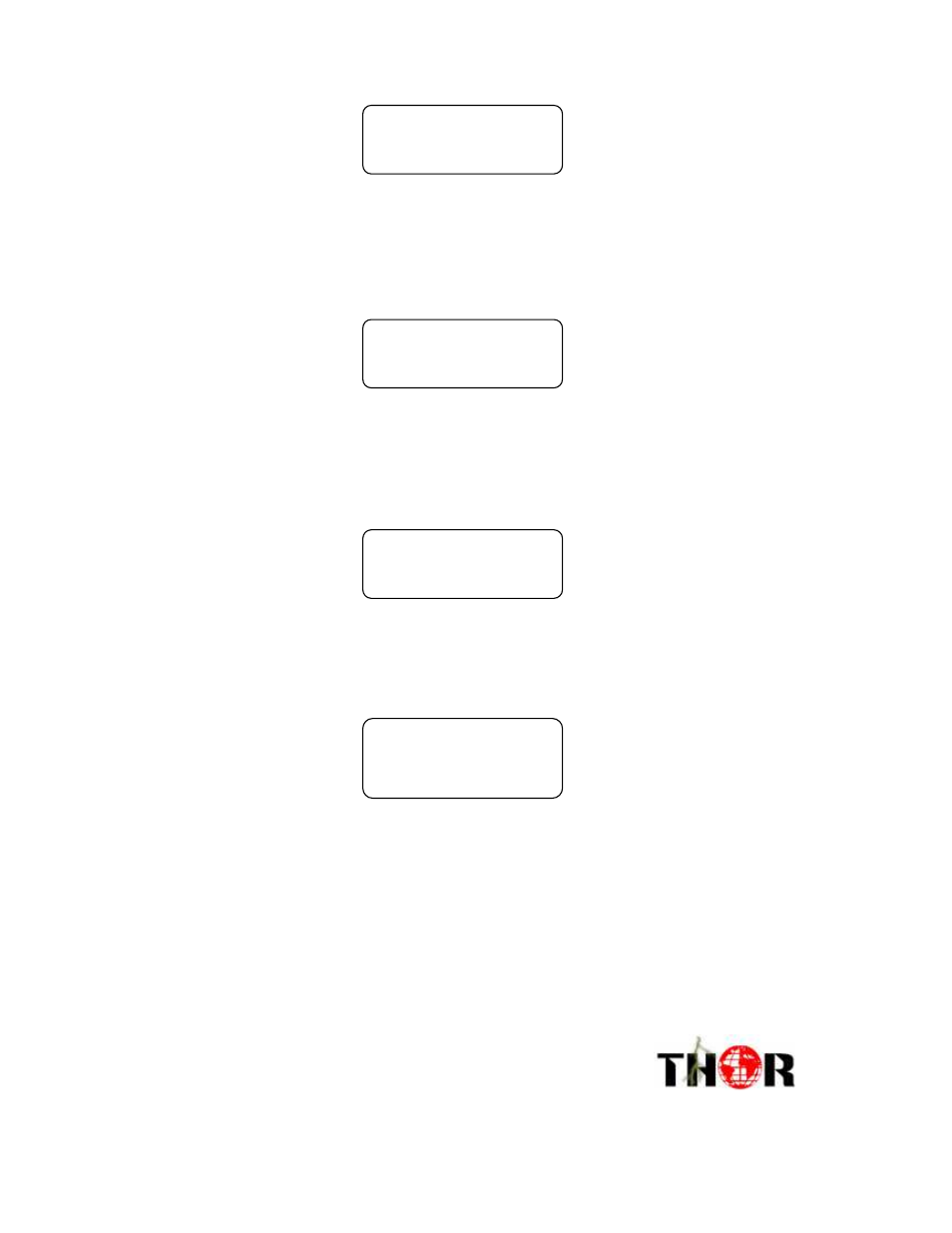
.
.
.
.
11
11
11
11
5.2.6
5.2.6
5.2.6
5.2.6
Load settings
In this menu, the LCD displays as below:
5.2.7
5.2.7
5.2.7
5.2.7
Version No.
Here LCD displays the software and hardware number:
5.2.8
5.2.8
5.2.8
5.2.8
Language setting
(
(
(
(
English
)
)
)
)
Here you can select languages
After all settings, the system runs normally
5.2.9
5.2.9
5.2.9
5.2.9
Error info
in this menu the system will display any error information
6.1 load settings
6.2 factory default
Wait.....
Software:1.03
Hardware:1.02
8 Languages
English
Advertising