Programming procedure, Saving a "manual preset, Preset led – Thrustmaster T.Flight HOTAS X User Manual
Page 10: Action, Steps, Enable manual preset (6)by pressing the button, Green, Flashes green slowly, Press and release the mapping button (7), Flashes green quickly
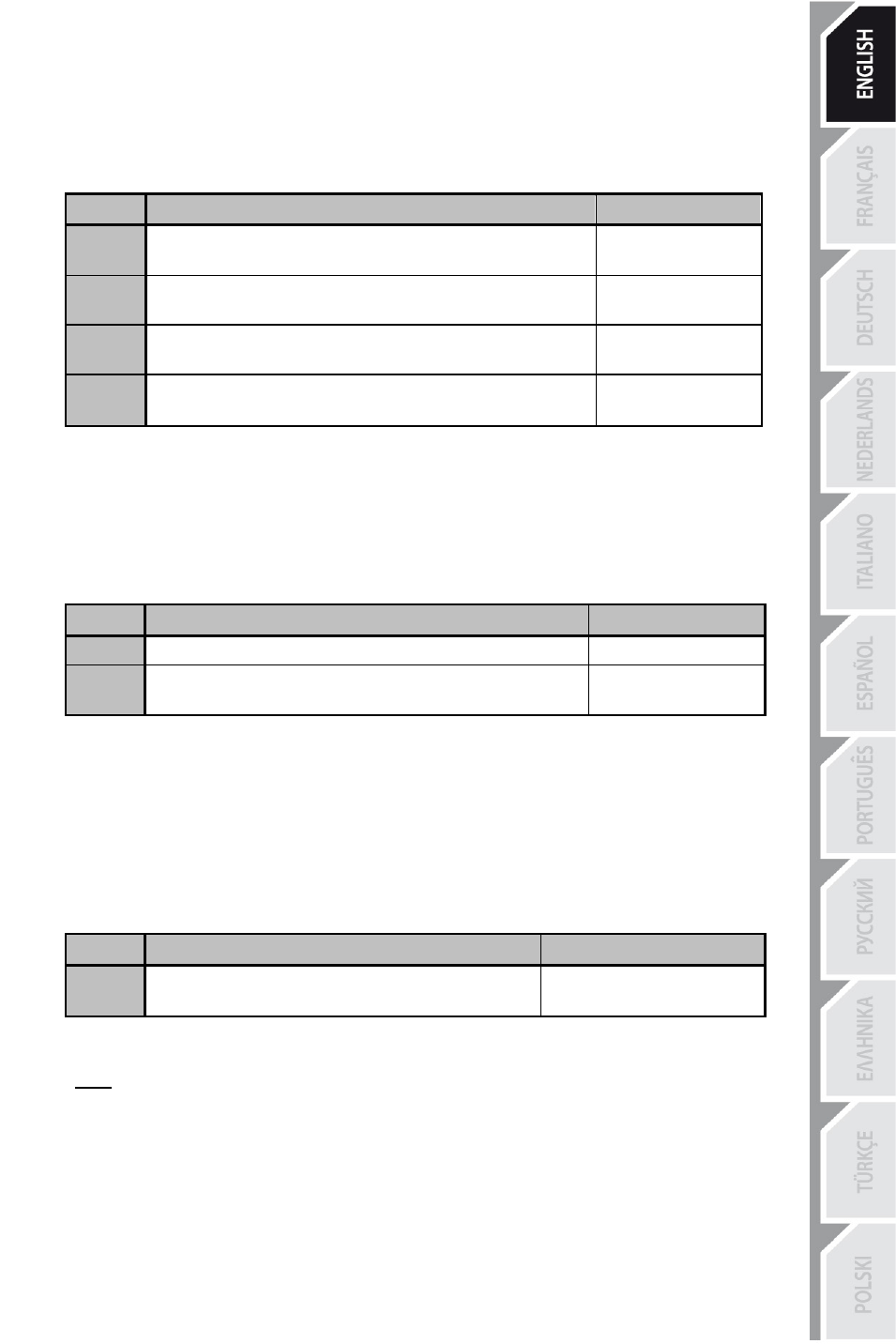
9/12
PROGRAMMING PROCEDURE
SAVING A "MANUAL PRESET"
Steps
Action
PRESET LED
1
Enable MANUAL PRESET (6)
by pressing the button.
GREEN
2
Press and release the MAPPING button (7).
FLASHES GREEN
SLOWLY
3
Press and release the button or direction to program.
FLASHES GREEN
QUICKLY
4
Press and release the button or direction onto which you
wish to place your function.
GREEN
Your “MANUAL PRESET” is now enabled and up to date
(with your programming carried out).
ERASING A "MANUAL PRESET"
Steps
Action
PRESET LED
1
Enable your MANUAL PRESET (6)
GREEN
2
Press and hold the MAPPING button (7)
for 2 seconds.
FLASHES GREEN
2 SECONDS
Your “MANUAL PRESET” is now blank
(and once again identical to the “AUTOMATIC PRESET”).
RETURNING TO “FACTORY SETTINGS”
You can erase all of your programming or settings carried out on both PC (in 4 and 5 axes
modes) and PlayStation®3 with a single step:
Step
Action
HOME / PS LED
1
Simultaneously press the
MAPPING + PRESET buttons
FLASHES GREEN/RED
3 SECONDS
All of your “MANUAL PRESETS” (PC + PS3) or settings are now blank.
Note: This operation will completely restart your joystick
(on PC, we therefore recommend that you do this outside of games).